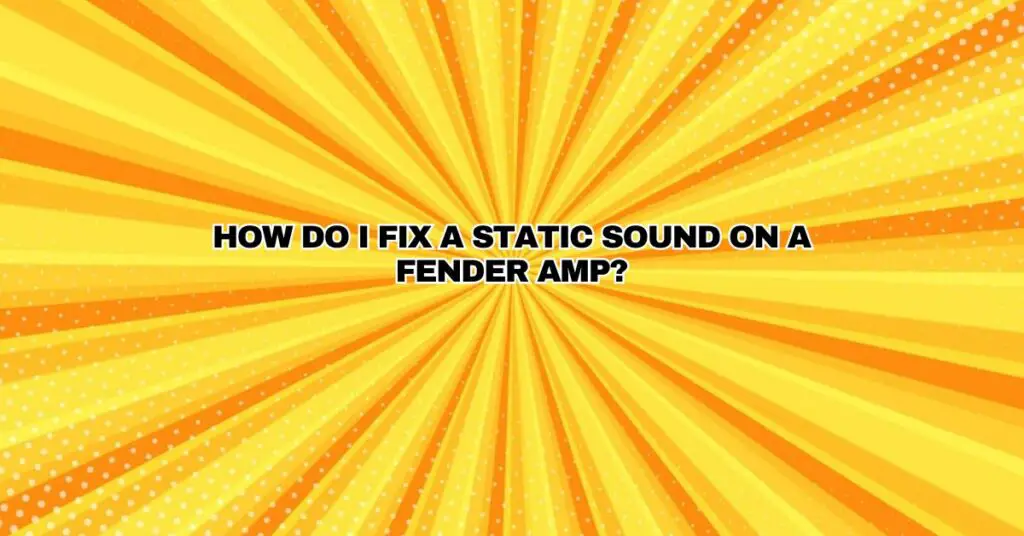Fender is a renowned manufacturer of amplifiers, and their products are known for their excellent sound quality and durability. However, like any electronic device, Fender amplifiers can develop issues over time. One common problem that guitarists may encounter is a static or crackling sound coming from their Fender amp. This issue can be frustrating, but with some troubleshooting and basic maintenance, you can often resolve it without the need for professional repair. In this article, we’ll guide you through the steps to identify and fix a static sound issue on your Fender amp.
1. Check the Guitar and Cables:
Before assuming the problem is with your amplifier, it’s essential to eliminate other potential sources of static noise. Begin by examining your guitar and cables:
- Ensure that the guitar’s output jack and cable are in good condition. If they are damaged or loose, they can introduce static or crackling noises into your signal.
- Try using a different guitar cable to rule out cable-related issues. Sometimes, a faulty cable is the root cause of the problem.
2. Clean the Amp’s Input Jack:
Over time, dust, dirt, and corrosion can accumulate in the input jack of your amplifier, leading to static sounds. To clean the input jack:
- Turn off and unplug the amplifier from the power source.
- Gently blow compressed air into the input jack to remove any loose debris.
- Use contact cleaner designed for electrical components. Apply a small amount to a jack cleaning tool or a cotton swab, and insert it into the input jack. Twist it a few times to clean the contacts.
- Wait for the contact cleaner to dry, and then plug in your guitar to see if the static noise is gone.
3. Inspect the Tubes:
If your Fender amp uses vacuum tubes, they may be contributing to the static noise. Tubes can develop issues over time, such as loose connections, worn-out tubes, or contamination. To inspect and address tube-related problems:
- Turn off and unplug the amplifier from the power source.
- Carefully remove the back panel or chassis cover to access the tubes. Be cautious, as tubes can get hot during operation.
- Gently press on each tube to ensure they are securely seated in their sockets. Loose tubes can lead to crackling noises.
- If you notice any tubes with white deposits or burn marks, they may be faulty and need to be replaced.
- Replace any damaged or worn-out tubes with compatible replacements. Make sure to consult your amp’s user manual for guidance on the correct tube types.
- Once the tubes are secure and any faulty tubes have been replaced, turn on the amp and check if the static noise persists.
4. Clean the Potentiometers:
Potentiometers, or “pots,” are the knobs and controls on your amplifier that adjust settings like volume, tone, and gain. Over time, dust and dirt can accumulate in these components, causing static noises when adjusted. To clean the pots:
- Turn off and unplug the amplifier from the power source.
- Locate the problematic pot or pots that are causing static noises.
- Spray a contact cleaner designed for electrical components into the pot’s openings.
- Rotate the pot back and forth several times to distribute the cleaner inside.
- Allow the cleaner to dry thoroughly before powering up the amp.
5. Address Grounding Issues:
Improper grounding can lead to static noise in your amplifier. To check for grounding issues:
- Ensure that your amplifier is properly grounded by plugging it into a three-pronged power outlet.
- Check that the grounding prong on the power cord is intact and not damaged.
- If the problem persists, consult a professional technician to inspect and correct any grounding issues within the amplifier.
6. Rule Out External Interference:
External factors, such as electronic devices or poor power quality in your environment, can introduce interference into your amplifier. To minimize external interference:
- Keep electronic devices (e.g., smartphones, computers) away from your amplifier and guitar to reduce electromagnetic interference.
- Use a power conditioner to provide clean and consistent power to your amplifier.
7. Consult a Professional Technician:
If you’ve gone through the above steps and the static noise persists, or if you’re uncomfortable with performing any of the maintenance tasks, it’s advisable to consult a professional technician. They can perform a thorough inspection, diagnose the issue, and make the necessary repairs.
In conclusion, a static sound in your Fender amplifier can be frustrating, but it’s often a solvable issue with some basic troubleshooting and maintenance. By checking your guitar and cables, cleaning the amp’s input jack, inspecting and cleaning the tubes and potentiometers, addressing grounding issues, and ruling out external interference, you can often resolve the problem and enjoy clean, clear sound from your Fender amp once again. If the issue remains unresolved, don’t hesitate to seek professional assistance to ensure the long-term health and performance of your amplifier.