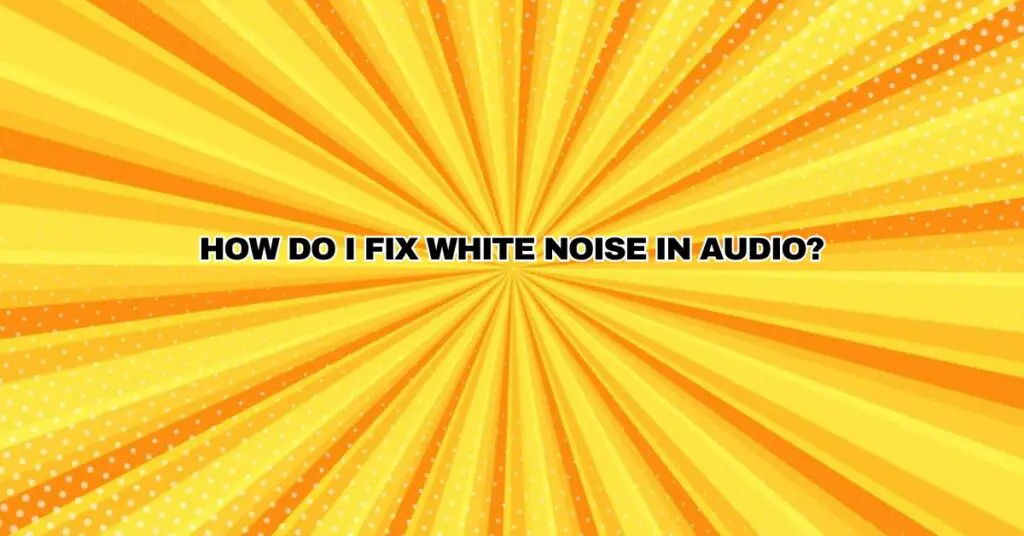White noise in audio can be an annoying and distracting issue, whether you’re dealing with it in a recording, a live performance, or simply during playback. It can diminish the quality of your audio and disrupt your listening experience. White noise is often characterized by a constant, hissing sound that spans the entire audio frequency spectrum. To address and mitigate this problem, it’s essential to understand the underlying causes and employ the appropriate solutions. In this comprehensive guide, we will explore the common sources of white noise in audio and provide a range of methods to fix and prevent it.
1. Common Causes of White Noise in Audio:
Before diving into the solutions, it’s essential to identify the potential sources of white noise. Here are some common culprits:
- Microphone Noise: Microphones can pick up environmental noise, electrical interference, or self-noise, creating white noise in the audio signal.
- Recording Environment: Background noise in the recording environment, such as air conditioning, electrical appliances, or outside sounds, can be picked up by microphones and result in white noise.
- Audio Equipment Issues: Faulty cables, damaged connectors, or malfunctioning audio equipment can introduce noise into the audio signal.
- Poor Signal Quality: Low-quality or improperly shielded cables can be susceptible to interference and introduce noise into the audio chain.
- Digital Noise: In digital audio, noise can occur due to low bit rates, quantization errors, or issues with digital signal processing.
- Gain and Volume Levels: Excessive gain or volume levels in amplifiers, mixers, or recording equipment can amplify any noise present in the signal, including white noise.
2. Methods to Fix White Noise in Audio:
Now, let’s explore various methods to fix white noise in audio, depending on the source of the problem:
A. Microphone-Related Solutions:
- Choose the Right Microphone: Select microphones with low self-noise for recording purposes. These are designed to minimize inherent noise.
- Proper Microphone Placement: Position microphones strategically to minimize the capture of unwanted noise. Using directional microphones or adjusting their angle can help.
- Use Shock Mounts: Shock mounts can isolate microphones from vibrations and handling noise, reducing unwanted noise.
- Noise Reduction Software: Post-production audio software tools can help remove noise from recordings by analyzing the audio and reducing noise components.
B. Environmental and Room-Related Solutions:
- Soundproofing: Implement soundproofing measures in the recording environment to reduce external noise sources.
- Acoustic Treatment: Use acoustic panels and diffusers to manage sound reflections and create a controlled acoustic environment.
- Record in a Quiet Space: Choose a location with minimal background noise, and schedule recording sessions during times when outside noise is minimal.
C. Equipment and Cable-Related Solutions:
- Check Cables and Connectors: Inspect audio cables and connectors for damage or loose connections. Replace faulty components.
- Use Quality Cables: Invest in high-quality, shielded cables to reduce interference and noise. Proper cable management is also crucial.
- Grounding: Ensure that all equipment is correctly grounded to minimize the risk of electrical noise.
- Use a DI Box: In live sound situations, using a Direct Injection (DI) box can help eliminate noise issues by converting unbalanced signals into balanced signals.
D. Digital Audio Solutions:
- Higher Bit Rates: When recording or processing digital audio, use higher bit rates and sample rates to maintain audio quality and reduce quantization noise.
- Dithering: Applying dithering during audio conversion can help minimize digital noise and distortion.
- Noise Reduction Plugins: Various audio software offers noise reduction plugins that can effectively remove noise from digital audio recordings.
E. Gain and Volume Control:
- Optimize Gain Settings: Adjust the gain or preamp settings on your equipment to ensure they are not set too high, which can amplify noise.
- Use Limiters and Compressors: These devices can help control dynamic range and prevent clipping, which can introduce noise.
3. Preventing White Noise in Audio:
While addressing white noise is essential, prevention is often the best approach:
- Regular Maintenance: Keep your audio equipment, cables, and connectors in good condition with routine maintenance and inspections.
- Quality Equipment: Invest in high-quality microphones, cables, and audio equipment to minimize the risk of noise issues.
- Proper Grounding: Ensure that all equipment is correctly grounded to reduce the chance of electrical noise.
- Education and Training: Understand the principles of audio engineering and recording to make informed decisions that reduce noise.
4. Consult a Professional:
If you’re unable to diagnose or resolve white noise issues in your audio, it’s advisable to consult a professional audio engineer or technician. They have the expertise to identify and address more complex problems.
In conclusion, white noise in audio can be a nuisance, but it’s often manageable with the right approach. Understanding the source of the noise is key to finding the most effective solution. Whether it’s related to microphones, recording environments, equipment, or digital audio, a combination of proper techniques, maintenance, and good practices can help you minimize and even prevent white noise in your audio recordings and productions.