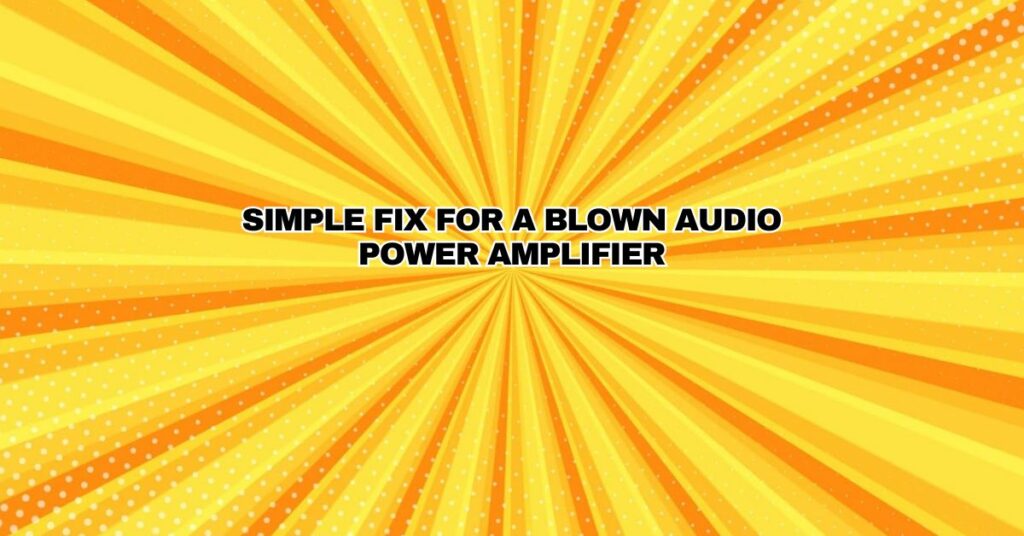An audio power amplifier is a critical component in any sound system, whether it’s part of a home audio setup, a car audio system, or a professional audio rig. When your power amplifier blows, it can be frustrating, and the fear of costly repairs or replacements may loom. However, not all amplifier issues require extensive repairs or replacements. In this article, we’ll explore common reasons for a blown power amplifier and provide simple fixes that you can try before considering professional assistance.
What Causes an Amplifier to Blow?
Before delving into fixes, it’s essential to understand the common reasons why a power amplifier may blow:
- Overloading: Running the amplifier at high volumes for an extended period can push it beyond its capacity, causing overheating and component failure.
- Short Circuits: Short circuits in the amplifier’s internal components, wiring, or connected speakers can lead to a blown amplifier.
- Power Surges: Sudden voltage spikes or power surges can damage the amplifier’s circuitry or cause the internal fuse to blow.
- Overheating: Poor ventilation or running the amplifier in a hot environment can lead to overheating, potentially damaging components.
- Aging Components: Over time, internal components like transistors, capacitors, and resistors can wear out, causing the amplifier to malfunction.
Simple Fixes for a Blown Power Amplifier:
- Check and Replace Blown Fuses:
- The first thing to inspect when your amplifier is not working is the internal fuses. A blown fuse can be the culprit. Carefully open the amplifier’s housing and look for the fuse(s). Replace any blown fuses with fuses of the same rating.
- Inspect and Repair Wiring:
- Examine the internal and external wiring for any signs of damage or short circuits. Look for exposed wires or damaged connections. If you find any, repair or replace the affected wires and connectors.
- Check for Loose Components:
- Over time, internal components can come loose due to vibrations or other factors. Gently press down on components like transistors and resistors to ensure they are securely connected to the circuit board.
- Inspect and Clean for Dust and Debris:
- Dust and debris can accumulate inside the amplifier, leading to overheating and damage. Use compressed air or a soft brush to clean the internal components. Ensure proper ventilation for the amplifier to dissipate heat effectively.
- Check for Overheating:
- Overheating is a common cause of amplifier issues. Make sure the amplifier is located in a well-ventilated area and not exposed to direct sunlight or excessive heat. If overheating is a concern, consider adding external cooling fans.
- Test Speakers and Connections:
- Confirm that your speakers and their connections are in good working order. Damaged or mismatched speakers can cause an amplifier to blow. Test the speakers with another amplifier to verify their functionality.
- Reduce the Load:
- If you’ve been running the amplifier at high volumes for extended periods, try reducing the load. Lower the volume and avoid pushing the amplifier to its limits.
- Reset the Amplifier:
- Some amplifiers have a reset or protection mode that can be triggered by overheating or other issues. Check the amplifier’s manual for instructions on how to reset it.
When to Seek Professional Help:
If the simple fixes mentioned above do not resolve the issue, or if you encounter a burnt smell, visible burnt components, or other serious problems, it’s time to consider professional assistance. Complex issues like component failure may require the expertise of a professional technician who can diagnose and repair the amplifier.
Preventing Future Amplifier Issues:
To prevent future amplifier problems, consider these preventive measures:
- Avoid pushing the amplifier to its limits or running it at high volumes for extended periods.
- Use surge protectors or voltage stabilizers to safeguard the amplifier from power surges.
- Keep the amplifier in a well-ventilated, cool environment to prevent overheating.
- Periodically inspect and clean the amplifier for dust and debris to ensure proper cooling.
- Invest in high-quality audio cables and connectors to minimize the risk of short circuits or connectivity issues.
In conclusion, a blown power amplifier doesn’t always mean a hefty repair bill or replacement cost. By first exploring the simple fixes mentioned in this article, you can potentially identify and resolve the issue without professional assistance. Regular maintenance, proper ventilation, and responsible use of your amplifier can help prevent future problems and ensure your audio system continues to perform at its best.