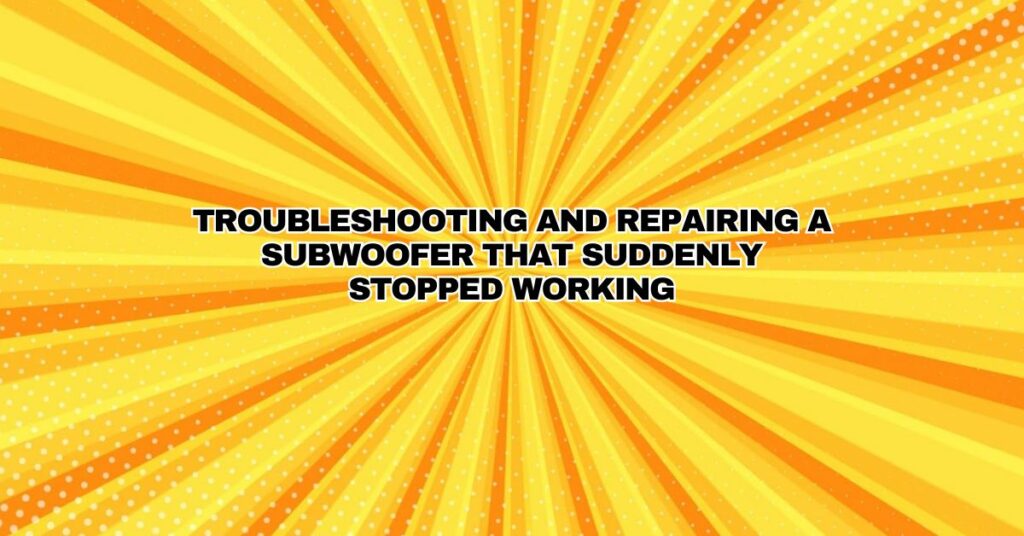A subwoofer is a crucial component of a home audio system, responsible for delivering deep bass frequencies that can greatly enhance your audio experience. When a subwoofer suddenly stops working, it can be frustrating, but don’t worry – in many cases, the issue can be diagnosed and resolved without the need for professional repair. In this article, we will guide you through the steps to troubleshoot and repair a subwoofer that has stopped working.
1. Check the Basics:
Before diving into complex troubleshooting, start with the basics:
- Power: Ensure the subwoofer is plugged in and the power switch is on. Check if the power indicator light on the subwoofer is illuminated.
- Connections: Verify that the subwoofer is correctly connected to the audio source, whether it’s a receiver, amplifier, or home theater system. Check the input and output connections, making sure they’re secure.
- Signal: Confirm that there is an audio signal being sent to the subwoofer. Play audio through the system and check if other speakers are working properly.
- Volume Control: Ensure the subwoofer’s volume control is not set to the minimum. Gradually increase the volume and check if the subwoofer responds.
- Remote Control: If your subwoofer comes with a remote control, make sure the settings are adjusted correctly.
2. Test the Subwoofer with a Different Source:
To rule out the possibility of a faulty source or connection, try connecting the subwoofer to a different audio source, such as a smartphone or another device with an audio output. If the subwoofer works with the new source, the issue may be with the original audio source or the connection.
3. Inspect the Subwoofer for Physical Damage:
- Speaker Cone: Visually inspect the subwoofer’s cone (the large, flexible membrane). Look for tears, punctures, or any visible damage. Even a small hole can significantly affect performance.
- Surround Material: Examine the surround material, which connects the cone to the frame. Check for cracks, tears, or separation from the cone.
- Speaker Connections: Inspect the speaker terminals to ensure they are secure and undamaged.
4. Listen for Unusual Sounds:
If your subwoofer makes unusual sounds, it may indicate a mechanical issue. Listen for rattling, scraping, or buzzing noises when the subwoofer is powered on. These sounds could point to loose internal components or a damaged voice coil.
5. Check the Internal Amplifier:
Many subwoofers have built-in amplifiers that may develop issues over time. To check the internal amplifier, follow these steps:
- Unplug the subwoofer: Disconnect it from the power source.
- Access the amplifier: Depending on your subwoofer’s design, you may need to remove the back panel or speaker grille to access the amplifier.
- Inspect for loose wires: Check for any loose wires or connectors. Reattach them securely.
- Check for blown fuses: If your subwoofer has fuses, examine them for signs of damage. If a fuse is blown, replace it with one of the same rating.
- Test the amplifier: If you have the necessary tools and skills, you can use a multimeter to check the amplifier’s output. If the amplifier is malfunctioning, it may need professional repair.
6. Consider the Voice Coil:
The voice coil is a vital component of the subwoofer’s driver. A damaged or burnt voice coil can lead to subwoofer failure. To check the voice coil:
- Disconnect the subwoofer from power and any audio source.
- Inspect the voice coil: Look for any signs of discoloration, melting, or visible damage.
- Check resistance: Use a multimeter to measure the resistance of the voice coil. It should match the subwoofer’s specifications. A significant deviation could indicate a problem with the voice coil.
7. Seek Professional Help:
If you’ve gone through all the above steps and still can’t identify or resolve the issue, or if the problem requires specific expertise, it’s advisable to consult a professional audio technician or contact the manufacturer for repair or replacement options.
8. Prevention and Maintenance:
To prevent future issues with your subwoofer, consider the following maintenance tips:
- Avoid Overloading: Ensure you’re not overdriving the subwoofer with excessive volume levels, which can lead to damage.
- Proper Ventilation: Provide adequate ventilation to prevent overheating, as excessive heat can damage internal components.
- Regular Cleaning: Keep your subwoofer clean from dust and debris, which can affect performance.
- Inspect Wiring: Periodically check the wiring and connections to ensure they’re secure and undamaged.
In conclusion, troubleshooting and repairing a subwoofer that suddenly stops working can often be done by following the steps mentioned above. Start with the basics and gradually work your way through the more complex diagnostics. If you’re unsure about any step or encounter an issue that you cannot resolve, it’s wise to consult a professional technician to ensure your subwoofer is repaired correctly. With proper care and maintenance, you can enjoy great bass performance from your subwoofer for years to come.