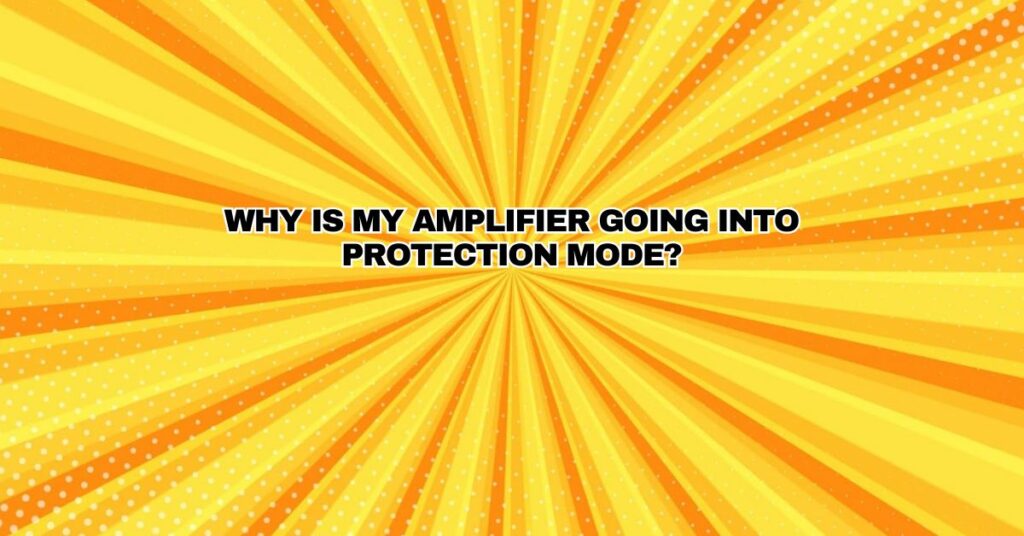Amplifiers are an integral part of audio systems, whether in your car, home, or professional setup. They help boost and enhance audio signals, delivering powerful sound to your speakers or subwoofers. However, when your amplifier suddenly goes into protection mode, it can be frustrating and concerning. In this article, we’ll explore the reasons why amplifiers go into protection mode, the protective mechanisms involved, and how to troubleshoot and resolve these issues.
Why Does an Amplifier Have Protection Mode?
Amplifiers incorporate protection circuits to safeguard both the amplifier and your speakers or subwoofers from damage. These protection mechanisms are in place to prevent the following common issues:
- Overheating: Excessive heat generated by an amplifier can lead to damage or malfunction. Amplifiers use protection circuits to monitor their temperature and shut down if it gets too high.
- Short Circuits: A short circuit in the speaker wires or internally within the amplifier can cause severe damage. Protection mode helps prevent this by detecting short circuits and shutting down to avoid potential harm.
- Overloading: If you push the amplifier beyond its power limits or connect too many speakers, it can overload. Protection mode prevents the amplifier from operating in this unsafe state.
- DC Offset: DC offset occurs when a direct current (DC) voltage is present in the audio signal. It can damage speakers and is often detected and mitigated by protection circuits.
- Voltage Spikes: Sudden voltage spikes or fluctuations in the power supply can harm the amplifier. Protection circuits help mitigate this risk.
Common Reasons for Amplifier Protection Mode:
- Overheating:
- Poor Ventilation: If the amplifier is not adequately ventilated, it can overheat. Make sure the amplifier has sufficient space and airflow to dissipate heat.
- High Ambient Temperature: Operating the amplifier in extremely hot environments can lead to overheating. Try to keep the amplifier cool.
- Dirty or Clogged Vents: Dust and debris can block the amplifier’s vents, reducing its cooling capacity. Regular cleaning can prevent this.
- Short Circuits:
- Speaker Wires: Check the speaker wires for any exposed or frayed ends that may be causing a short circuit. Reconnect or replace damaged wires.
- Speaker Connections: Ensure that the speakers are properly connected to the amplifier without any loose wires or frayed connections.
- Overloading:
- Match Impedance: Make sure the impedance of your speakers matches the amplifier’s specifications. Overloading can occur when you connect speakers with lower impedance than the amplifier can handle.
- Gain Setting: If the gain (volume) setting is too high, it can overload the amplifier. Adjust the gain to a reasonable level.
- DC Offset:
- Check the Source: DC offset can sometimes be caused by the audio source, such as a faulty preamp or receiver. Test the amplifier with a different source to rule out the issue.
- Professional Repair: If the issue persists, it may require professional repair to fix the internal amplifier components.
- Voltage Spikes:
- Power Conditioning: Use a power conditioner or surge protector to stabilize the power supply and protect the amplifier from voltage spikes.
- Electrical Inspection: Ensure that the electrical supply to the amplifier is stable and free from irregular voltage spikes. An electrician may be needed to inspect your electrical system.
Troubleshooting and Resetting Protection Mode:
- Cooling: If the amplifier has gone into protection mode due to overheating, turn it off and allow it to cool down. Ensure that it’s not in direct sunlight or near heat sources.
- Check Wiring: Inspect the speaker wires and connections for any issues or shorts. Replace any damaged wires or connectors.
- Impedance Match: Ensure that the speakers’ impedance matches the amplifier’s specifications.
- Reduce Gain: Lower the gain (volume) setting on the amplifier to avoid overloading it.
- Test the Source: Verify that the audio source is not causing DC offset. Try a different source to see if the problem persists.
- Power Supply Stability: Consider using a power conditioner or surge protector to stabilize the power supply.
When to Seek Professional Help:
If you’ve tried the troubleshooting steps and your amplifier continues to go into protection mode, or if you suspect internal component issues, it’s advisable to consult a professional audio technician. They can diagnose and repair any underlying problems, ensuring the amplifier functions correctly and your audio system remains safe.
In conclusion, an amplifier going into protection mode is a built-in safety feature to prevent damage to both the amplifier and connected speakers. Understanding the common reasons for protection mode activation and following the troubleshooting steps can help you resolve many issues on your own. Regular maintenance, proper ventilation, and careful use of your amplifier can minimize the likelihood of encountering protection mode problems.