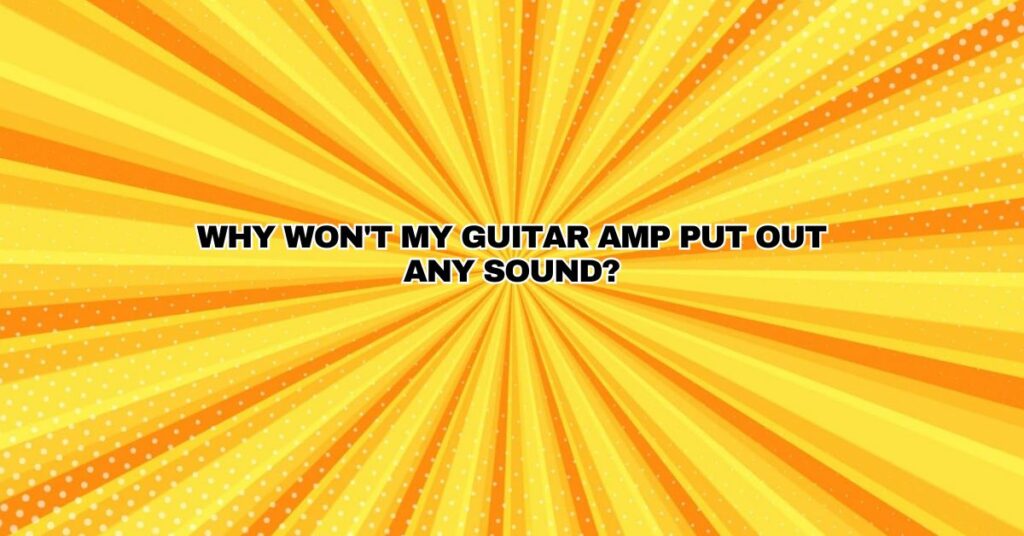Experiencing a guitar amplifier that won’t produce any sound can be a frustrating and bewildering situation for any guitarist. You plug in, turn the amp on, strum your guitar, and… silence. There are several potential reasons why your amp might not be outputting sound, and diagnosing the issue is essential to get back to making music. In this article, we will explore common causes for an amp’s lack of sound and provide a comprehensive guide to help troubleshoot and resolve this problem.
1. Power and Connections:
Before delving into more complex issues, it’s essential to start with the basics. Power and connections are often at the root of the problem.
- Check the Power: Ensure that the amp is properly plugged into a functioning power outlet and that the power switch is turned on. Sometimes, a loose power cable or a faulty outlet can be the source of the problem.
- Inspect Cables: Examine all the cables in your signal chain, including the one connecting your guitar to the amp. Loose or damaged cables can disrupt the signal path and prevent sound from passing through.
- Input Selection: Some amplifiers have multiple input channels. Make sure you’re plugged into the correct input, such as “clean” or “overdrive,” depending on your preferred sound.
2. Guitar and Guitar Cable:
The issue may not be with the amplifier itself but rather with the guitar or the cable connecting it to the amp.
- Guitar Volume and Tone: Confirm that the guitar’s volume and tone knobs are turned up and that the pickup selector switch is in the appropriate position.
- Test with Another Guitar: If you have access to another guitar, plug it into the same amp to determine if the issue is specific to your guitar.
- Cable Check: Verify that your guitar cable is in good condition and securely connected to both the guitar and the amplifier.
3. Speaker Connection:
An often overlooked aspect is the connection between the amplifier head (in the case of amp heads) and the speaker cabinet. If this connection is loose or disconnected, it can result in no sound output.
- Inspect Speaker Cable: Ensure that the speaker cable connecting the amplifier head and the speaker cabinet is securely attached to both the amp’s speaker output and the cabinet’s input.
4. Amplifier Settings:
Amp settings play a significant role in sound output. Incorrect settings can result in the perception of no sound.
- Volume and Gain: Check the amplifier’s volume and gain settings. If these are set too low, you may not hear any sound even if the amp is functioning correctly.
- Mute or Standby Switch: Some amplifiers have a mute or standby switch. Make sure these switches are in the correct position.
5. Speaker and Tubes:
Issues with the speaker or amplifier tubes can lead to a lack of sound output.
- Speaker Damage: Inspect the speaker for any visible damage, such as a torn cone or loose connections.
- Tube Health: If your amp uses vacuum tubes, worn-out or faulty tubes can cause sound issues. Examine the tubes to see if any are not lighting up or are exhibiting physical damage.
6. Internal Electronics:
Internal components and electronics within the amplifier can develop problems over time.
- Fuses: Check the amp’s internal fuses. If a fuse has blown, it can disrupt the amp’s functionality.
- Faulty Components: Internal components, such as capacitors, resistors, or transistors, can fail and impact the amp’s ability to produce sound. This may require professional repair.
7. Footswitch or Effects Loop:
If your amplifier has a footswitch or an effects loop, issues with these features can affect sound output.
- Footswitch Connection: If you’re using a footswitch to toggle between channels or effects, ensure that it’s connected properly and functioning.
- Effects Loop: If you’re using an effects loop, make sure it’s correctly set up and that the effects are functioning as expected.
8. Professional Inspection:
If you’ve gone through the above steps and are still unable to determine the cause of the sound issue, it may be time to consult a professional technician or amp repair specialist. They have the expertise and equipment to diagnose and address more complex internal issues.
In conclusion, a guitar amplifier that won’t produce sound can be a frustrating obstacle to your musical endeavors, but it’s typically a solvable issue with systematic troubleshooting. By methodically checking power, cables, connections, amp settings, and internal components, you can often identify and resolve the problem. Remember that if the issue is beyond your expertise or the cause is elusive, consulting a professional technician can help ensure your amplifier is in working order and ready to produce the music you love.