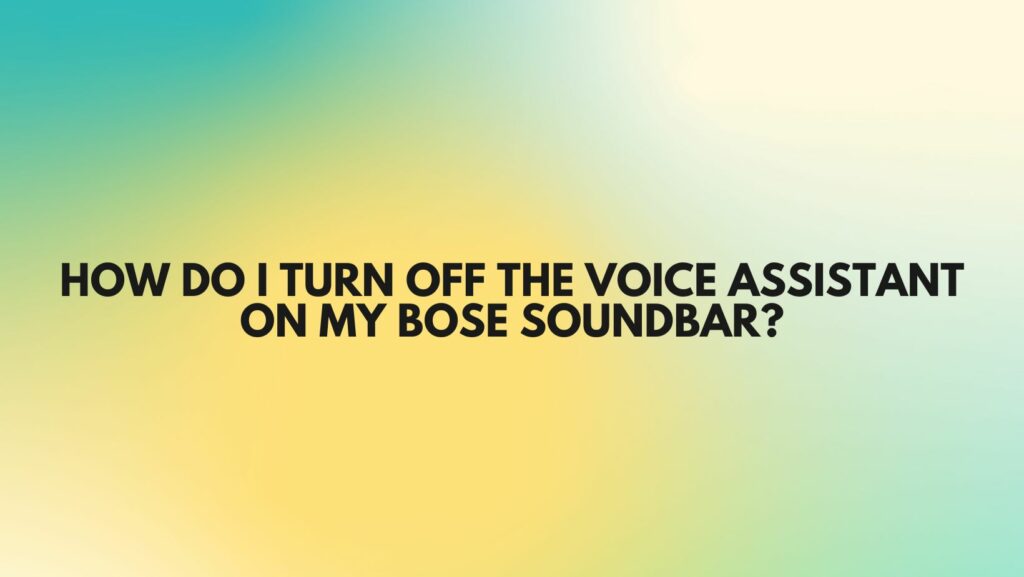Bose soundbars are renowned for their exceptional audio quality and advanced features. Many Bose soundbars come with a built-in voice assistant, like Amazon Alexa or Google Assistant, to make your entertainment experience more convenient. However, there may be situations where you want to turn off the voice assistant temporarily or disable it entirely. In this article, we’ll guide you through the steps to disable the voice assistant on your Bose soundbar.
Step 1: Check Your Bose Soundbar Model
Before attempting to disable the voice assistant on your Bose soundbar, you should identify the specific model you own. Different models may have slightly different procedures for turning off the voice assistant. You can typically find the model number on a label at the back or bottom of your soundbar.
Step 2: Using the Bose Music App
Bose soundbars are usually compatible with the Bose Music app, which allows you to control and customize various settings, including the voice assistant feature. Here’s how you can use the app to disable the voice assistant:
- Download the Bose Music app: If you haven’t already, download and install the Bose Music app on your smartphone or tablet. The app is available for both iOS and Android devices.
- Pair your device: Open the app, and follow the on-screen instructions to pair your smartphone or tablet with your Bose soundbar.
- Select your soundbar: Once your device is connected, select your soundbar from the list of available devices.
- Access voice assistant settings: Within the Bose Music app, look for a section related to voice assistants or voice control. The exact location of this section may vary depending on your soundbar model.
- Disable the voice assistant: In the voice assistant settings, you should find an option to disable or turn off the voice assistant. Follow the prompts to confirm your choice.
Step 3: Using the Soundbar Remote Control
If you prefer not to use the app or if your soundbar doesn’t support it, you can often disable the voice assistant using the soundbar’s remote control:
- Locate the remote control: Find the remote control that came with your Bose soundbar.
- Access the settings menu: Look for a button or series of buttons on the remote control that allows you to access the soundbar’s settings menu. This button is often labeled “Settings” or “Menu.”
- Navigate to voice assistant settings: Once in the settings menu, use the remote’s navigation buttons (e.g., arrow keys) to navigate to the voice assistant or voice control settings.
- Disable the voice assistant: In the voice assistant settings, you should find an option to turn off or disable the voice assistant. Follow the prompts to confirm your choice.
Step 4: Contact Bose Customer Support
If you encounter difficulties in disabling the voice assistant on your Bose soundbar or if your soundbar model doesn’t support the voice assistant feature, consider reaching out to Bose customer support for guidance. They can provide you with specific instructions tailored to your device.
Conclusion
Bose soundbars offer a range of features to enhance your audio and entertainment experience, including voice assistants like Amazon Alexa or Google Assistant. However, there are instances when you may want to disable the voice assistant, whether for privacy or personal preference. By using the Bose Music app or your soundbar’s remote control, you can easily access the voice assistant settings and turn it off. Remember to refer to your specific soundbar model’s user manual for model-specific instructions, and don’t hesitate to contact Bose customer support for assistance if needed. Disabling the voice assistant is a simple process that puts you in control of your soundbar’s functionality.