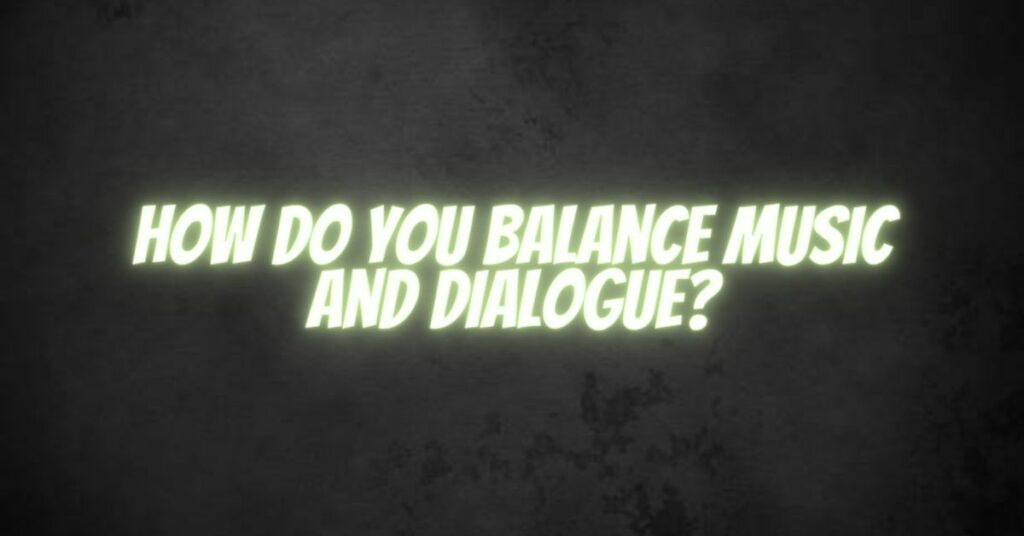Balancing music and dialogue is crucial for an optimal audio experience, whether you’re watching a movie, TV show, or enjoying music. Often, you may find that one is too loud while the other is too soft, leading to an unsatisfactory listening experience. In this article, we will explore practical methods to help you achieve the perfect balance between music and dialogue.
1. Use the Dialogue Enhancement Feature
Many audio devices, including soundbars and home theater systems, offer a “Dialogue Enhancement” feature. This function is designed to boost the clarity and volume of dialogue while maintaining a balanced overall sound. Check your device’s settings to see if this option is available, and enable it if so.
2. Optimize Equalizer Settings
Most audio equipment provides an equalizer with settings for bass, mid-range, and treble frequencies. Adjusting these settings can help you balance music and dialogue:
– Increase the mid-range frequencies (center or voice) to make dialogue more prominent.
– Lower the bass frequencies to reduce the overpowering effect of music.
– Adjust treble settings to enhance the clarity of dialogue.
Experiment with these settings to find the ideal balance for your preferences and the content you’re enjoying.
3. Select the Right Audio Mode
Many audio devices come with various audio modes or presets tailored to different content types. These modes include “Movie,” “Music,” and “Clear Voice.” When watching a movie or TV show, choose a mode that emphasizes dialogue, such as “Clear Voice.” If you’re listening to music, select the “Music” mode. These modes optimize the audio to suit specific content, helping to balance sound.
4. Use Dynamic Range Compression (DRC)
Dynamic Range Compression, often labeled as DRC or “Compression,” is a feature that narrows the volume gap between loud and soft sounds. Enabling DRC can make dialogue more audible without letting music become overly loud. This feature is useful for maintaining a consistent audio level.
5. Adjust Speaker Placement
Proper speaker placement is essential for achieving a balanced audio experience. Ensure that your speakers are correctly positioned to optimize sound dispersion. This can help distribute both music and dialogue evenly throughout your listening space.
6. Room Acoustics
Room acoustics significantly affect audio balance. Adjusting your room’s acoustics can help reduce sound reflections and create a more balanced audio experience:
– Use curtains, rugs, and acoustic panels to dampen sound reflections.
– Avoid hard, reflective surfaces that can create echoes and distort the sound.
7. Use Soundbar or Receiver Settings
If you’re using a soundbar or AV receiver, explore the settings and options specific to your device. Modern soundbars often come with advanced features for fine-tuning audio balance. Refer to the user manual for guidance on accessing these settings.
8. Update Firmware and Software
Always keep your audio equipment up to date by installing firmware or software updates. Manufacturers regularly release updates that can improve audio performance and address issues related to audio balance.
9. Experiment and Fine-Tune
Achieving the perfect balance between music and dialogue often requires some experimentation. What sounds ideal can vary based on your audio equipment, content, and personal preferences. Take your time to fine-tune settings until you find the balance that suits your listening experience.
Conclusion
Balancing music and dialogue is essential for an enjoyable audio experience when watching movies or TV shows, and it can enhance your enjoyment of music as well. By using the tools and settings available on your audio equipment and considering room acoustics, you can create a harmonious audio experience that allows both music and dialogue to shine. Remember that it may take some trial and error to find the perfect balance, but the effort is well worth it for an optimal listening experience.