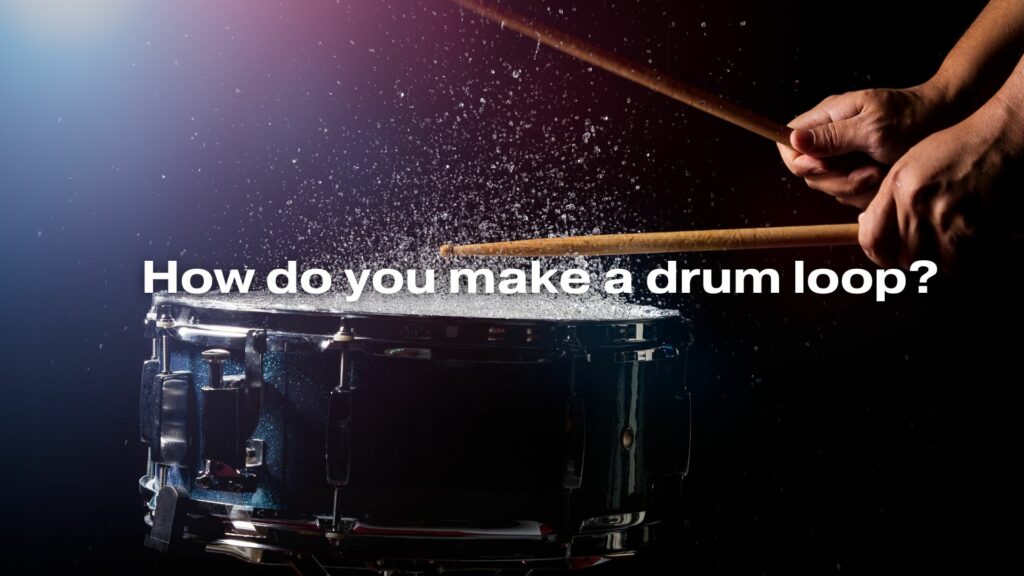Drum loops are the rhythmic foundation of many music genres, from electronic and hip-hop to rock and pop. They provide a consistent beat that forms the backbone of a song. If you’re looking to create your own drum loop, whether you’re a musician or a producer, follow these steps to get started:
1. Choose Your DAW (Digital Audio Workstation)
A DAW is a software platform where you can create and arrange your drum loop. Popular DAWs include Ableton Live, FL Studio, Logic Pro, and more. Select the one that suits your preferences and skill level.
2. Select Drum Samples
Drum loops are typically constructed from individual drum samples. Your DAW may come with a library of samples, or you can acquire samples from various sources or create your own. You’ll need samples for kick, snare, hi-hats, cymbals, and other percussive elements.
3. Set the Tempo and Time Signature
Determine the tempo and time signature of your drum loop. The tempo sets the speed of the loop, while the time signature defines the rhythmic structure. Common time signatures include 4/4 (four beats in a bar), 3/4 (three beats in a bar), and 6/8 (six beats in a bar). Adjust these settings in your DAW.
4. Create a Grid or Sequence
In your DAW, create a grid or sequence where you’ll arrange your drum hits. This grid represents time and allows you to place your drum samples at specific moments. The length of your loop depends on the number of bars you choose to work with.
5. Add the Kick Drum
Start by placing the kick drum hits on the grid. The kick typically lands on the downbeats (e.g., 1 and 3 in 4/4 time). The placement of kick drums heavily influences the groove of your loop.
6. Incorporate the Snare Drum
Next, add the snare drum hits. In a typical drum loop, the snare usually falls on the upbeats (e.g., 2 and 4 in 4/4 time). Experiment with different patterns to find the groove that fits your song.
7. Layer in Hi-Hats and Cymbals
Now, add hi-hats and cymbals to fill in the spaces between the kicks and snares. Hi-hats provide the rhythmic texture, while cymbals can be used to emphasize certain parts of your loop.
8. Introduce Percussion and Fills
To add depth and complexity to your drum loop, consider incorporating additional percussive elements like toms, congas, shakers, or electronic sounds. Drum fills, short bursts of rhythm, can be used to transition between different sections of your song.
9. Experiment with Dynamics and Timing
Vary the dynamics by changing the velocity of your hits. This will create dynamics and a more human feel in your drum loop. Slightly adjusting the timing can also add a natural, organic groove to your loop.
10. Loop and Refine
Once you’ve created your initial drum loop, play it in a loop and listen critically. Make adjustments to the timing, dynamics, and patterns as needed. Pay attention to how it fits within your song.
11. Mix and Effects
After finalizing your drum loop, apply effects and mixing techniques to ensure it sits well in the mix. Use EQ, compression, reverb, and other processing to shape the sound to your liking.
12. Save and Export
Save your drum loop in your DAW project and export it as a separate audio file if needed. This way, you can easily import it into your larger music production project.
In conclusion, creating a drum loop is a fundamental skill for musicians and producers. By selecting the right drum samples, arranging them in a grid, and experimenting with patterns, dynamics, and timing, you can craft a compelling drum loop that forms the rhythmic foundation of your music. Remember that practice, creativity, and an ear for rhythm are key to refining your drum loop creation skills and achieving the desired sound for your tracks.