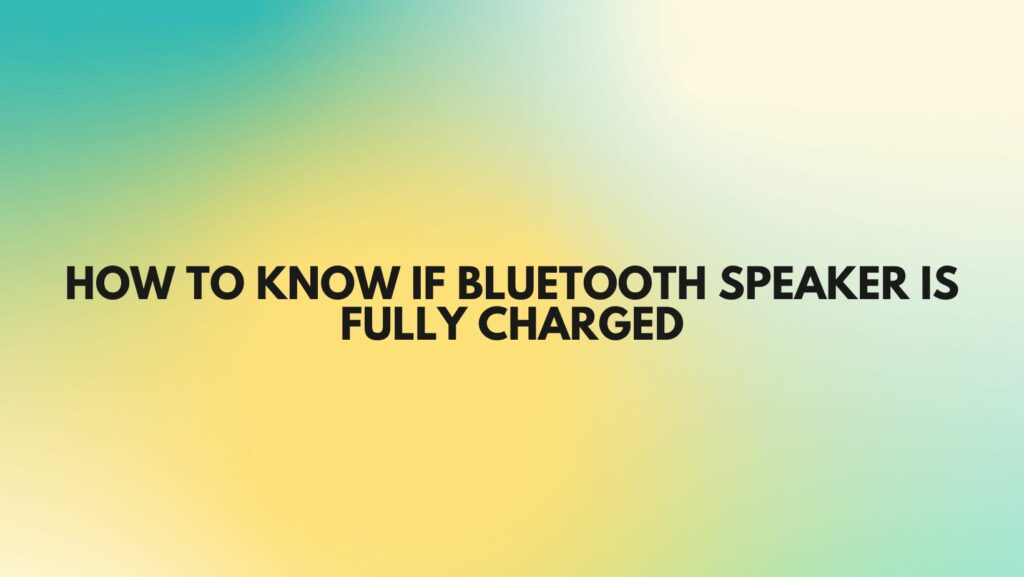Bluetooth speakers have become an integral part of our lives, offering convenience and portability for enjoying music wherever we go. However, knowing when your Bluetooth speaker is fully charged is crucial to ensure optimal battery life and avoid overcharging. In this comprehensive guide, we will explore various methods to determine if your Bluetooth speaker has completed its charging cycle.
1. Check the Indicator Lights:
The most common method to determine if a Bluetooth speaker is fully charged is by checking its indicator lights. Many Bluetooth speakers are equipped with LED lights that change color or turn off when the battery is fully charged. Here’s what you need to do:
- Refer to the User Manual: Your Bluetooth speaker’s user manual will provide information on the specific indicator light behavior. It will typically explain which colors or patterns correspond to charging, in-progress charging, and a fully charged state.
- Observe the Indicator Lights: Plug your speaker into a power source, and watch the indicator lights. When you first connect the charger, the light may turn on or flash to indicate charging. Once the battery is fully charged, the light may change color, turn off, or stop blinking.
- Pay Attention to the Steady State: If your Bluetooth speaker uses a solid or unchanging indicator light color to signal a fully charged battery, wait until the light remains steady. The length of time needed for the indicator light to stay in this state will depend on the speaker and the charger used.
2. Check the Mobile App:
Some Bluetooth speakers are equipped with companion mobile apps that allow you to monitor the charging status. These apps often display the battery level and provide notifications when the speaker is fully charged. Here’s how to use this method:
- Download the App: If your Bluetooth speaker has a dedicated mobile app, download and install it on your smartphone or tablet.
- Connect the Speaker: Ensure that your speaker is paired with your mobile device.
- Check the Battery Status: Open the mobile app and look for the battery status or charging indicator. It should display the battery level and change to “Fully Charged” or a similar message when the process is complete.
3. Observe the Charging Time:
While this method is less precise, it can provide a general idea of when your Bluetooth speaker is fully charged. To use this approach, you should:
- Note the Initial Battery Level: When you first connect your speaker to the charger, make a mental note or record the initial battery level, if your speaker provides this information.
- Check the Estimated Charging Time: Many Bluetooth speakers have a rough estimate of how long it takes to fully charge the battery. For instance, they might indicate that a full charge takes 2 hours.
- Wait for the Expected Time: Leave your speaker connected to the charger for the estimated charging time. Once this time has passed, it’s likely that the speaker is fully charged.
4. Listen for Audible Cues:
Some Bluetooth speakers may emit audible cues or notifications to indicate a fully charged battery. These can include chimes, beeps, or voice prompts. If your speaker provides such cues, listen for them when charging.
5. Use a Charging Voltage Monitor:
For those who desire a precise method to know when a Bluetooth speaker is fully charged, you can use a charging voltage monitor. These devices measure the voltage across the charging terminals, which typically increases as the battery charges. When the voltage reaches a specific level, it can indicate a full charge. However, this method is more advanced and may require knowledge of electrical circuits.
6. Disconnect and Reconnect the Charger:
In some cases, disconnecting and reconnecting the charger can be used to check if the Bluetooth speaker is fully charged. When you disconnect the charger and immediately reconnect it, the speaker might provide an indicator light or an audible cue, such as a beep, to confirm that the battery is already charged.
7. Read the User Manual:
Always refer to the user manual that came with your Bluetooth speaker. The manufacturer’s instructions may include specific details about how to identify a fully charged battery.
Final Thoughts:
Knowing when a Bluetooth speaker is fully charged is essential to prolong its battery life and prevent overcharging. The most common method involves checking the indicator lights, but mobile apps, estimated charging times, and audible cues can also provide helpful clues. Always consult your speaker’s user manual for specific instructions, and ensure that you use the recommended charger to avoid potential damage or charging issues. By following these steps, you can maximize your Bluetooth speaker’s performance and enjoy uninterrupted music playback.