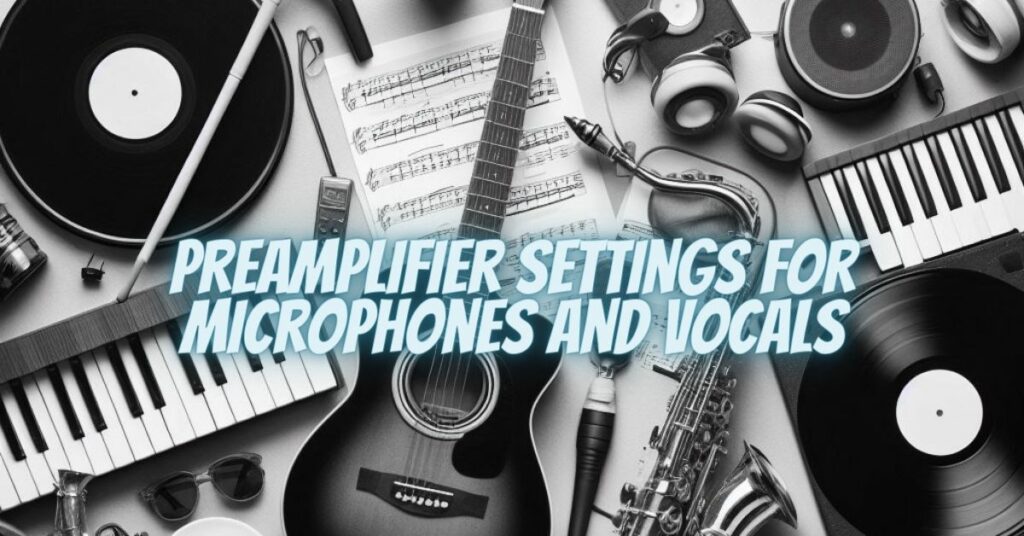The microphone preamp is one of the most important pieces of equipment in any recording studio. It is responsible for amplifying the weak signal from the microphone to a level that can be recorded by the audio interface or digital audio workstation (DAW). The preamp also plays a role in shaping the sound of the recording, and different preamplifiers can impart different tonal characteristics.
When setting up your mic preamp for vocals, there are a few key things to keep in mind:
-
Gain. The gain control on the preamp amplifies the incoming signal. It is important to set the gain correctly to avoid clipping, which is a type of distortion that occurs when the signal is too loud. To set the gain, start with the knob turned all the way down. Then, slowly increase the gain until the highest peaks of the signal are at least 10dB below 0 dBFS (decibels full scale). You can use the meter on your preamp or DAW to monitor the signal level.
-
Pad. The pad switch on a preamp attenuates the incoming signal by a certain amount, typically 20dB or 40dB. This can be useful for recording loud sources, such as drums or electric guitar, without clipping. Whether or not you need to use the pad for vocals depends on the singer’s vocal level and the gain setting on the preamp. If the singer is singing loudly and the preamp gain is set high, you may need to use the pad to avoid clipping.
-
Polarity. The polarity switch on a preamp reverses the phase of the incoming signal. This can be useful for correcting phase problems between two microphones recording the same source. However, it is important to note that reversing the polarity of a single microphone will not correct a phase problem. To check for phase problems, record the singer with two microphones and then play the recordings back together. If the two signals are out of phase, they will cancel each other out and the sound will be thin and weak. To correct the problem, you can either move one of the microphones slightly closer or further away from the singer, or you can use a phase inverter plugin in your DAW.
-
Input impedance. The input impedance of a preamp is the electrical resistance that the preamp presents to the incoming signal. Different microphones have different output impedances, and it is important to match the input impedance of the preamp to the output impedance of the microphone to get the best possible sound. Most preamps have a variety of input impedance settings to choose from. If you are unsure of which setting to use, consult the documentation for your microphone.
-
EQ. Some preamps have built-in EQ (equalization) controls. EQ can be used to boost or cut certain frequencies in the signal. This can be useful for shaping the sound of the vocals or correcting for any frequency imbalances. However, it is important to use EQ sparingly, as too much EQ can make the sound sound unnatural.
Here are some additional tips for setting up your mic preamp for vocals:
-
Use a test signal. When setting the gain, it is helpful to use a test signal, such as a sine wave or pink noise. This will help you to avoid clipping and ensure that the signal level is even.
-
Record at a lower level. It is better to record at a lower level and then boost the signal later in the mixing process than to record at a high level and risk clipping.
-
Use your ears. Ultimately, the best way to judge whether or not your mic preamp settings are good is to use your ears. Listen to the recording and make adjustments as needed.
Once you have recorded your vocals, you can use EQ and other effects in your DAW to further shape the sound. However, it is important to start with a good recording, and setting up your mic preamp correctly is the first step to getting a great vocal sound.