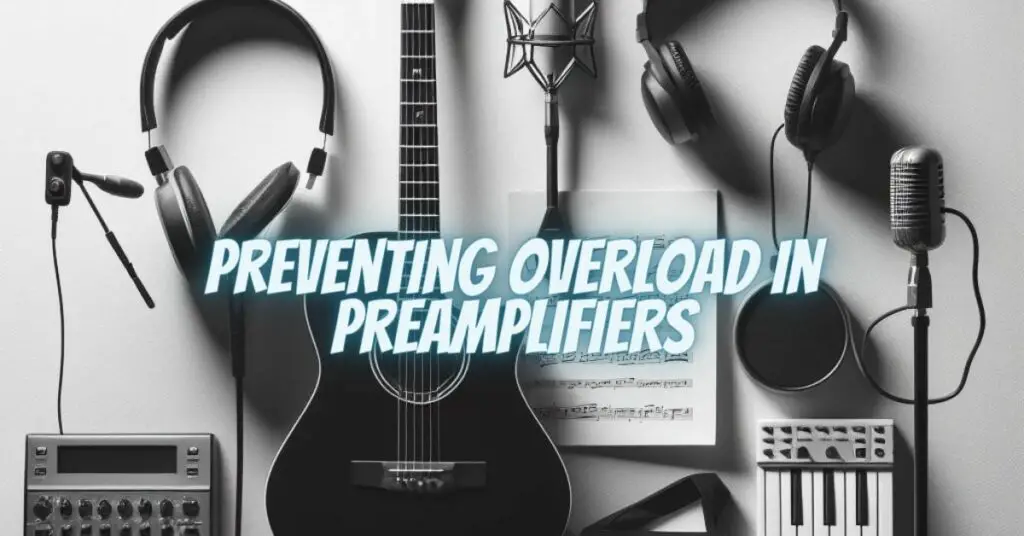Yes, you can overload a preamp. Preamp overload occurs when the input signal is too loud and the preamp cannot amplify it without clipping. Clipping is a type of distortion that occurs when the audio signal is too loud. Clipped audio sounds harsh and unpleasant.
What causes preamp overload?
There are a few things that can cause preamp overload:
- Input signal too loud: If the input signal is too loud, it will overload the preamp. This can happen if you are using a microphone that is too close to the sound source, or if you are using a hot instrument, such as an electric guitar or bass.
- Gain setting too high: The gain setting controls how much the preamp amplifies the input signal. If the gain setting is too high, it can cause the preamp to overload.
- Preamp with low headroom: Headroom is the amount of signal that a preamp can amplify without clipping. Preamps with low headroom are more likely to overload than preamps with high headroom.
How to avoid preamp overload
There are a few things you can do to avoid preamp overload:
- Use a pad: A pad is a device that reduces the level of the input signal. If you are using a microphone that is too close to the sound source, or if you are using a hot instrument, you can use a pad to reduce the level of the signal and prevent preamp overload.
- Reduce the gain setting: If the gain setting on your preamp is too high, it can cause the preamp to overload. Reduce the gain setting until the preamp is not overloading.
- Use a preamp with high headroom: Preamps with high headroom are less likely to overload than preamps with low headroom. If you are recording loud signals, it is a good idea to use a preamp with high headroom.
How to tell if your preamp is overloading
There are a few ways to tell if your preamp is overloading:
- Clipping indicator: Many preamps have a clipping indicator that lights up when the preamp is overloaded. If you see the clipping indicator light up, it means that the preamp is overloading and you need to reduce the input signal level or the gain setting.
- Distortion: If you hear distortion in your audio signal, it is possible that the preamp is overloading. Try reducing the input signal level or the gain setting to see if the distortion goes away.
- Meters: Many audio interfaces and mixers have meters that show the level of the input and output signals. If you see that the input signal level is too high, it is possible that the preamp is overloading.
Preamp overload is a common problem that can cause distortion and noise in your audio recordings. To avoid preamp overload, it is important to use a pad, reduce the gain setting, or use a preamp with high headroom. If you are unsure whether or not your preamp is overloading, you can check the clipping indicator or listen for distortion in your audio signal.