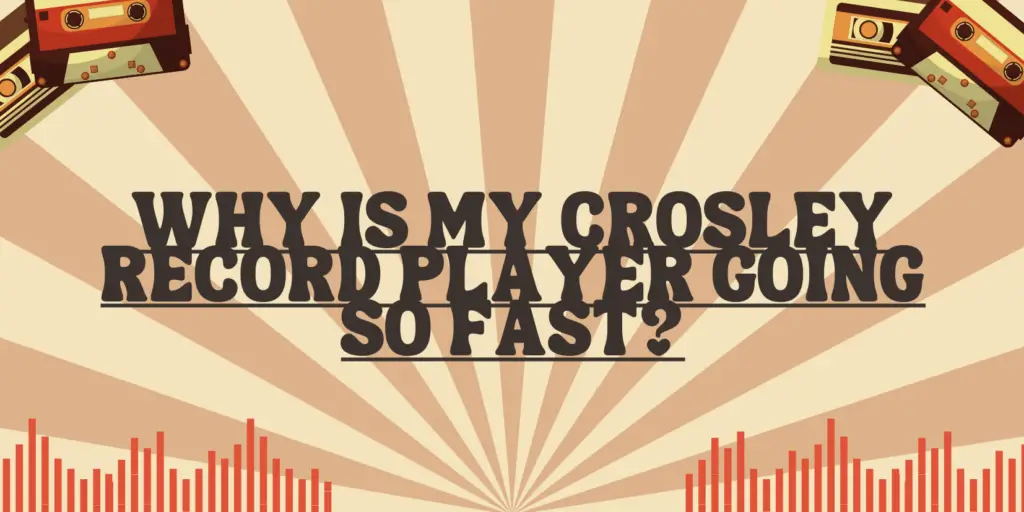Crosley record players have gained popularity for their vintage aesthetic and accessibility, making vinyl records accessible to a wider audience. However, like any turntable, they can encounter issues that affect their performance. One common problem that Crosley users may experience is the turntable spinning too fast, causing the records to play at an incorrect speed. In this article, we will explore the possible reasons behind this issue and how to address it.
- Incorrect Speed Setting
Crosley record players typically have three-speed settings: 33 1/3 RPM (Revolutions Per Minute) for LPs, 45 RPM for singles, and sometimes 78 RPM for older shellac records. If your Crosley record player is playing too fast, it may be set to the wrong speed. To address this issue:
- Check the speed selector switch on the turntable. Make sure it is set to the correct speed for the record you are playing.
- If the switch is already at the correct setting, gently toggle it to ensure it’s not stuck or jammed.
- Belt Tension
Crosley turntables often use a belt-drive system, where a rubber belt connects the motor to the platter. Over time, this belt may become loose, stretched, or misaligned, leading to incorrect speed. To address this issue:
- Power off your Crosley turntable and unplug it for safety.
- Open the turntable’s cover to access the platter and the belt.
- Inspect the belt for signs of wear, such as stretching or cracking. If you notice these issues, consider replacing the belt.
- If the belt appears fine, ensure it is properly seated around the motor pulley and the sub-platter groove.
- Power Supply
Voltage fluctuations in the power supply can affect the motor’s performance, causing the turntable to spin too fast. To address this issue:
- Connect your Crosley turntable to a stable power source, such as a voltage stabilizer or a regulated power supply. This can help prevent voltage fluctuations that affect playback speed.
- Lubrication
Lack of proper lubrication in the turntable’s moving parts can result in inconsistent motion and incorrect speed. Regular maintenance, including lubrication, is important to ensure smooth operation. Consult your Crosley’s user manual for specific maintenance instructions.
- Professional Servicing
If you’ve checked the speed setting, belt tension, power supply, and lubrication, and the issue persists, it’s advisable to consult a professional technician who specializes in turntable repair. There may be more complex problems with the motor or internal components that require expert attention.
Conclusion
When your Crosley record player plays your vinyl records too fast, it can disrupt your listening experience and affect the sound quality. To address this issue, start by checking the speed setting and ensuring the belt is in good condition and properly seated. Ensure a stable power supply and perform regular maintenance as recommended in the user manual. If the problem persists or requires advanced diagnosis, consider seeking professional servicing to get your Crosley record player back to its correct playback speed and allow you to continue enjoying your vinyl collection.