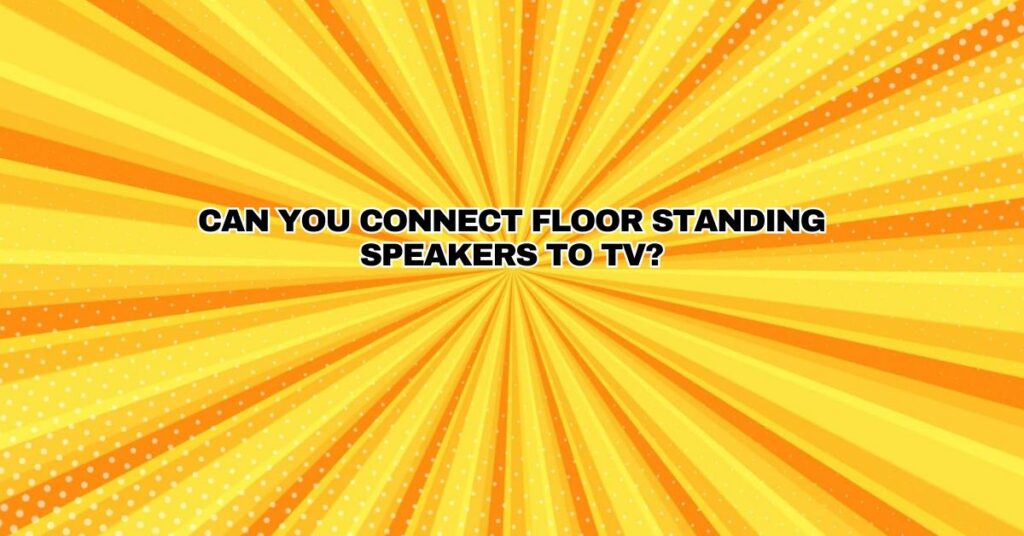When it comes to home entertainment, sound quality is just as crucial as the visual experience. While modern televisions come equipped with impressive built-in speakers, they may not always deliver the audio immersion you desire. This is where external speakers, like floor-standing speakers, can elevate your home theater experience. But can you connect these imposing speakers to your TV? The answer is a resounding yes, and in this article, we will explore the various methods and considerations for doing so.
Why Choose Floor Standing Speakers?
Before diving into the technical details of connecting floor-standing speakers to your TV, it’s essential to understand why you might choose these speakers over other options. Floor-standing speakers are known for their ability to produce high-quality, full-range audio. They are larger and more powerful than bookshelf speakers or soundbars, making them an excellent choice for a home theater setup. Here are some key advantages of using floor-standing speakers:
- Audio Quality: Floor-standing speakers offer superior sound quality, producing richer and more dynamic audio compared to built-in TV speakers or smaller alternatives.
- Full Range: These speakers are designed to cover a full range of audio frequencies, including deep bass, clear midrange, and crisp treble, resulting in a well-balanced sound experience.
- Immersive Experience: Floor-standing speakers can create a more immersive audio experience, making you feel like you’re in the heart of the action, whether you’re watching movies, gaming, or listening to music.
- Aesthetic Appeal: Many floor-standing speakers are aesthetically pleasing, adding a touch of elegance to your home theater setup.
Now that we’ve highlighted the advantages of floor-standing speakers, let’s explore the methods for connecting them to your TV.
Methods for Connecting Floor Standing Speakers to Your TV
- Using an AV Receiver:
The most common and recommended way to connect floor-standing speakers to your TV is through an AV receiver. Here’s how it works:
a. Purchase an AV Receiver: Invest in a good-quality AV receiver that matches your speakers’ impedance and power requirements. The receiver acts as the central hub for audio and video connections.
b. Connect the Receiver to the TV: Use HDMI cables to connect the AV receiver to your TV. This will allow both video and audio signals to pass through the receiver.
c. Connect the Speakers to the Receiver: Use speaker cables to connect your floor-standing speakers to the AV receiver. Ensure you follow the correct polarity (+/-) for each speaker.
d. Configure the Receiver: Use the receiver’s settings to configure the speakers’ size, distance, and other audio preferences.
e. Enjoy High-Quality Audio: With the AV receiver properly set up, you can enjoy the impressive audio quality delivered by your floor-standing speakers.
- Using an External Amplifier:
If you have a set of powered floor-standing speakers that don’t require an AV receiver, you can connect them directly to your TV using an external amplifier. Here’s how:
a. Purchase an Amplifier: Choose an amplifier that matches the speakers’ requirements. Ensure it has the necessary input options (usually RCA or optical).
b. Connect the Amplifier to the TV: Use the appropriate cables (RCA or optical) to connect the TV’s audio output to the amplifier’s input.
c. Connect the Speakers to the Amplifier: Use speaker cables to connect your floor-standing speakers to the amplifier.
d. Set Up the TV: Configure your TV’s audio settings to output audio through the external amplifier.
e. Fine-Tune the Amplifier: Adjust the amplifier’s settings for volume, tone, and balance to your liking.
- Wireless Options:
If you want a cleaner and more streamlined setup, consider wireless options such as Bluetooth or Wi-Fi speakers. Many modern floor-standing speakers come with built-in wireless capabilities, allowing you to connect them directly to your TV or other devices without the need for additional cables.
Considerations When Connecting Floor Standing Speakers to Your TV
- Room Acoustics: Consider your room’s acoustics and the placement of the floor-standing speakers. Proper positioning can significantly impact sound quality.
- Speaker Impedance: Ensure that the impedance of your speakers matches the output capability of your AV receiver or amplifier.
- Cable Quality: Invest in high-quality speaker cables to minimize signal loss and interference.
- Receiver or Amplifier Power: Make sure your AV receiver or amplifier can provide sufficient power to drive your floor-standing speakers effectively.
- Audio Source: Determine the audio source you will be using, whether it’s your TV, a gaming console, a Blu-ray player, or a media streaming device.
Conclusion
Connecting floor-standing speakers to your TV can transform your home theater into a cinematic and immersive experience. With the right equipment and setup, you can enjoy superior audio quality and a more captivating entertainment experience. Whether you choose to use an AV receiver, an external amplifier, or opt for wireless solutions, the choice is yours, but the results will undoubtedly elevate your home entertainment to new heights. So, go ahead and immerse yourself in the world of high-fidelity audio from the comfort of your living room.