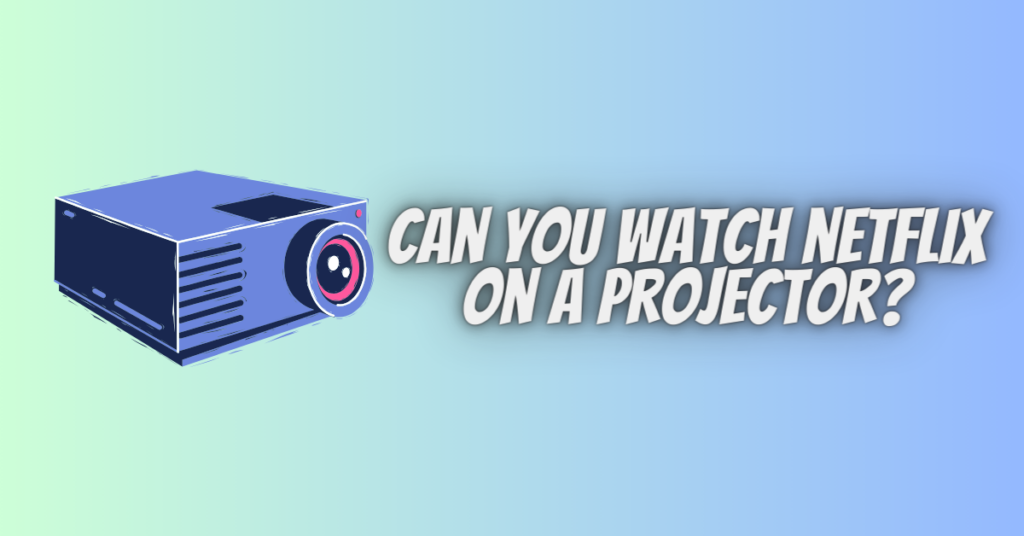In the digital age, the way we consume entertainment has undergone a significant transformation. Streaming platforms like Netflix have revolutionized how we watch movies, TV shows, and documentaries. While many people enjoy streaming content on their computers or TVs, projectors offer an immersive and cinematic experience right in the comfort of your home. In this article, we’ll explore how you can seamlessly watch Netflix on a projector, turning your living space into a home theater.
1. Choosing the Right Projector:
First and foremost, ensure you have a projector that meets your streaming needs. Modern projectors come with various connectivity options, including HDMI, which is essential for streaming devices like Chromecast, Roku, or Amazon Fire Stick. Make sure your projector has an HDMI port, and it’s preferable to choose a projector with high resolution (1080p or 4K) for a superior viewing experience.
2. Streaming Devices:
To watch Netflix on your projector, you’ll need a compatible streaming device. These devices, when connected to your projector’s HDMI port, enable you to access streaming platforms, including Netflix, directly on your projector screen. Some popular streaming devices include Google Chromecast, Roku Streaming Stick, and Amazon Fire Stick. Set up your chosen device according to the manufacturer’s instructions and connect it to your projector.
3. Connecting to Wi-Fi:
Ensure your streaming device and projector are connected to the same Wi-Fi network. Most streaming devices require an internet connection to access Netflix and other streaming services. Make sure your Wi-Fi connection is stable to prevent buffering issues during streaming.
4. Accessing Netflix:
Once your streaming device is connected and your projector is on, navigate to the input source where your streaming device is connected (HDMI 1, HDMI 2, etc.). Launch the Netflix app on your streaming device. You might need to log in to your Netflix account or sign up if you’re a new user. Once logged in, you can browse, search, and play your favorite Netflix content directly on your projector screen.
5. Optimizing Audio:
While projectors offer exceptional visual experiences, audio quality is crucial for an immersive viewing experience. Consider connecting external speakers or a soundbar to your streaming device for enhanced sound quality. Some projectors also come with built-in speakers, but external audio devices often deliver superior sound clarity and depth.
6. Creating a Home Theater Ambiance:
To enhance your home theater experience, consider investing in blackout curtains to eliminate external light, creating a cinematic ambiance. Comfortable seating, soft lighting, and some popcorn can complete the home theater setup, making your Netflix movie nights truly special.
Conclusion
Watching Netflix on a projector brings the magic of the big screen to your living room. With the right projector, compatible streaming device, stable internet connection, and optimized audio setup, you can transform any space into a cozy home theater. Whether you’re binge-watching your favorite series or enjoying a new release, the immersive experience of Netflix on a projector can elevate your entertainment to new heights, creating unforgettable moments right at home.