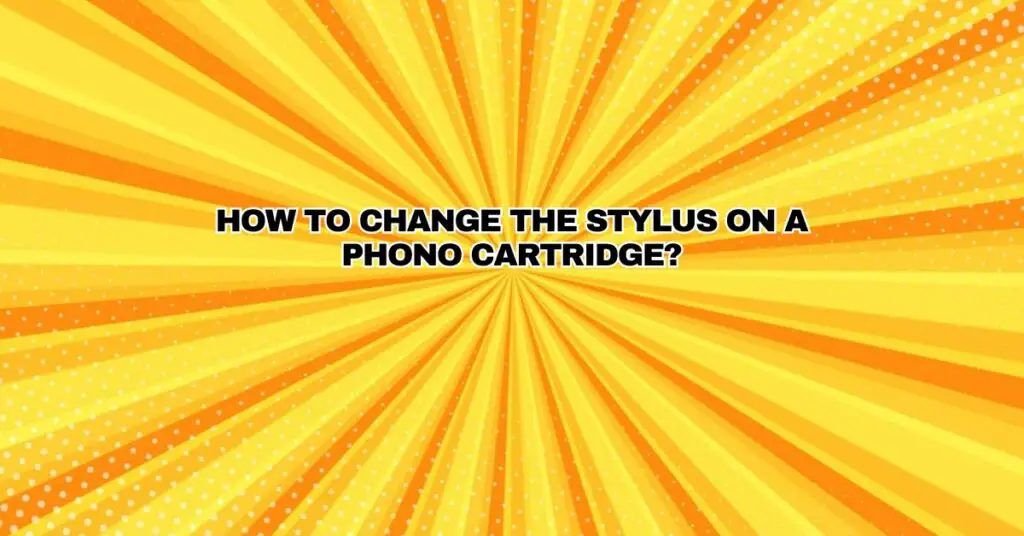Changing the stylus on a phono cartridge is a crucial maintenance task for vinyl enthusiasts. The stylus, often referred to as the needle, is a wear-and-tear component that can significantly impact the quality of your vinyl playback. In this comprehensive guide, we will walk you through the step-by-step process of changing the stylus on a phono cartridge.
Before You Begin:
Before you start the stylus replacement process, it’s essential to gather the necessary tools and ensure you’re working in a clean and well-lit environment. Here are some key considerations:
Tools and Materials:
- Replacement Stylus: Ensure you have the correct replacement stylus for your cartridge model. Refer to your turntable’s user manual or the cartridge manufacturer’s specifications to find the right match.
- Screwdriver: You may need a small screwdriver or Allen wrench (hex key) to remove the old stylus, depending on your cartridge’s design.
- Clean Cloth or Gloves: Handling the stylus and cartridge with clean hands or cloth helps prevent contamination and damage.
- Turntable Platter Mat or Soft Surface: Place a soft material or platter mat under the turntable’s platter to prevent damage to the stylus or cartridge during the replacement.
- Anti-static Brush: Use an anti-static brush to clean the record and remove dust from the stylus and cartridge.
- Alignment Protractor (optional): If you have one, you may use an alignment protractor to ensure precise cartridge alignment after replacing the stylus.
Step-by-Step Stylus Replacement:
- Power Off and Unplug:
Ensure your turntable is powered off and unplugged from the electrical outlet. This prevents any accidental motor activation or electrical interference during the process.
- Remove the Old Stylus:
The process for removing the old stylus may vary depending on the cartridge and tonearm design:
- Screw-on Type: Some cartridges have a threaded stylus assembly that can be unscrewed. Use a small screwdriver or the appropriate tool to carefully unscrew the old stylus in a counterclockwise direction. Be gentle to avoid damaging the threading.
- Clip-on Type: For clip-on stylus assemblies, gently wiggle and pull the stylus away from the cartridge, following the manufacturer’s guidelines. It’s essential to handle it with care to prevent damage.
- Clean the Cartridge: Before attaching the new stylus, take a moment to clean the cartridge body to ensure a clean connection. You can use an anti-static brush to remove any dust or debris.
- Attach the New Stylus:
- Screw-on Type: If your cartridge has a threaded stylus assembly, carefully screw on the new stylus by turning it clockwise. Ensure it’s securely attached but avoid overtightening, as this can damage the threading.
- Clip-on Type: For clip-on stylus assemblies, gently push the new stylus onto the cartridge. You should feel it click into place, indicating a secure connection.
- Align the Cartridge (Optional):
If you have an alignment protractor and wish to ensure precise cartridge alignment, follow the manufacturer’s guidelines for using the protractor. Proper cartridge alignment is critical for accurate tracking and sound quality.
- Check Vertical Tracking Force (VTF):
After attaching the new stylus, it’s essential to verify and adjust the vertical tracking force (VTF) to match the specifications of your cartridge. Consult your turntable’s manual or the cartridge manufacturer’s guidelines for the recommended VTF, and make any necessary adjustments.
- Test Playback:
With the new stylus in place and the tracking force correctly set, you can test the playback of a clean and expendable record. Listen for tracking accuracy, sound quality, and any potential issues.
- Clean Your Records:
Before enjoying your vinyl collection, make sure your records are clean. Use an anti-static brush and a record cleaning brush to remove dust and debris. Clean records help extend the life of your new stylus.
Final Tips:
- Stylus replacement is a delicate process, so handle the stylus and cartridge with care to avoid damage.
- Regular maintenance, including cleaning the stylus and records, will help prolong the life of your stylus and ensure optimal sound quality.
- If you’re uncertain about the replacement process or need assistance, consider consulting a professional turntable technician or audio specialist.
By following these steps and ensuring a clean and methodical approach, you can successfully replace the stylus on your phono cartridge, ensuring a crisp and high-quality vinyl listening experience.