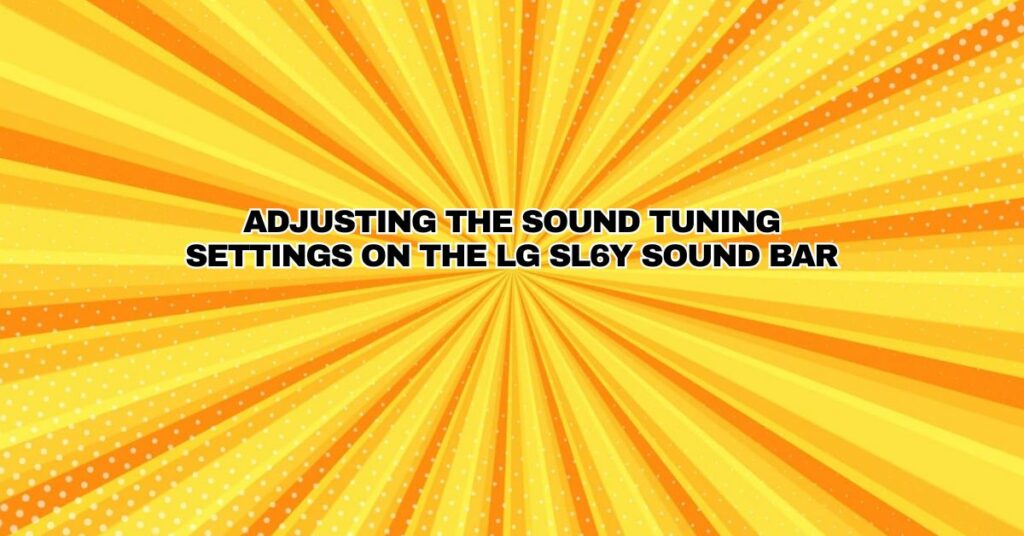The LG SL6Y soundbar is a versatile audio device that can greatly enhance your home entertainment experience. To make the most of it, understanding how to adjust the sound settings is crucial. In this comprehensive guide, we will explore the various sound tuning settings on the LG SL6Y soundbar, enabling you to customize the audio to your preferences and the content you’re enjoying.
1. Basic Sound Settings
Before diving into advanced sound tuning options, let’s start with the fundamental sound settings:
a. Power On and Input Selection:
- Ensure your LG SL6Y soundbar is powered on and connected to your TV or audio source. Use the remote control or the buttons on the soundbar to select the desired input source, whether it’s HDMI, optical, or Bluetooth.
b. Volume Control:
- Adjust the volume using the dedicated volume up and down buttons on the remote control or soundbar itself. You can also control the volume using your TV remote if your soundbar is connected via HDMI-ARC (Audio Return Channel).
c. Sound Mode Selection:
- The LG SL6Y soundbar offers various sound modes, including Standard, Bass Blast, Movie, Music, and DTS Virtual:X. Experiment with these modes to find the one that best suits your content. For example, Movie mode is ideal for films, while Music mode enhances audio for music playback.
2. Bass and Treble Adjustment
a. Equalizer Settings:
- The LG SL6Y soundbar allows you to fine-tune the bass and treble settings. Access the equalizer settings via the remote control or the soundbar’s on-screen menu. Adjust the bass and treble levels to your liking, emphasizing certain frequencies as needed.
3. Sound Enhancement Features
a. Adaptive Sound Control:
- The Adaptive Sound Control feature automatically analyzes the content you’re watching or listening to and adjusts the sound profile accordingly. This can help optimize audio quality for different types of content.
b. Night Mode:
- Night Mode is a valuable feature for late-night viewing. It reduces the intensity of loud sounds, ensuring you can enjoy content without disturbing others in your household.
4. DTS Virtual:X
a. Virtual Surround Sound:
- The LG SL6Y soundbar features DTS Virtual:X technology, which creates a virtual surround sound experience. Activate this feature to enjoy a more immersive audio experience, especially when watching movies or playing games.
5. Subwoofer and Rear Speaker Integration
a. Wireless Subwoofer:
- If you have the LG SL6Y soundbar paired with the compatible wireless subwoofer, ensure that it’s properly connected and synced. The subwoofer enhances bass performance and complements the soundbar’s audio output.
b. Rear Speaker Kit:
- LG offers rear speaker kits that can be added to the SL6Y soundbar for a complete surround sound setup. If you have these rear speakers, ensure they are connected and configured correctly.
6. Reset to Default Settings
a. Factory Reset:
- If you’ve made significant changes to the sound settings and wish to start fresh, you can perform a factory reset. This restores all settings to their default values.
7. Listening Environment
a. Acoustics:
- Consider your room’s acoustics when adjusting sound settings. Hard surfaces like walls and floors can reflect sound, while soft furnishings can absorb it. Experiment with room treatments or furniture placement for optimal audio quality.
Conclusion
Adjusting the sound tuning settings on the LG SL6Y soundbar allows you to customize your audio experience to suit your preferences and the type of content you’re enjoying. From basic sound settings and equalizer adjustments to sound enhancement features and compatibility with subwoofers and rear speakers, the LG SL6Y offers a range of options to fine-tune your home entertainment. Experiment with these settings to achieve the best audio quality for your specific needs and immerse yourself in a more captivating audio experience.