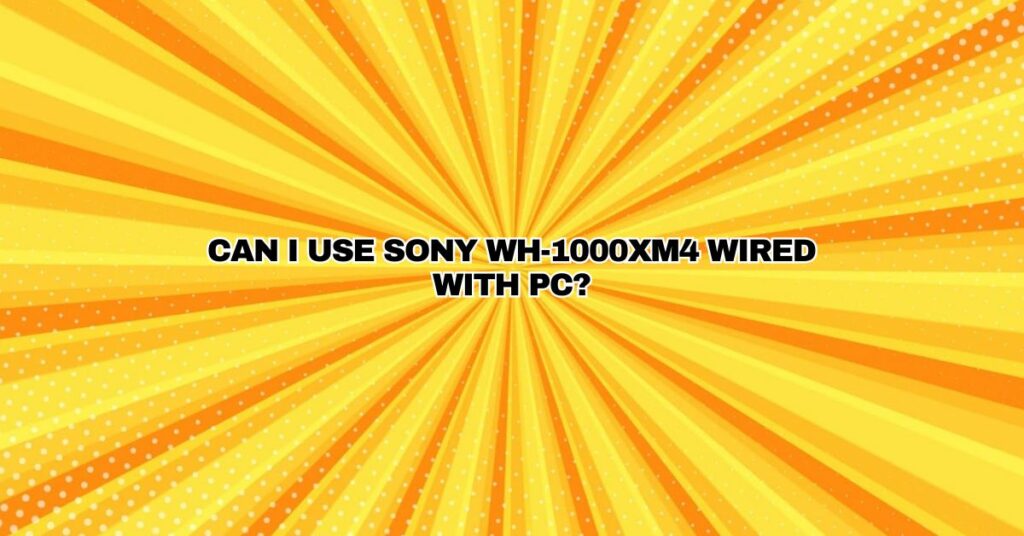The Sony WH-1000XM4 headphones are highly acclaimed for their outstanding noise-cancelling capabilities, superior audio quality, and wireless convenience. However, some users wonder if they can use these wireless headphones in a wired configuration with their PC. In this comprehensive guide, we will explore the possibilities, the process, and the potential benefits of using Sony WH-1000XM4 wired with your PC.
Understanding the Sony WH-1000XM4 Headphones
The Sony WH-1000XM4 headphones are known for their cutting-edge noise-cancelling technology, high-resolution audio, and long-lasting battery life. These wireless headphones are designed to work seamlessly with a wide range of devices, including smartphones, tablets, and computers.
Using Sony WH-1000XM4 Wired with Your PC:
The Sony WH-1000XM4 headphones can indeed be used in a wired configuration with your PC, offering several advantages in certain scenarios. Here’s how to do it:
1. Check the Package: When you purchase Sony WH-1000XM4 headphones, they typically come with a high-quality audio cable. This cable has a 3.5mm audio jack on both ends and is used to connect the headphones to various audio sources, including your PC.
2. Locate the Audio Input on Your PC: Most modern PCs have a 3.5mm audio input jack, usually located on the front or back of the computer case. This is where you’ll connect the audio cable from your Sony WH-1000XM4 headphones.
3. Power Off the Headphones: Before connecting your headphones to your PC, make sure they are powered off. This is important to ensure that the headphones function in wired mode.
4. Connect the Audio Cable: Insert one end of the audio cable into the 3.5mm audio jack on the headphones. The other end should be connected to the 3.5mm audio input on your PC.
5. Set Your PC Audio Output: To use your Sony WH-1000XM4 headphones as the audio output device for your PC, you may need to adjust the audio settings on your computer. Depending on your operating system (Windows or macOS), you can select your headphones as the preferred audio output device.
Benefits of Using Sony WH-1000XM4 Wired with Your PC:
- Better Audio Quality: While the wireless capabilities of the Sony WH-1000XM4 headphones offer superb audio quality, using them in wired mode can provide a direct and unaltered audio connection to your PC, which can result in slightly better sound quality.
- Zero Battery Dependency: When using the headphones in wired mode, you don’t rely on the headphone’s internal battery. This means you can use them as long as you have a power source for your PC, making them ideal for extended listening sessions.
- Low Latency: Wired connections generally have lower latency compared to wireless connections. This can be beneficial for activities like gaming and video editing where audio synchronization is crucial.
- Use on PCs without Bluetooth: If your PC lacks Bluetooth capability, using the Sony WH-1000XM4 in wired mode allows you to enjoy their exceptional audio quality and noise-cancelling features without wireless connectivity.
Conclusion:
Using the Sony WH-1000XM4 headphones wired with your PC is not only possible but also offers several advantages, including better audio quality, extended use without relying on the internal battery, low latency, and compatibility with PCs that lack Bluetooth capabilities. Whether you’re an audiophile, gamer, or simply looking for a versatile audio solution, the Sony WH-1000XM4 headphones can meet your needs both in wireless and wired configurations, enhancing your audio experience with exceptional sound quality and noise-cancelling capabilities.