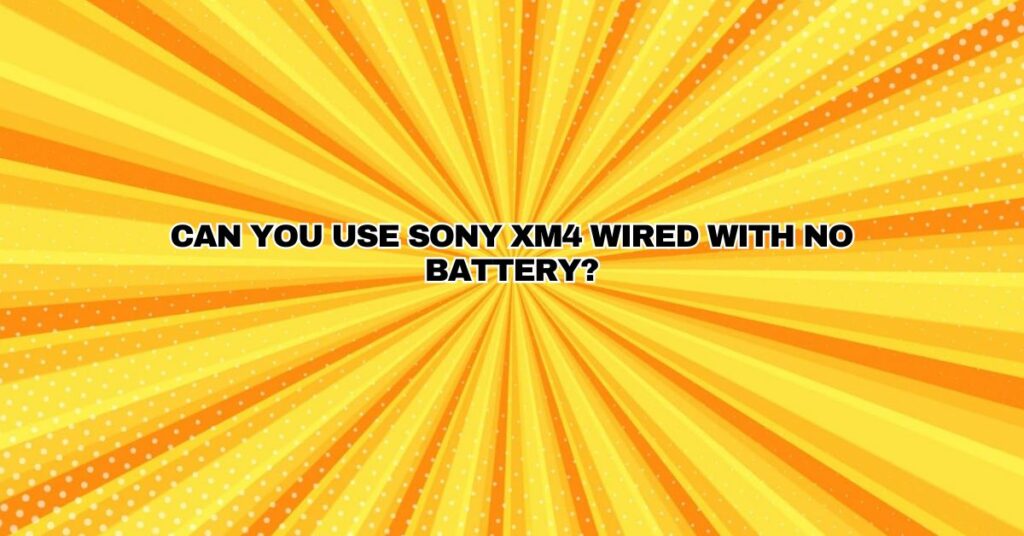The Sony WH-1000XM4 headphones, known for their exceptional audio quality and advanced noise-cancelling features, are primarily designed for wireless use. However, they can also be used in wired mode, even when the internal battery is completely drained. In this comprehensive guide, we will explain how to use the Sony WH-1000XM4 headphones in wired mode without any battery power, the advantages of this option, and what to consider.
Understanding the Sony WH-1000XM4 Headphones
The Sony WH-1000XM4 headphones are over-ear, wireless headphones that offer high-resolution audio, industry-leading noise cancellation, and long-lasting battery life. While their wireless features are the highlight, they can be used in wired mode, which is useful in various situations.
Using Sony WH-1000XM4 Wired with No Battery:
Using the Sony WH-1000XM4 headphones in wired mode without any battery power is possible. This can be advantageous for several reasons:
- Battery Independence: Wired mode allows you to use the headphones without relying on the internal battery. This is particularly useful if the battery is completely drained, and you don’t have the option to charge it immediately.
- Better Audio Quality: Wired connections generally provide slightly better audio quality as they offer a direct and unaltered audio signal path.
- Low Latency: Wired connections typically have lower latency, making them suitable for activities like gaming or watching videos where audio synchronization is crucial.
- Compatibility: Using your Sony WH-1000XM4 headphones in wired mode allows you to connect to devices that lack Bluetooth or other wireless connectivity options.
Steps to Use Sony WH-1000XM4 Wired with No Battery:
- Gather the Required Equipment:
To use your Sony WH-1000XM4 headphones in wired mode with no battery, you will need the following equipment:
- Sony WH-1000XM4 headphones
- A 3.5mm audio cable (usually included with the headphones)
- Audio source with a 3.5mm audio jack (e.g., a smartphone, computer, or audio player)
- Power Off the Headphones:
Ensure that your Sony WH-1000XM4 headphones are powered off. If the battery is completely drained, the headphones will likely be off by default.
- Locate the 3.5mm Audio Port:
The Sony WH-1000XM4 headphones have a 3.5mm audio port on the bottom of the left ear cup. This is where you’ll connect the audio cable.
- Prepare the Audio Cable:
Take the 3.5mm audio cable, which typically has a 3.5mm audio plug on one end and a 3.5mm audio jack on the other.
- Connect the Audio Cable:
Insert the 3.5mm audio plug into the 3.5mm audio port on the bottom of the left ear cup of your Sony WH-1000XM4 headphones.
- Connect to Your Audio Source:
Plug the other end of the audio cable, the 3.5mm audio jack, into the 3.5mm audio port on your audio source (e.g., smartphone, computer, or audio player).
- Configure Your Audio Source:
Ensure that your audio source is set to output sound through the wired connection. This usually involves selecting “Wired” or “3.5mm” as the audio output device in your device’s settings.
- Test the Connection:
Play some audio on your connected device to ensure that the sound is coming through your Sony WH-1000XM4 headphones in wired mode with no battery. You should hear the audio clearly.
Advantages of Using Sony WH-1000XM4 Wired with No Battery:
- Battery Independence: You can use the headphones in wired mode even when the internal battery is completely drained, avoiding downtime.
- Better Audio Quality: Wired connections provide a direct and unaltered audio signal path, resulting in slightly better audio quality.
- Low Latency: Wired connections have lower latency, making them suitable for activities where audio synchronization is crucial.
- Compatibility: Wired mode allows you to connect to a wide range of devices that may not have Bluetooth or wireless capabilities.
Conclusion:
Using the Sony WH-1000XM4 headphones in wired mode without any battery power is a simple yet advantageous option, offering better audio quality, battery independence, low latency, and compatibility with various devices. Whether you’re a music enthusiast, a gamer, or someone who needs a reliable audio solution for work or entertainment, the Sony WH-1000XM4 headphones in wired mode can enhance your audio experience in a range of scenarios, even when the battery is completely depleted.