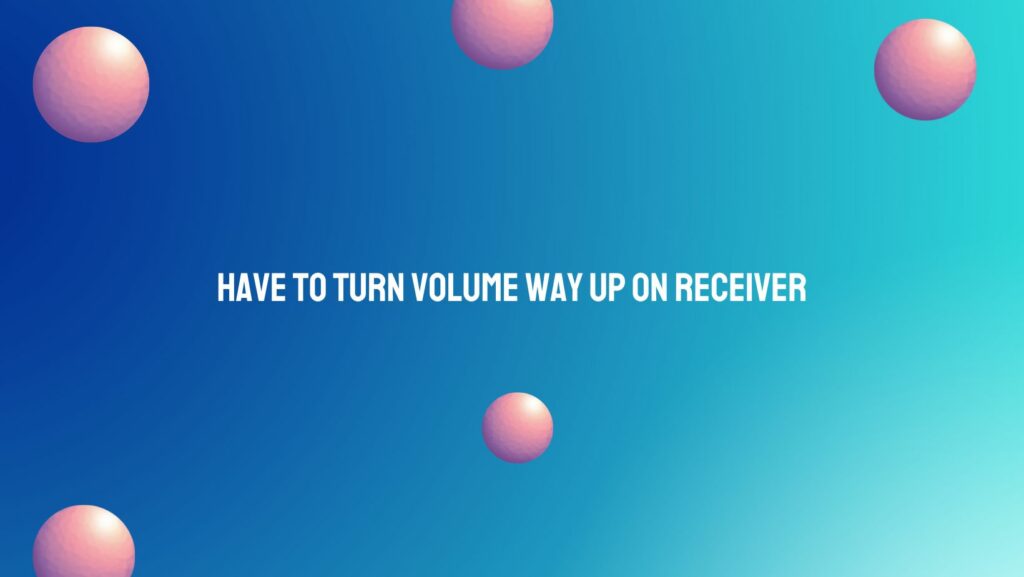If you find yourself constantly cranking up the volume on your receiver to hear your audio content adequately, you’re not alone. This can be a frustrating experience, and it’s important to address the issue properly to ensure you’re getting the best sound quality without damaging your equipment. In this comprehensive guide, we will explore the reasons why you might need to turn the volume way up on your receiver and provide solutions to this common problem.
- Receiver and Source Compatibility
One common reason for having to turn up the volume significantly is a mismatch between the audio source’s output and your receiver’s sensitivity. Check if your source device (such as a DVD player, game console, or streaming device) is set to output audio at a lower level. Make sure the source device is correctly configured to deliver a standard audio output signal, like Line Level.
- Speaker Impedance
The impedance of your speakers can affect the perceived loudness of your system. If your speakers have an impedance rating different from what your receiver is designed for, you might need to turn up the volume excessively to achieve a desirable volume level. Ensure that your speakers match the receiver’s recommended impedance rating for optimal performance.
- Speaker Efficiency
The efficiency of your speakers, often measured in decibels (dB), plays a crucial role in determining how loud your system can get. More efficient speakers can produce higher volumes with less power. If your speakers are not particularly efficient, you may need to turn up the volume to compensate. Consider upgrading to more efficient speakers if this is a persistent issue.
- Room Acoustics
The acoustics of your listening room can significantly impact the perceived volume of your audio system. Factors like room size, layout, wall materials, and furniture can affect sound dispersion and absorption. Poor room acoustics may make you feel like you need to turn up the volume, even when it’s not necessary. Consider acoustic treatments to improve your room’s sound quality.
- Speaker Placement
Incorrect speaker placement can result in unbalanced sound and the need to increase the volume. Ensure that your speakers are properly positioned according to your receiver’s manual and generally accepted guidelines. Correct placement can provide a more natural and immersive sound experience at lower volumes.
- Equalization and Sound Modes
Check the equalization settings on your receiver. If the settings are too flat or altered in a way that reduces volume, it may necessitate turning up the volume to compensate. Make sure your equalizer settings are balanced and tailored to your preferences.
- Software and Firmware Updates
Sometimes, a receiver’s software or firmware may need an update to improve its performance and address issues with volume control. Visit the manufacturer’s website to check for updates and follow their instructions for installation.
- Check for Hardware Issues
If none of the above solutions resolve the problem, it’s essential to check for hardware issues. Inspect all the connections, cables, and the receiver itself for any visible damage. A malfunctioning component, loose connection, or damaged cable could be causing the problem. If necessary, consult a professional technician for a thorough examination and repair.
- Consider an External Amplifier
If your receiver is consistently struggling to provide enough power, you might want to consider adding an external power amplifier. This can help boost the overall power output of your system and reduce the need to turn up the volume excessively.
Conclusion
Having to turn the volume way up on your receiver can be a frustrating experience, but it’s usually a solvable issue. By examining the compatibility of your components, the efficiency of your speakers, and the acoustics of your room, you can often find a solution. If problems persist, don’t hesitate to seek assistance from a professional technician. A well-tuned audio system should provide an enjoyable listening experience at reasonable volume levels.