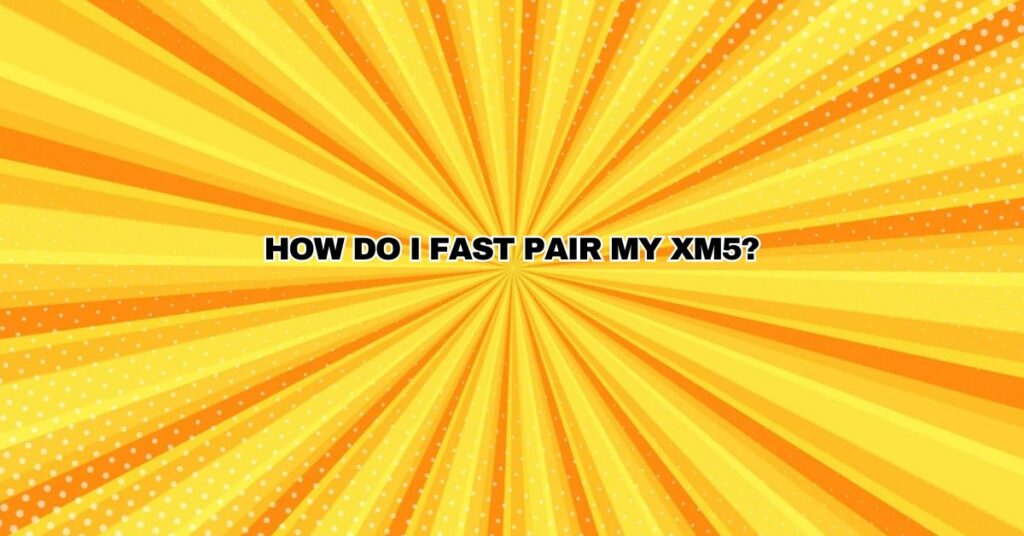Sony XM5 headphones are renowned for their premium sound quality, comfort, and advanced features, including fast pairing capabilities. Fast pairing is a convenient and hassle-free way to connect your headphones to compatible devices quickly. In this comprehensive guide, we will walk you through the step-by-step process of fast pairing your Sony XM5 headphones with various devices, including smartphones, tablets, and computers. Whether you’re new to the world of fast pairing or simply want a refresher on how it works, this guide has you covered.
What is Fast Pairing?
Fast pairing is a technology that allows you to quickly and effortlessly pair your Sony XM5 headphones with compatible devices, such as smartphones, tablets, or laptops. This feature is designed to simplify the connection process, saving you time and eliminating the need for manual pairing procedures. It’s a valuable feature for those who want to get their headphones up and running with minimal effort.
Step 1: Prepare Your Sony XM5 Headphones
Before you can use fast pairing, make sure your Sony XM5 headphones are in the right state:
- Turn on your headphones by pressing the power button for a few seconds until the LED indicator lights up.
- Make sure your headphones have sufficient battery charge to complete the pairing process.
Step 2: Put Your Headphones in Pairing Mode
Fast pairing relies on your headphones being in pairing mode:
- On your Sony XM5 headphones, press and hold the power button for a few seconds until you see the LED indicator flashing or hear a pairing prompt. This indicates that your headphones are discoverable and ready to pair with a compatible device.
Step 3: Initiate Fast Pairing on Your Device
Now that your headphones are in pairing mode, it’s time to initiate fast pairing on your device. The exact steps may vary slightly depending on your device’s operating system.
For Android Devices:
- Unlock your Android smartphone or tablet.
- Ensure that Bluetooth is turned on.
- Place your device close to your Sony XM5 headphones.
- A notification will appear on your Android device’s screen, informing you that “Sony WH-1000XM5 is nearby.”
- Tap the notification to begin the fast pairing process.
- Follow the on-screen instructions to complete the pairing. Your headphones will be connected and ready to use.
For Windows 10 or Later PCs:
- Ensure that Bluetooth is enabled on your Windows PC.
- Click on the Bluetooth icon in the Windows taskbar.
- In the list of available devices, look for “Sony WH-1000XM5” and click on it.
- Follow the on-screen instructions to complete the pairing process.
For Other Devices:
If you’re using devices other than Android or Windows, such as iOS devices (iPhone, iPad) or Mac, the fast pairing feature may not be available. In such cases, you can pair your Sony XM5 headphones manually by going to the Bluetooth settings and selecting the headphones from the list of available devices.
Step 4: Enjoy Your Fast-Paired Sony XM5 Headphones
Once the fast pairing process is complete, your Sony XM5 headphones will be successfully connected to your device. You can now enjoy your favorite music, podcasts, movies, or take calls with ease.
Conclusion
Fast pairing Sony XM5 headphones is a convenient and time-saving way to establish a connection with your compatible devices. Whether you have an Android smartphone, Windows PC, or other devices, fast pairing streamlines the process and gets you to your audio experience faster. By following the steps outlined in this guide, you can enjoy the impressive sound quality and features of your Sony XM5 headphones without the hassle of manual pairing. Fast pairing simplifies the technology, making it accessible to all users, and enhances the overall usability of these premium headphones.