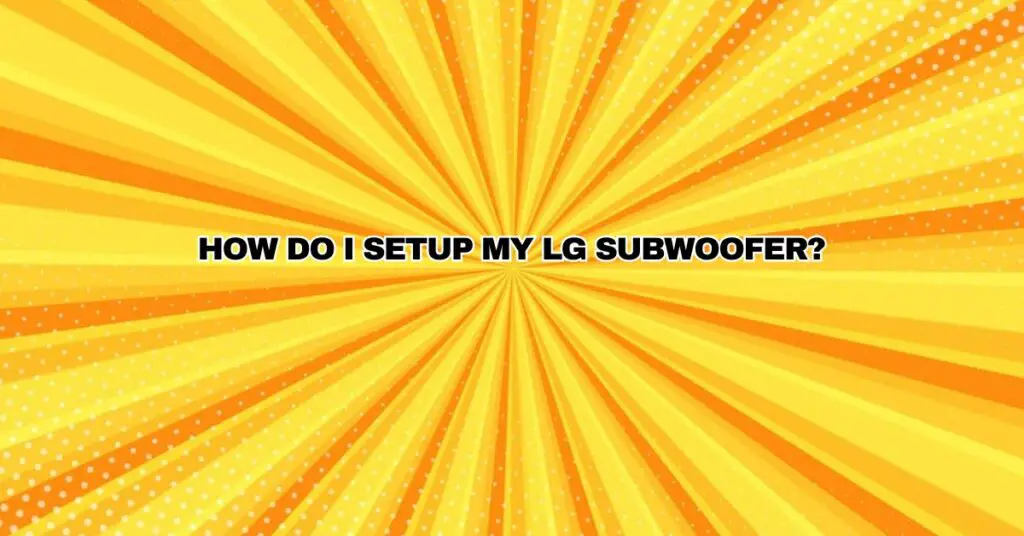Adding a subwoofer to your audio setup can greatly enhance your sound experience, providing deep and powerful bass that complements your speakers. If you’re the proud owner of an LG subwoofer, you’re on the path to a more immersive audio journey. In this comprehensive guide, we’ll walk you through the step-by-step process of setting up your LG subwoofer to ensure optimal performance and audio quality.
1. Unboxing and Preparing Your LG Subwoofer
Before diving into the setup process, let’s start with unboxing and preparing your subwoofer:
a. Unbox Carefully:
- Carefully unbox your LG subwoofer, taking care not to damage any components or accessories.
b. Check Contents:
- Verify that all the components are present, including the subwoofer unit, power cord, remote control (if applicable), and any user manuals or setup guides.
c. Choose a Location:
- Decide on the placement of your subwoofer, keeping in mind factors like room acoustics, speaker configuration, and wireless connectivity range (for wireless models).
2. Connection and Setup
The setup process for your LG subwoofer depends on whether it’s a wired or wireless model.
a. Wired Subwoofer Setup:
i. Power Connection:
- Plug the power cord into the subwoofer and a power outlet. Ensure that the subwoofer is connected to a working power source.
ii. Audio Connection:
- Connect the subwoofer to your audio source, typically a receiver or soundbar. Use the appropriate audio cable (usually an RCA or coaxial cable) to connect the subwoofer’s input to the subwoofer output on your audio source.
b. Wireless Subwoofer Setup:
i. Power Connection:
- Plug the power cord into the subwoofer and a power outlet.
ii. Pairing:
- If your LG subwoofer is wireless, you’ll need to pair it with your soundbar or audio source. Follow the manufacturer’s instructions for pairing, which usually involves pressing a dedicated button on the subwoofer and on the soundbar or audio source.
3. Soundbar Configuration (If Applicable)
If you’re using an LG soundbar in conjunction with your subwoofer, there may be additional setup steps:
a. Connect Soundbar and Subwoofer:
- Ensure that your LG soundbar is connected to the subwoofer. This can be done through a wired connection (if applicable) or wirelessly if both the soundbar and subwoofer support wireless pairing.
b. Soundbar Settings:
- Access the soundbar’s settings menu and configure it to recognize the subwoofer. Depending on the model, this may involve enabling a wireless subwoofer connection.
4. Calibration and Equalization
a. Room Calibration (if available):
- Many LG sound systems come with room calibration features. Use a provided microphone to analyze your room’s acoustics and adjust audio settings accordingly. Follow the on-screen prompts for calibration.
b. Subwoofer Equalization:
- Access the subwoofer’s equalizer settings and adjust bass levels to your liking. Fine-tune the bass to complement your specific audio preferences.
5. Listening Tests and Adjustments
After setup and calibration, conduct listening tests to ensure the subwoofer is performing as desired. Pay attention to bass clarity, balance with other speakers, and overall audio immersion. Make adjustments as needed based on your preferences.
6. Troubleshooting and Support
If you encounter any issues during setup or while using your LG subwoofer, consult the user manual for troubleshooting guidance. You can also reach out to LG customer support for further assistance.
Conclusion
Setting up your LG subwoofer doesn’t have to be complicated. By following these step-by-step instructions and considering the specific features of your subwoofer, you can enjoy a more immersive audio experience that adds depth and richness to your sound system. Whether you’re watching movies, listening to music, or gaming, a well-configured LG subwoofer can significantly enhance your enjoyment of audio conte