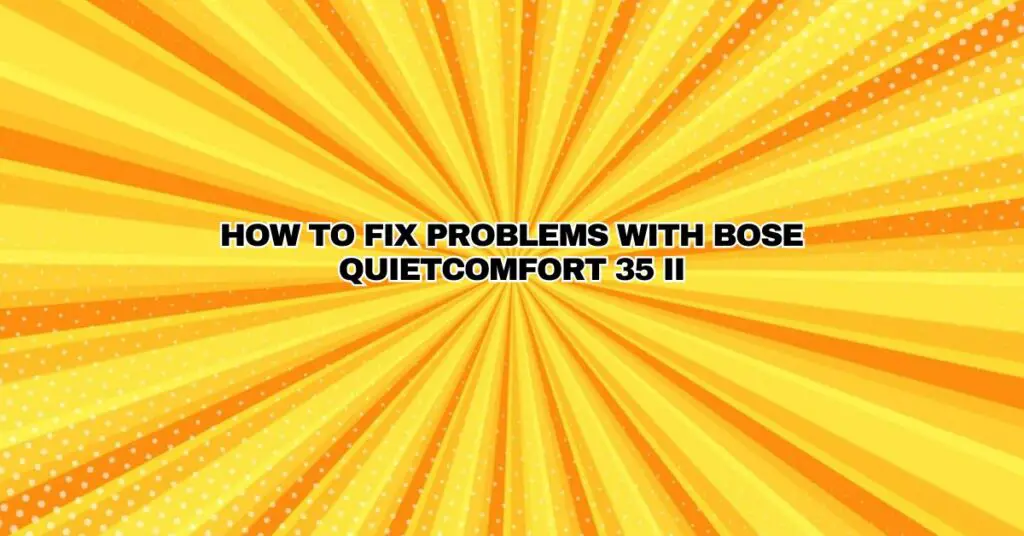The Bose QuietComfort 35 II headphones have gained immense popularity for their exceptional noise-cancellation and audio quality. However, like any electronic device, they are not immune to issues that can occasionally crop up. Whether you’re experiencing connectivity problems, audio issues, or other concerns, this article will guide you through the troubleshooting process to get your Bose QuietComfort 35 II headphones back in working order.
Read Also : How do I turn the light off on my Bose headphones?
Common Issues and Solutions:
- Bluetooth Connectivity Problems:
Issue: Connectivity problems are among the most common complaints with wireless headphones. If your Bose QC 35 II is having trouble connecting to your device, follow these steps:
- Ensure the headphones are charged.
- Make sure the headphones are in pairing mode (flashing blue light).
- Forget the headphones on your device and re-pair them.
- Try resetting the headphones by holding the power and volume down buttons simultaneously for 10 seconds. The LED should turn off, indicating a successful reset.
- Audio Quality Problems:
Issue: Issues with audio quality, like distorted sound or imbalanced output, can be quite frustrating. Here’s what to do:
- Check if the source device is functioning properly.
- Ensure the headphones are updated to the latest firmware using the Bose Connect app.
- Clean the headphone’s audio jack and ports, as dirt or debris can affect sound quality.
- Try a different audio source to rule out issues with the source.
- Noise-Cancellation Issues:
Issue: If the noise-cancellation feature isn’t working correctly, it defeats the purpose of owning QuietComfort headphones. Here’s how to address this problem:
- Check if the headphones have sufficient charge.
- Update the firmware, as newer versions may address noise-cancellation issues.
- Make sure the ear cushions are properly attached, as they play a significant role in noise cancellation.
- Battery Life Problems:
Issue: If your headphones are not holding a charge as long as they should, try the following:
- Ensure your headphones are adequately charged.
- Use the original charging cable and adapter.
- Replace the battery if it’s old or no longer holding a charge. This should be done by a professional.
- Buttons Not Responding:
Issue: If the buttons on your QC 35 II headphones aren’t responding, it can be quite frustrating. Try the following steps:
- Check if the headphones are paired and connected to a device.
- Perform a reset as mentioned above.
- Clean the buttons gently with a soft cloth.
- Comfort Issues:
Issue: Sometimes, the issue isn’t technical, but rather comfort-related. If you find your headphones uncomfortable, consider these solutions:
- Adjust the headband and ear cup positions for a better fit.
- Replace the ear cushions if they are worn or damaged.
- Consider using third-party ear cushion replacements for added comfort.
- Software and Firmware Updates:
Issue: Outdated software and firmware can lead to various problems. To ensure your headphones work correctly, keep them up to date:
- Download and install the Bose Connect app on your device.
- Connect your headphones to the app and check for available updates.
- Install any pending updates.
- Warranty and Support:
Issue: If you’ve tried all the above steps and your headphones are still malfunctioning, it might be time to contact Bose customer support or check your warranty options. The Bose QC 35 II headphones come with a limited warranty, and if your headphones are still under warranty, Bose will often provide support and potentially even replacements.
Conclusion:
The Bose QuietComfort 35 II headphones are known for their outstanding sound quality and noise-cancellation features. However, like any electronic device, they may experience issues from time to time. The key to resolving problems with these headphones is to approach troubleshooting methodically. Check for common issues, update software and firmware, and take care of the headphones to ensure their longevity. If all else fails, don’t hesitate to reach out to Bose’s customer support for assistance. By following these steps, you can enjoy the exceptional audio quality and noise-cancellation features that the QC 35 II headphones are known for, with minimal disruptions.