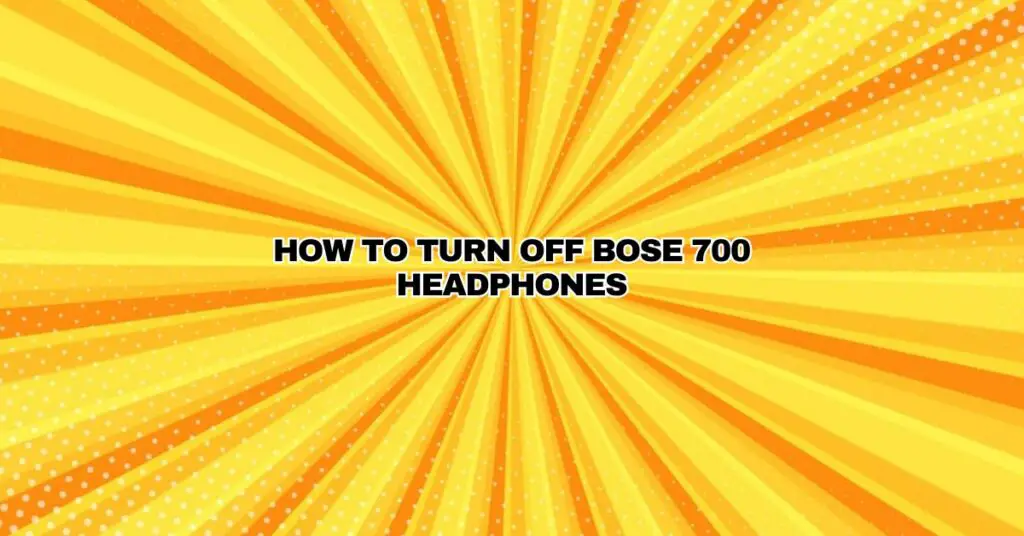The Bose Noise Cancelling Headphones 700 (Bose 700) are known for their superb noise-canceling capabilities and excellent sound quality. However, turning them off might not be as straightforward as you think. In this comprehensive guide, we will walk you through the steps to properly power down your Bose 700 headphones, ensuring they’re off and conserving battery life when not in use.
Method 1: Using the Power Button
- Press and Hold the Power Button: On your Bose 700 headphones, locate the power button. It’s typically on the right earcup. Press and hold this button for a few seconds.
- Listen for the Power-Down Tone: While holding the power button, keep an ear out for a specific tone, which confirms that your headphones are turning off. It’s a descending tone that signifies the shutdown process.
- Release the Power Button: Once you hear the power-down tone, release the power button. Your Bose 700 headphones are now powered off.
Method 2: Automatic Turn Off
One of the smart features of Bose 700 headphones is that they can automatically power off when not in use. Here’s how this feature works:
- Remove Your Headphones: When you take off your Bose 700 headphones, they will detect that they are not in use.
- Wait for Inactivity: The headphones will remain on as long as they detect activity, like being worn or used. After a period of inactivity, usually around 2-5 minutes, they will automatically power down.
- Check the LED Indicator: When they automatically turn off, the LED indicator light on the right earcup should go dark.
This automatic power-off feature is a great way to conserve battery life and ensure your headphones are off when you’re not wearing them.
Method 3: Bose Music App
If you’ve connected your Bose 700 headphones to the Bose Music app, you can also use the app to turn them off:
- Open the Bose Music App: Launch the Bose Music app on your mobile device.
- Select Your Headphones: Ensure your Bose 700 headphones are connected to the app.
- Tap the Power Icon: Look for a power icon within the app, often located in the bottom or top menu. Tap this icon to turn off your headphones.
- Confirm Power Down: The app will usually ask for confirmation before turning off your headphones.
Using the app provides an alternative and convenient method for controlling your headphones.
Method 4: Voice Assistant (Optional)
If you’ve configured a voice assistant like Amazon Alexa or Google Assistant with your Bose 700 headphones, you may be able to use voice commands to turn them off. The specific voice command and functionality may vary depending on your voice assistant.
Conclusion:
Properly turning off your Bose 700 headphones is essential to conserve battery life and ensure they’re ready when you need them. Whether you use the power button, rely on automatic power-off, utilize the Bose Music app, or employ voice commands, these methods ensure that your headphones are off when not in use. Keep in mind that Bose 700 headphones are designed with smart features for user convenience, and understanding how to power them down effectively enhances your overall experience with these exceptional noise-canceling headphones.