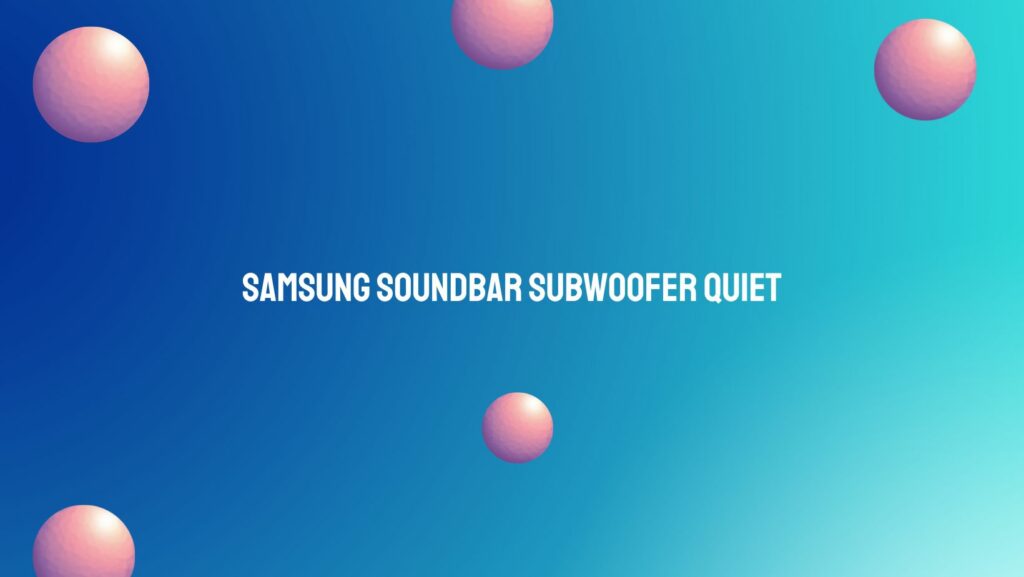A Samsung soundbar is a popular choice for enhancing your home theater audio experience. It provides high-quality sound and often comes with a subwoofer to deliver deep bass. However, if you’re experiencing issues with a quiet Samsung soundbar subwoofer, it can be frustrating. In this article, we will explore the common causes of a quiet subwoofer and provide practical solutions to help you enjoy the full potential of your audio setup.
- Check the Volume Settings
Before delving into more complex issues, it’s essential to rule out simple problems. Sometimes, the volume settings on the soundbar or subwoofer may be set too low. To adjust the volume, use the remote control, mobile app, or the buttons on the soundbar itself. Ensure that both the soundbar and the subwoofer are set to an appropriate volume level.
- Verify Connection and Placement
A subwoofer’s placement and connection play a vital role in its performance. Ensure the subwoofer is correctly connected to the soundbar and that both devices are powered on. Follow these steps:
a. Check the subwoofer’s power cable and connection to the power source. b. Confirm the subwoofer is correctly paired or synced with the soundbar. Refer to your soundbar’s manual for detailed instructions. c. Ensure there are no obstructions between the soundbar and subwoofer. Clear any obstacles that might hinder the wireless signal.
- Subwoofer Volume Settings
Most Samsung soundbars allow you to adjust the subwoofer’s volume independently. Use your remote control or mobile app to increase the subwoofer volume to a level that complements your listening preferences. Experiment with different settings to find the right balance between the soundbar and the subwoofer.
- Firmware Updates
Manufacturers often release firmware updates to address various issues and improve device performance. Visit Samsung’s official website or check your soundbar’s mobile app for any available firmware updates. Keeping your soundbar and subwoofer up to date can resolve issues related to volume and connectivity.
- Audio Settings
Sometimes, sound issues may be related to the audio settings on your television or connected devices. Check the audio output settings on your TV, cable box, gaming console, or any other device that is connected to the soundbar. Ensure they are set to output audio through the soundbar and not through their internal speakers.
- Equalizer Settings
Soundbars typically have built-in equalizer settings that allow you to adjust the audio output to suit your preferences. Explore these settings to find the optimal configuration for your room and content. Increasing the bass settings can significantly boost the subwoofer’s output.
- Room Acoustics
Room acoustics can also affect the performance of your subwoofer. Large, open spaces might require higher subwoofer output to fill the room with deep bass. Conversely, smaller rooms may need less bass to prevent overpowering sound. Experiment with different subwoofer settings to find the right balance for your specific room.
- Technical Issues
If you’ve tried all the previous steps and your Samsung soundbar subwoofer is still quiet, there may be technical issues. In such cases, you may need to contact Samsung’s customer support or a certified technician for further troubleshooting and potential repairs.
Conclusion
A quiet Samsung soundbar subwoofer can be a frustrating issue when trying to enjoy your home theater experience. However, by following the steps outlined in this article, you can identify and address common causes of subwoofer volume problems. Whether it’s adjusting settings, checking connections, or considering room acoustics, there are numerous solutions to ensure your soundbar subwoofer delivers the deep, immersive bass you desire. Remember to consult your soundbar’s user manual and seek technical support if necessary to get the most out of your audio setup.