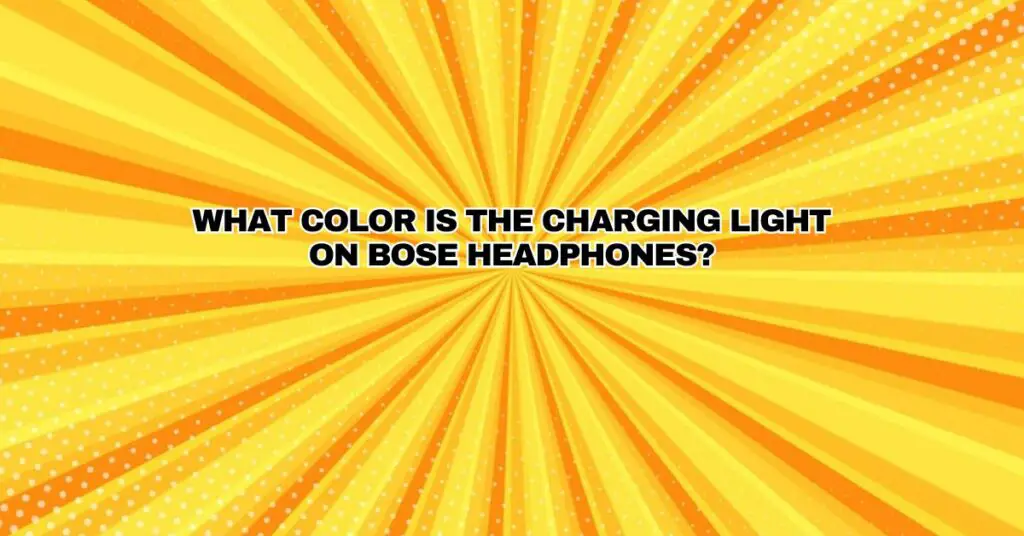Bose is a renowned audio equipment manufacturer, and their headphones are celebrated for their premium sound quality, comfort, and innovative features. Among these features is the charging light, a small but essential indicator that informs users about the charging status of their headphones. The color of the charging light varies depending on the model and the headphones’ current charging state. In this comprehensive guide, we will explore the different colors of the charging light on various Bose headphone models, allowing you to better understand and manage the charging process.
Understanding the Charging Light
Before we delve into the specific colors associated with the charging light on Bose headphones, it’s crucial to understand its purpose. The charging light serves as a visual indicator to communicate various charging states. This includes:
- Charging: When you plug your Bose headphones into a power source to charge, the light will typically illuminate to signal that the headphones are receiving power.
- Fully Charged: After a successful charge, the light will often change color or turn off to indicate that your headphones are fully charged and ready for use.
- Low Battery: In some models, the charging light may also change or blink to indicate low battery levels, reminding you that it’s time to recharge.
Let’s explore the different colors and behaviors of the charging light on various popular Bose headphone models.
1. Bose QuietComfort 35 Series:
The Bose QuietComfort 35 series headphones are known for their noise-canceling capabilities and superb sound quality. The charging light on these headphones is typically white or amber, depending on the charging state.
- White Light: When the battery is charging, the light will be white. This color usually remains constant until the headphones are fully charged.
- Amber Light: An amber light indicates that the battery is low and needs charging. When you see an amber light, it’s time to plug in your headphones.
2. Bose QuietComfort Earbuds:
Bose’s QuietComfort Earbuds are in-ear headphones with advanced noise-canceling features. These earbuds also come with a charging case that has its own set of indicator lights.
- Earbuds Charging Light: When you place the earbuds in the charging case, the earbuds’ charging light will typically glow solid white to indicate that they are charging. A solid white light means the earbuds are charging, and a solid green light typically indicates that they are fully charged.
- Case Charging Light: The charging case itself usually has its own set of lights to indicate its charging status, which can vary depending on the model. Typically, a solid white light on the case indicates that it’s charging, while a solid green light often means the case is fully charged.
3. Bose Noise Cancelling Headphones 700:
The Bose Noise Cancelling Headphones 700 are known for their sleek design and advanced noise-canceling technology. The charging light on these headphones is usually associated with the power button.
- White Light: Similar to the QuietComfort 35 series, a white light indicates that the headphones are charging. It will remain white until they are fully charged.
- Turned Off: When the headphones are fully charged, the charging light will turn off.
Conclusion
The color of the charging light on Bose headphones varies depending on the model and its charging state. Understanding these indicators is essential for effectively managing the charging process and ensuring that your headphones are always ready for use. Whether it’s a solid white light while charging or an amber light to signal low battery levels, the charging light provides valuable information to users.
By referring to the specific information provided in your headphone’s user manual or Bose’s official website, you can gain a deeper understanding of the charging light behavior for your specific model. This knowledge ensures that you can keep your Bose headphones charged, ready, and operational for an optimal listening experience. So, the next time you charge your Bose headphones, you can confidently interpret the colors and make the most of your premium audio device.