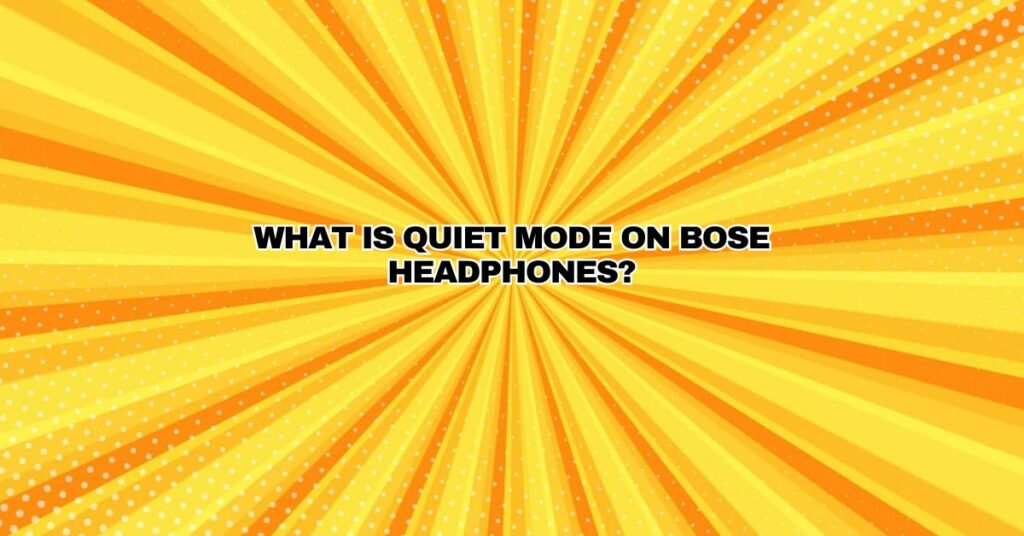Bose is a name synonymous with high-quality audio equipment, and their headphones are celebrated for their premium sound quality, comfort, and innovative features. One such feature that you may have come across is “Quiet Mode.” But what exactly is Quiet Mode on Bose headphones, and how does it enhance your listening experience? In this comprehensive guide, we will explore Quiet Mode, its various functions, and how it can improve your interaction with Bose headphones.
Understanding Quiet Mode
Quiet Mode on Bose headphones is a feature designed to create a more personalized and immersive listening experience by adjusting the noise-cancelling settings. Bose headphones, like the QuietComfort series, are renowned for their exceptional noise-cancelling capabilities, which help reduce or eliminate external sounds for a quieter, more focused listening environment. Quiet Mode allows you to fine-tune this noise-cancelling feature to match your specific preferences and the environmental conditions you find yourself in.
Key Functions of Quiet Mode
Quiet Mode typically offers several key functions and settings that enhance your control over noise-cancelling and audio quality. Some common functions include:
- Noise Cancellation Adjustment: You can use Quiet Mode to adjust the level of noise cancellation on your Bose headphones. This means you can dial it up for total isolation from the outside world or dial it down to allow in some ambient sounds, making it useful for situations where situational awareness is important.
- Aware Mode: Many Bose headphones with Quiet Mode also include an “Aware Mode” feature. When activated, it allows external sounds to pass through, making it easier to have conversations, hear announcements, or maintain awareness of your surroundings without removing the headphones.
- Voice Assistants: Quiet Mode can be used to access voice assistants like Siri, Google Assistant, or Amazon Alexa without taking off your headphones. It can help streamline your interaction with your device while keeping you focused on your audio.
- Battery Conservation: Some Quiet Mode settings can help conserve battery life. For instance, reducing the noise-cancelling intensity or disabling it altogether when not needed can extend the headphones’ usage time between charges.
How to Activate Quiet Mode on Bose Headphones
The process for activating Quiet Mode on Bose headphones may vary depending on the specific model, so it’s advisable to consult your headphones’ user manual for detailed instructions. However, here are some general steps you can follow to activate Quiet Mode on many Bose headphones:
- Power On Your Headphones: Start by powering on your Bose headphones.
- Access the Control Button: Locate the control button or switch that manages the Quiet Mode feature on your headphones. On some models, it might be labeled as “Noise Cancelling,” “Quiet Mode,” or “Aware Mode.”
- Activate the Mode: Press the control button or switch to activate the desired mode within the Quiet Mode feature. This may include adjusting the noise-cancelling level, enabling Aware Mode, or initiating a voice assistant.
- Customize the Settings: Depending on your model, you can further customize the settings for Quiet Mode through the Bose Connect app or the device you are connected to. This allows you to fine-tune the experience to your liking.
When to Use Quiet Mode
You can benefit from using Quiet Mode in various situations, including:
- Travel: Quiet Mode helps reduce the noise of engines, chatter, and other distractions during flights, train rides, or long commutes.
- Office: At work, you can use Quiet Mode to eliminate office chatter and focus on tasks. You can also activate Aware Mode to stay aware of important announcements or conversations.
- Public Spaces: In noisy public spaces like cafes, Quiet Mode allows you to create your quiet zone for studying, working, or relaxing.
- Outdoor Activities: When cycling, jogging, or walking, enabling Aware Mode can help you stay safe by maintaining awareness of your surroundings.
- Voice Assistant Access: You can activate Quiet Mode to interact with voice assistants without removing your headphones, making it a convenient hands-free option.
Conclusion
Quiet Mode on Bose headphones is a versatile feature that enhances your control over noise-cancelling settings and audio quality. It allows you to personalize your listening experience by adjusting the level of noise cancellation, enabling Aware Mode, or accessing voice assistants without removing your headphones. Understanding and utilizing Quiet Mode effectively can help you make the most of your Bose headphones in a variety of settings, from travel and work to leisure and outdoor activities.