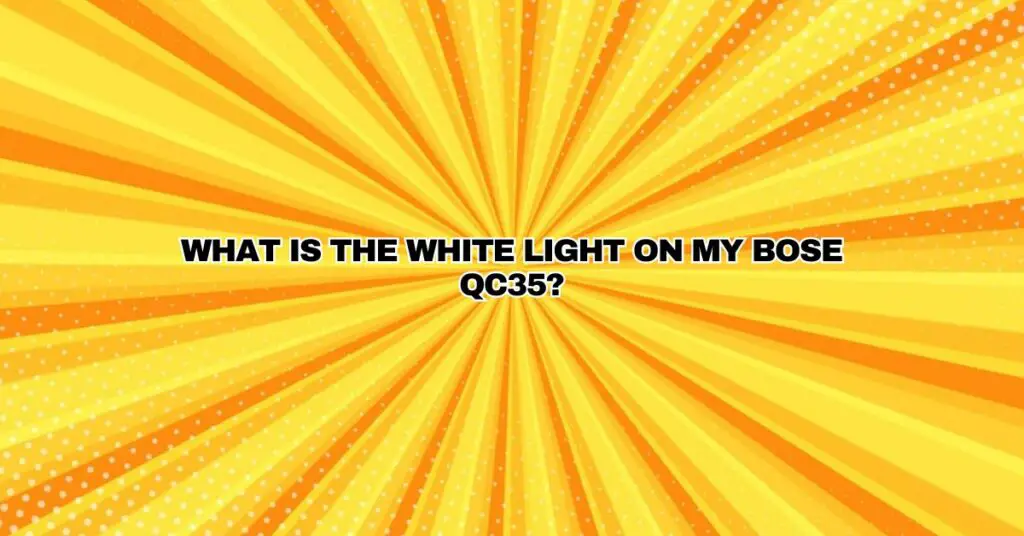The Bose QuietComfort 35 (QC35) headphones have earned a reputation for their superior noise-canceling capabilities and impressive sound quality. However, like many electronic devices, they come equipped with a variety of indicator lights and features, which can sometimes leave users puzzled. One common question users have is, “What is the white light on my Bose QC35?” In this article, we will delve into the intricacies of the white light on your Bose QC35 headphones, what it signifies, and how to interpret it.
The White Light Indicator
The white light on your Bose QC35 headphones serves as a notification tool, providing essential information about the device’s status and activities. Understanding the meaning of this light is crucial for a seamless user experience. The white light is located on the right earcup of your QC35 headphones and can be found near the power button.
- Power On/Off: When you power on your Bose QC35 headphones, the white light will illuminate for a few seconds and then turn off. This signifies that the headphones are successfully turning on. Conversely, when you power off the headphones, the white light will glow briefly before switching off, indicating the power-down process.
- Pairing Mode: If you want to connect your Bose QC35 headphones to a new device or re-pair them with an existing one, you’ll need to put them in pairing mode. To do this, turn off the headphones, then press and hold the power button for around 10 seconds. The white light will flash slowly to indicate that the headphones are now discoverable and ready to pair with a device.
- Bluetooth Connection: When your QC35 headphones are connected to a Bluetooth-enabled device, such as a smartphone or laptop, the white light will remain solidly lit. This indicates a successful Bluetooth connection. It’s important to note that the specific pattern of the white light may vary depending on the status of your device. For instance, the light might pulse when there’s an incoming call or flash rapidly when the battery is critically low.
- Firmware Updates: Bose periodically releases firmware updates to enhance the functionality and performance of your QC35 headphones. These updates can be installed through the Bose Connect app. When an update is available and you connect your headphones to the app, the white light may flash to notify you of the update’s availability.
- Charging: When you connect your Bose QC35 headphones to a power source to recharge the battery, the white light will glow solidly to indicate that charging is in progress. Once the battery is fully charged, the white light will turn off.
- Error Conditions: If an error or issue occurs with your headphones, such as a Bluetooth connection problem or other technical difficulties, the white light may flash or display a specific pattern to help identify the problem. Refer to your user manual or Bose support resources to interpret these patterns.
Conclusion
The white light on your Bose QC35 headphones is a valuable tool for understanding the status of your device. It communicates information about power, connectivity, and updates, making it an essential feature for users. By familiarizing yourself with the various meanings of the white light and how it operates in different scenarios, you can better enjoy the benefits of your QC35 headphones and troubleshoot any issues that may arise. Bose continues to refine its products, and with each new feature or update, the white light serves as a convenient and user-friendly way to stay informed about your headphones’ performance.