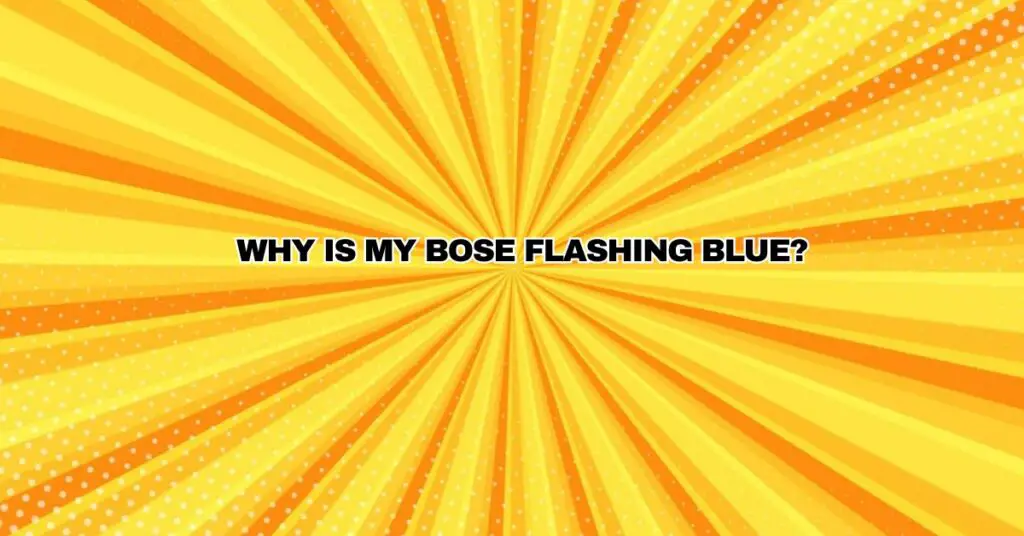Bose is renowned for its high-quality audio devices, ranging from headphones and speakers to home entertainment systems. Many Bose devices incorporate LED indicator lights, and if you’ve ever seen your Bose device flashing blue, you may be wondering why. In this comprehensive guide, we will explore the common reasons why your Bose device might be flashing a blue light, what this flashing signifies, and how to interpret it.
Understanding Bose LED Indicator Lights
LED indicator lights on Bose devices serve as valuable communication tools, conveying important information about the device’s status, conditions, and notifications. These LED lights are designed to help users understand and troubleshoot problems effectively. Common types of LED indicator lights on Bose devices include:
- Battery Status: LED lights often indicate the battery level of the device. Different colors or flashing patterns convey information about battery charge, low battery, or charging status.
- Pairing Mode: Flashing blue lights are frequently used to signify that a device is in pairing mode, ready to establish a Bluetooth connection with another device.
- Firmware Updates: Some Bose devices may flash blue to indicate that they are in the process of receiving or installing a firmware update. Firmware updates often improve device performance and add new features.
- Bluetooth Connectivity: Flashing blue lights may be a sign that the device is in the process of connecting to another Bluetooth device or searching for available devices to pair with.
Now, let’s explore the common reasons why your Bose device might be flashing blue and what each flashing pattern signifies:
1. Pairing Mode:
- Flashing Blue Light: A flashing blue light is a clear indication that the device is in pairing mode. This means that it is ready to establish a Bluetooth connection with another device, such as a smartphone, tablet, or computer.
- Rapid Flashing Blue Light: In some cases, rapid flashing of a blue light can indicate that the device is actively searching for available devices to pair with. This typically happens when the device is in the initial setup mode or when you manually initiate the pairing process.
2. Bluetooth Connectivity:
- Flashing Blue Light During Connection: When your Bose device is in the process of connecting to another Bluetooth device, it may display a flashing blue light. This light signifies that the device is actively trying to establish a stable Bluetooth connection.
3. Firmware Updates:
- Blinking Blue Light During Update: A flashing blue light during firmware updates is a common occurrence. This light indicates that the device is in the process of receiving or installing a firmware update. It is essential to allow the update to complete without interruption for your device to benefit from improved performance and new features.
How to Interpret Flashing Blue Lights
Interpreting flashing blue lights on your Bose device is essential for understanding its status and actions. Here’s how to do it:
- Consult the User Manual: The user manual provided with your Bose device is a valuable resource for understanding LED indicator lights. It offers comprehensive information about the meanings of different flashing patterns and colors specific to your device.
- Observe the Context: Pay attention to the context in which the flashing blue lights appear. If your device is actively searching for devices, the rapid flashing may indicate the pairing process. In contrast, if it occurs during a firmware update, it signifies that the device is updating its software.
- Contact Customer Support: If you encounter flashing blue lights that you can’t interpret or suspect technical issues, it’s advisable to contact Bose customer support. They can provide guidance and solutions for effective troubleshooting.
Conclusion
Understanding why your Bose device is flashing blue is crucial for grasping its status and actions. Whether it’s in pairing mode, actively connecting via Bluetooth, or undergoing a firmware update, these flashing blue lights provide you with valuable information about your device’s functionality. By referring to the user manual and being attentive to the context, you can confidently interpret flashing blue lights and make the most of your Bose audio equipment.