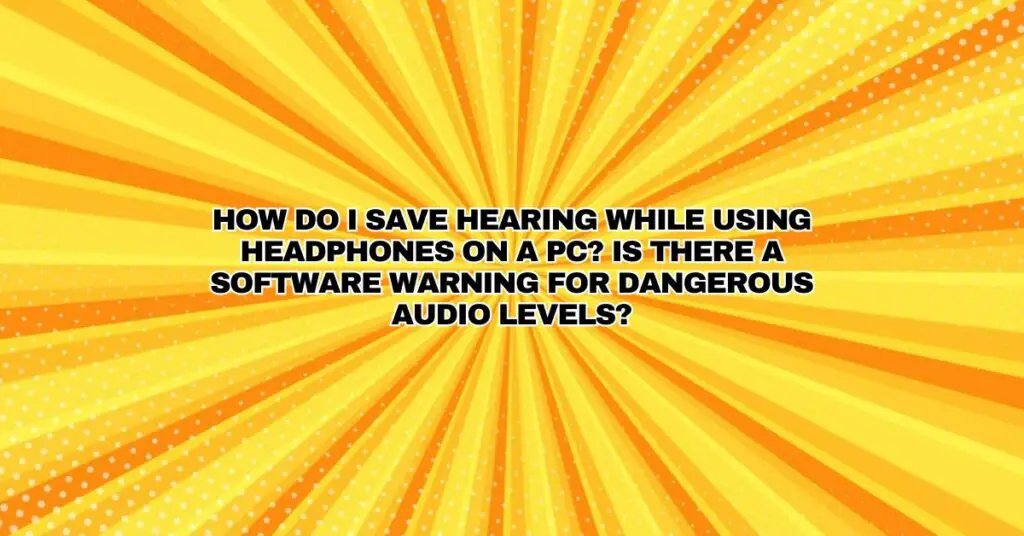Headphones have become an integral part of our daily lives, whether for work, entertainment, or communication. However, prolonged exposure to loud audio through headphones can lead to hearing damage or loss. In this comprehensive article, we will explore how you can save your hearing while using headphones on a PC, and whether there are software solutions that can provide warnings for dangerous audio levels.
Understanding the Risks
Before delving into protective measures and software solutions, it’s important to understand the risks associated with high-volume headphone use:
- Noise-Induced Hearing Loss: Prolonged exposure to loud sounds can damage the delicate hair cells in the inner ear, leading to noise-induced hearing loss (NIHL).
- Tinnitus: Excessive headphone volume can also cause tinnitus, a persistent ringing, buzzing, or hissing in the ears.
- Reduced Sound Perception: Over time, exposure to high volumes can reduce your ability to perceive and enjoy quieter sounds.
- Health Effects: Hearing loss can have significant impacts on mental health, social interactions, and overall well-being.
Protecting Your Hearing
Here are some strategies to protect your hearing while using headphones on a PC:
1. Use Volume Limiting Headphones:
Consider investing in headphones designed with built-in volume limiters. These headphones restrict the maximum volume to a safe level, reducing the risk of exposing your ears to dangerously loud sounds.
2. Set a Safe Volume Level:
Manually adjust the headphone volume to a safe and comfortable level. A good rule of thumb is to keep the volume at a level where you can still hear environmental sounds and hold a conversation without shouting.
3. Take Breaks:
Frequent breaks from headphone use can help reduce the risk of hearing damage. Follow the 60/60 rule: Limit your headphone use to 60 minutes at a time and maintain the volume below 60% of the maximum.
4. Noise-Canceling Headphones:
Consider using noise-canceling headphones, which can block out external noise, allowing you to listen at lower volumes while maintaining audio clarity.
5. Use Ear Protection:
When using headphones in noisy environments, like a busy office or a loud coffee shop, consider using ear protection, such as foam earplugs, in conjunction with your headphones.
6. Invest in High-Quality Headphones:
Higher-quality headphones often provide better sound clarity at lower volumes, reducing the temptation to turn up the volume.
7. Software Solutions for Volume Control:
Some software applications and tools can help protect your hearing by providing warnings or limiting audio levels:
a. SoundLock: SoundLock is a free Windows software that limits the system volume. It can prevent sudden loud audio bursts and notify you when the volume exceeds a safe level.
b. Noise-Canceling Apps: Apps like “Hearing Angel” or “Too Noisy” are designed to monitor and provide warnings for excessive noise levels.
c. Windows Sound Settings: Windows has built-in sound settings that allow you to set volume limits and control audio levels.
8. Monitor and Adjust Volume Over Time:
Regularly review and adjust your headphone volume levels. Our hearing can change over time, and what was once a comfortable volume may become too loud or too quiet.
Conclusion
Protecting your hearing while using headphones on a PC is essential to prevent noise-induced hearing loss and related health issues. By using volume-limiting headphones, setting safe volume levels, taking breaks, and considering noise-canceling headphones or ear protection, you can significantly reduce the risk of hearing damage.
Additionally, software solutions such as SoundLock and various mobile apps can provide an extra layer of protection by monitoring audio levels and issuing warnings for dangerous volumes. Remember that hearing protection is a long-term investment in your well-being, so prioritize it in your daily headphone usage habits.