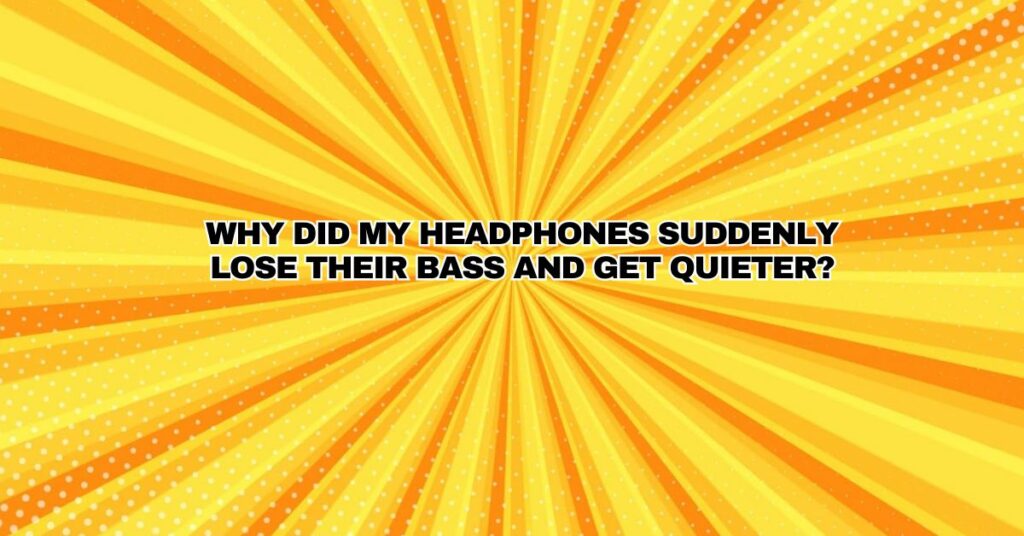If you’ve ever experienced a sudden loss of bass and a decrease in volume in your headphones, it can be a perplexing and frustrating situation. Headphones are designed to provide an immersive and high-quality audio experience, and any deviation from that can be disheartening. In this comprehensive article, we will explore the common reasons behind the sudden loss of bass and volume in headphones and provide guidance on how to address and potentially resolve these issues.
1. Cable and Connector Issues
One of the most frequent culprits behind a sudden loss of bass and volume in headphones is cable-related issues. These problems can manifest in several ways:
- Cable Damage: Over time, headphone cables can become damaged due to wear and tear, bending, or fraying. Even minor damage can affect sound transmission.
- Loose or Disconnected Connector: The connector that plugs into your device or the headphone jack can become loose or partially disconnected. This can lead to a loss of audio or poor electrical contact.
Solutions:
- Inspect the cable for any visible damage. If you notice any, it’s best to replace the cable with a compatible one.
- Ensure that the connectors are fully and securely plugged in. Sometimes, a partial connection can cause a decrease in volume or loss of one channel. If necessary, clean the connectors to ensure a better connection.
2. Driver Damage
The drivers are the core components of your headphones responsible for converting electrical signals into sound. Physical damage to the drivers can result in a sudden loss of sound quality, including bass frequencies.
Solutions:
- If you suspect driver damage, it is advisable to contact the manufacturer or an authorized service center for professional assessment and potential repair or replacement.
3. Ear Pad or Cushion Damage
The ear pads or cushions play a crucial role in creating a proper seal around your ears, which is essential for noise isolation and bass response. If they are damaged or worn out, it can result in sound leakage and a loss of bass.
Solutions:
- Inspect the ear pads for any visible damage or wear. If they are damaged, consider replacing them with compatible replacements provided by the manufacturer.
4. Earwax or Debris Accumulation
Over time, earwax, dust, and debris can accumulate on the drivers, ear pads, or inside the ear cups. This accumulation can muffle the sound, affect bass response, and reduce overall volume.
Solutions:
- Gently clean the ear pads and drivers with a soft, lint-free cloth or a specialized headphone cleaning kit. Ensure you do not press or damage the drivers during cleaning.
5. Audio Source and Settings
Sometimes, the issue may not be with your headphones but with the audio source or settings. If you’re using an audio device, ensure that the equalizer or audio settings are configured correctly. An unintentional adjustment in the settings can impact bass and volume.
Solutions:
- Check and adjust the equalizer settings on your audio device to ensure they match your preferences.
6. Audio Source and File Quality
The quality of the audio source and file being played can also influence the perception of bass and volume. If you’re listening to a low-quality or compressed audio file, it may not provide the depth and richness of bass that you expect.
Solutions:
- Ensure you are playing high-quality audio files. Streaming services and music apps often allow you to select higher bitrates for better audio quality.
Conclusion
A sudden loss of bass and volume in headphones can be caused by various factors, ranging from cable issues to driver damage and accumulated debris. By systematically diagnosing the problem and implementing the appropriate solutions, you can often restore your headphones to their original sound quality.
In cases where the issue persists or is related to driver damage, it is advisable to seek professional assistance from the manufacturer or an authorized service center. Remember to maintain and clean your headphones regularly to prevent issues and ensure a consistently enjoyable audio experience.