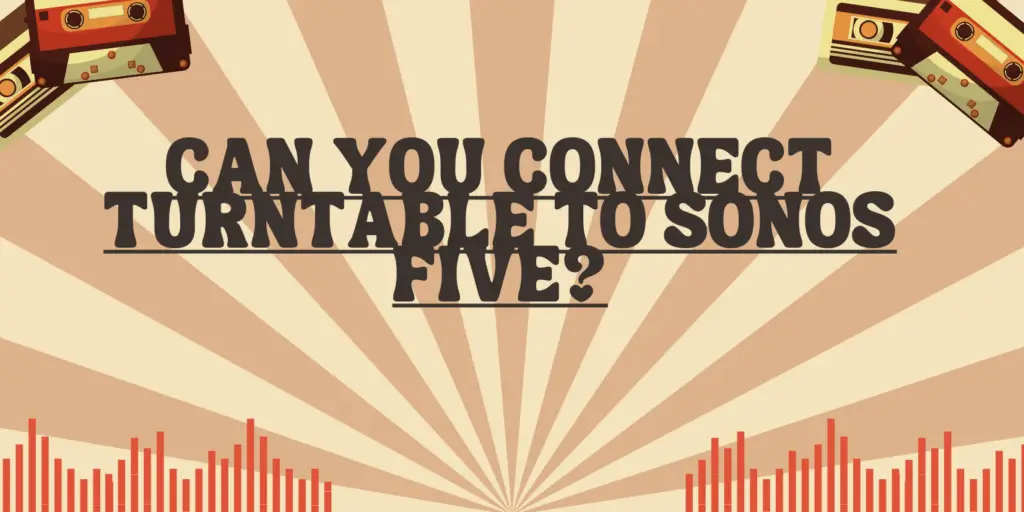Music enthusiasts often find themselves at the crossroads of analog and digital audio worlds, appreciating both the warmth of vinyl records and the convenience of wireless audio systems. If you’re the proud owner of a Sonos Five wireless speaker and have a turntable in your audio setup, the good news is that you can indeed connect a turntable to a Sonos Five. In this article, we’ll explore the steps to unite these two distinct audio experiences, allowing you to savor the charm of vinyl records through your modern Sonos Five.
Prerequisites for the Connection
Before proceeding, make sure you have the necessary components:
- Turntable: You’ll need a turntable with a built-in preamp or an external phono preamp. The preamp is crucial for converting the analog signal from the turntable into a line-level signal compatible with the Sonos Five.
- Sonos Five Speaker: Ensure your Sonos Five is set up and connected to your home Wi-Fi network. Have a device with the Sonos app installed (smartphone, tablet, or computer) ready for the setup process.
- RCA Cables or Adapters: RCA cables are essential for connecting the turntable’s audio output to the Sonos Five. Depending on the ports on your turntable and the Sonos Five, you might need adapters (e.g., RCA to 3.5mm) to make the connection.
Steps to Connect Your Turntable to Sonos Five
Here’s a step-by-step guide on how to connect your turntable to the Sonos Five:
- Turntable Setup: Place your turntable on a stable surface and ensure it’s properly set up. If your turntable has a built-in preamp, make sure it’s enabled. If not, connect the turntable to an external phono preamp.
- Locate the Turntable Output: Find the audio output on your turntable. Typically, it’s labeled as “Line Out” or “Phono Out.” If your turntable has a built-in preamp, it might have a “Line Out.” If not, you’ll connect it from the “Phono Out.”
- Connect RCA Cables: Take one end of the RCA cables and connect it to the audio output on your turntable. If necessary, use an RCA-to-3.5mm adapter to link to the Sonos Five if it has a 3.5mm line-in port.
- Select the Sonos Five: Open the Sonos app on your device and select the Sonos Five speaker you wish to connect to your turntable. Go to the settings for that speaker.
- Choose Line-In: Within the speaker settings, look for the “Line-In” option. Select it and then choose “Line-In Source.”
- Initiate the Setup: Follow the setup instructions provided by the Sonos app for connecting an external device. You’ll be guided through the process of identifying the audio source and calibrating the sound.
- Play Your Vinyl: After the setup is complete, begin playing your vinyl record on the turntable. The warm analog sound will come through the Sonos Five.
- Control Using the Sonos App: You can now manage the volume, playback, and other settings using the Sonos app on your device.
Conclusion
The fusion of a turntable and a Sonos Five wireless speaker brings together the classic appeal of vinyl and the convenience of modern audio technology. The process of connecting them is relatively straightforward and opens up a world of possibilities for your vinyl collection. This setup allows you to immerse yourself in the timeless sound of vinyl while taking advantage of wireless streaming and seamless control through the Sonos app. It’s a harmonious union that caters to the diverse needs of music aficionados, providing the best of both analog and digital audio worlds.