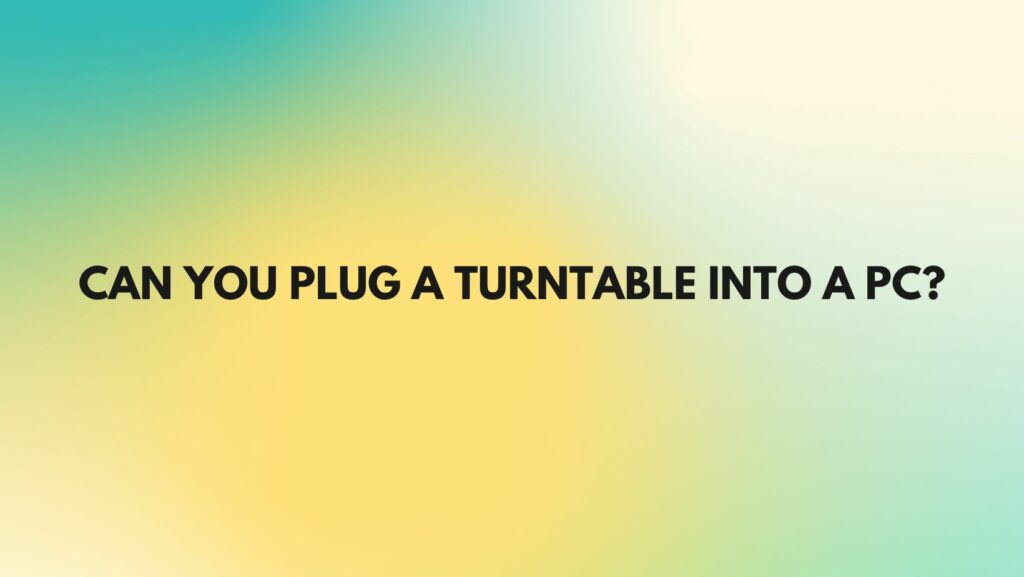In the age of digital music, vinyl records have made a remarkable resurgence, attracting both audiophiles and newcomers to analog music. While analog records offer a unique listening experience, many music enthusiasts wish to digitize their vinyl collections for the convenience of digital storage and playback. One common question that arises is whether it’s possible to plug a turntable into a PC and how to go about it. In this comprehensive article, we will explore the steps, equipment, and considerations involved in connecting your turntable to a PC for digitizing your vinyl treasures.
I. The Necessity of Digitizing Vinyl Records
Vinyl records have a distinct charm, characterized by warm analog sound and the tactile engagement of playing a physical disc. However, several reasons might lead you to digitize your vinyl collection:
- Preservation: Over time, vinyl records can degrade, warp, or accumulate scratches. Digitizing your collection preserves your music for posterity.
- Portability: Digital files are easy to store, transfer, and play on various devices, allowing you to enjoy your music collection wherever you go.
- Convenience: Digital formats enable features like creating playlists, shuffling tracks, and adjusting playback speed, enhancing your listening experience.
II. What You Need
Before you can plug your turntable into a PC, you will need the following equipment and software:
- Turntable: A working turntable with a cartridge and stylus in good condition.
- Phono Preamp: If your turntable does not have a built-in phono preamp, you will need an external one to convert the phono-level signal to line-level.
- Cables: RCA cables to connect your turntable to the phono preamp and the phono preamp to your PC.
- PC: A computer with audio recording software, such as Audacity (free) or Adobe Audition (premium).
- USB Audio Interface (Optional): If your PC doesn’t have a suitable audio input, you can use a USB audio interface to connect the phono preamp to your computer.
- Vinyl Cleaning Kit: To ensure the best audio quality, clean your records before digitization.
III. Steps to Plug a Turntable into a PC
Here’s a step-by-step guide to connecting your turntable to your PC for digitization:
- Set Up Your Turntable: Place your turntable on a stable surface and ensure it’s level. Ensure the cartridge and stylus are clean and in good condition.
- Connect the Turntable: Use RCA cables to connect the turntable’s audio output to the audio input on your phono preamp.
- Use a Phono Preamp (if needed): If your turntable does not have a built-in phono preamp, connect the phono preamp to your PC via RCA cables. If you’re using a USB audio interface, connect it to your PC via USB.
- Install and Set Up Software: Install the audio recording software on your PC. Open the software and configure the input source to the one connected to your turntable.
- Adjust Recording Settings: Set the recording format (e.g., WAV or FLAC), sample rate, and bit depth. Higher quality settings will result in larger file sizes but better audio quality.
- Clean Your Vinyl: Use a vinyl cleaning kit to clean your records, removing dust and debris for optimal sound quality.
- Start Recording: Place the vinyl on the turntable, gently lower the stylus onto the record, and start recording in your software. Monitor the recording to ensure the levels are not peaking.
- Edit and Save: Once the recording is complete, you can edit and save your tracks. Remove any unwanted noise, pops, or clicks using the software’s editing tools.
- Export to Digital Format: Export your digitized tracks to a digital audio format (e.g., MP3, FLAC, or WAV) for playback on your preferred devices.
IV. Considerations
When digitizing your vinyl records, keep the following considerations in mind:
- Audio Quality: The quality of your turntable, stylus, and recording equipment will significantly impact the digitized sound quality.
- File Size: Higher-quality settings will result in larger file sizes. Balance your need for audio fidelity with available storage.
- Metadata: Add metadata like track titles, artist names, and album information to your digital files for organization.
- Backup: Always keep a backup of your digitized files to prevent data loss.
Conclusion
Digitizing your vinyl collection by plugging your turntable into a PC is a rewarding way to preserve and enjoy your analog music in the digital age. With the right equipment, software, and care for your vinyl records, you can create a digital library of your favorite albums, offering both convenience and preservation while still appreciating the nostalgic appeal of vinyl.