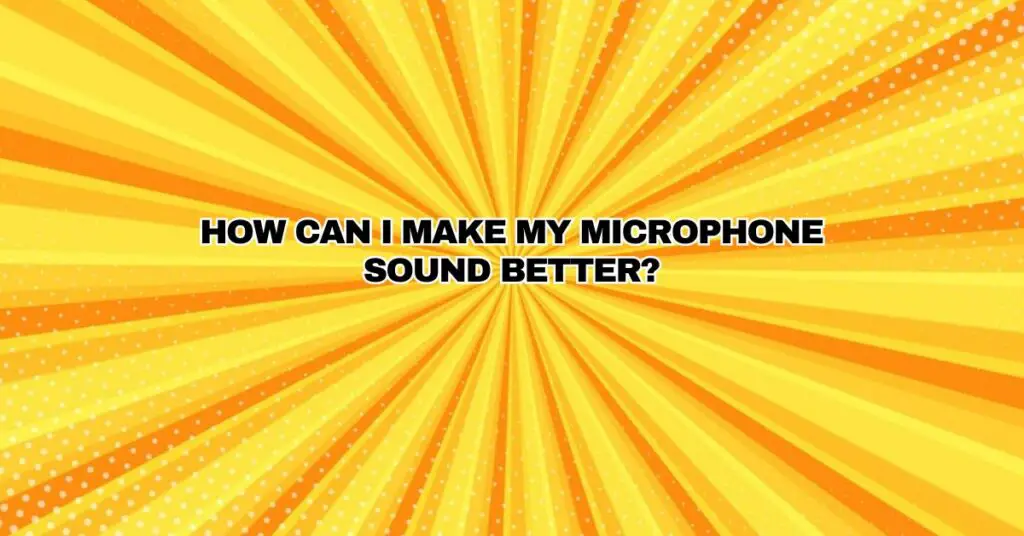In the realm of audio recording, the quality of your microphone is a fundamental component of achieving pristine sound. However, owning a high-end microphone is only the beginning. To capture the best possible audio, you must also know how to make your microphone sound better through techniques and adjustments. Whether you’re a podcaster, musician, voice-over artist, or content creator, this comprehensive guide will explore various methods to enhance the sound quality of your microphone, ensuring that your recordings are clear, rich, and professional.
Selecting the Right Microphone
Before diving into techniques to improve microphone sound quality, it’s important to start with the right microphone for your specific needs. Consider factors such as the microphone type (condenser, dynamic, ribbon), polar pattern (omnidirectional, cardioid, figure-eight), and sensitivity. Make sure the microphone’s characteristics align with the type of audio you’ll be recording, whether it’s vocals, instruments, or field recordings.
Optimal Microphone Placement
Microphone placement is a critical factor in achieving great sound. Here are some tips for optimal microphone placement:
- Distance from the Sound Source: Position the microphone at an appropriate distance from the sound source. Experiment with microphone-to-source distance to find the sweet spot for capturing the best sound.
- Proximity Effect: Understanding the proximity effect, which enhances bass frequencies as you get closer to the microphone, can be beneficial when recording vocals or certain instruments. Adjust your microphone distance accordingly.
- Pop Filter: A pop filter can help reduce plosive sounds (P and B sounds) and sibilance (S sounds) during vocal recordings. Place it between the microphone and the source.
- Shock Mount: Using a shock mount can isolate the microphone from vibrations, ensuring cleaner sound quality, especially in situations where vibrations may be an issue.
Room Acoustics and Sound Treatment
The acoustic characteristics of your recording environment can significantly impact microphone sound quality. Consider these factors:
- Room Acoustics: Address any acoustic issues in your recording space, such as excessive reverb, echoes, or background noise. Use acoustic treatment solutions like bass traps, diffusers, and absorptive panels to create a controlled acoustic environment.
- Sound Isolation: Minimize external noise by sealing gaps and using soundproofing materials, like acoustic curtains or foam panels.
- Microphone Isolation Shields: Using isolation shields or reflection filters can help minimize sound reflections and isolate the microphone from room acoustics.
Microphone Preamps and Interfaces
The quality of your microphone preamp and audio interface plays a crucial role in sound quality. Consider the following:
- High-Quality Preamps: If possible, invest in a high-quality microphone preamp, which can significantly improve the clarity and warmth of your audio recordings.
- Audio Interface: Ensure that your audio interface is capable of capturing the full range of your microphone’s capabilities. A high-resolution audio interface can make a substantial difference in audio quality.
- Sample Rate and Bit Depth: Set your audio interface to a higher sample rate and bit depth (e.g., 24-bit, 96 kHz) for better audio quality and greater dynamic range.
Microphone Technique and Performance
Your microphone technique and performance have a profound impact on sound quality:
- Microphone Technique: Learn proper microphone technique, such as controlling the proximity effect, microphone angle, and how to maintain consistent distance from the microphone.
- Performance Skills: For vocal recordings, focus on your enunciation, articulation, and breath control to capture clean and clear audio. Practice your performance to minimize mistakes and retakes.
Post-Processing and Editing
After recording, utilize post-processing and editing techniques to enhance the sound quality further:
- Equalization (EQ): Use EQ to adjust the tonal balance, removing unwanted frequencies and enhancing desired ones. EQ can correct issues and add character to your recordings.
- Compression: Apply compression to control dynamics and ensure a more consistent audio level. This can help prevent clipping and add polish to your recordings.
- Noise Reduction: Use noise reduction tools to eliminate background noise and hiss from your recordings. This is especially useful for field recordings or noisy environments.
- Reverb and Effects: Experiment with reverb and other effects to add depth and dimension to your recordings. However, use effects judiciously to avoid over-processing.
- Editing Software: Invest in quality audio editing software to have greater control over your recordings. Adobe Audition, Pro Tools, or Logic Pro X are excellent choices.
Continuous Monitoring and Feedback
Regularly monitor and evaluate your recordings, seeking feedback from trusted sources. Analyzing your recordings and making adjustments based on feedback is crucial for ongoing improvement.
Conclusion
Enhancing the sound quality of your microphone recordings is a multifaceted endeavor. By selecting the right microphone, optimizing placement, addressing room acoustics, investing in quality preamps and interfaces, improving your microphone technique and performance, and applying post-processing techniques, you can make your microphone sound better and elevate the overall quality of your audio recordings. Whether you’re a musician, podcaster, or content creator, the pursuit of audio excellence is a journey well worth undertaking, resulting in audio that captivates and engages your audience.