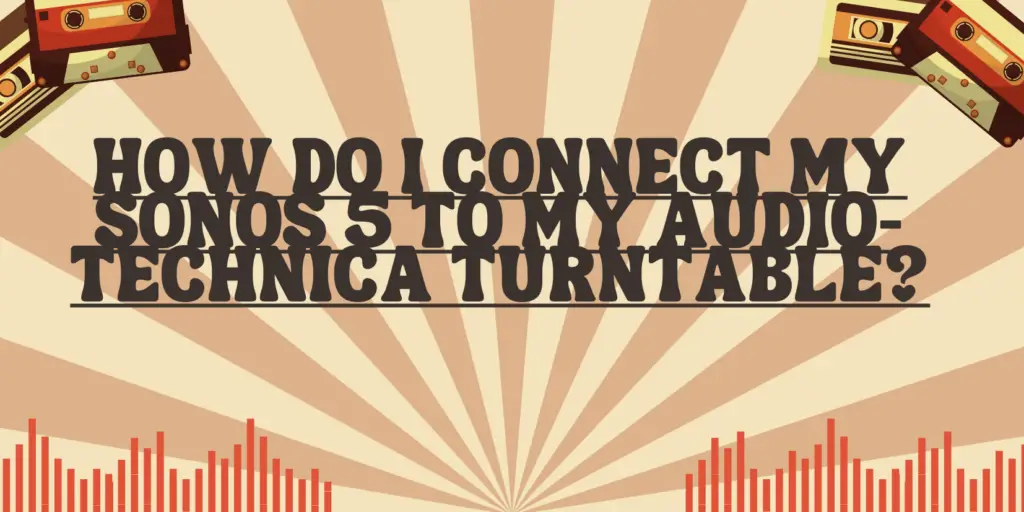The blend of analog and digital worlds can create a unique listening experience for music enthusiasts. If you own an Audio-Technica turntable and a Sonos Five wireless speaker, you can enjoy the warm, classic sound of vinyl records while still benefiting from the convenience and versatility of a modern wireless sound system. In this article, we will guide you through the process of connecting your Sonos Five to your Audio-Technica turntable for an audio experience that merges the best of both worlds.
Requirements for the Connection
Before proceeding, ensure you have the following components:
- Audio-Technica Turntable: You will need your Audio-Technica turntable with a built-in preamp or an external phono preamp. The preamp is essential for converting the turntable’s analog signal into a line-level signal compatible with the Sonos Five.
- Sonos Five Speaker: Make sure your Sonos Five is set up and connected to your home Wi-Fi network. You’ll need a device with the Sonos app installed (smartphone, tablet, or computer) for the setup process.
- RCA Cables or Adapter: You’ll need RCA cables to connect the turntable’s audio output to the Sonos Five. Depending on the turntable and Sonos Five’s ports, you may need adapters (e.g., RCA to 3.5mm) to make the connection.
Steps to Connect Your Audio-Technica Turntable to Sonos Five
Here’s how to connect your Audio-Technica turntable to the Sonos Five:
- Set Up the Turntable: Place your turntable on a stable surface, and ensure it is correctly set up. If your turntable has a built-in preamp, make sure it is enabled. If not, you should connect the turntable to an external phono preamp and then to the Sonos Five.
- Find the Audio Output: Locate the audio output on your turntable. It’s typically labeled “Line Out” or “Phono Out.” If your turntable has a built-in preamp, it might have a “Line Out.” If not, you’ll connect it from the “Phono Out.”
- Connect RCA Cables: Connect one end of the RCA cables to the audio output on your turntable. If needed, use an RCA-to-3.5mm adapter to connect to the Sonos Five if it has a 3.5mm line-in port.
- Choose a Sonos Port: On the Sonos app, select the Sonos Five speaker to which you want to connect your turntable. Navigate to the settings for that speaker.
- Select Line-In: In the speaker settings, you’ll find an option for “Line-In.” Select it and choose “Line-In Source.”
- Start the Setup: Follow the setup instructions in the Sonos app for connecting an external device. You’ll be guided through the process of identifying the audio source and calibrating the sound.
- Play Your Vinyl: Once the setup is complete, start playing your vinyl record on the turntable. You’ll hear the warm analog sound through the Sonos Five.
- Control with the Sonos App: You can control the volume, playback, and other settings using the Sonos app on your device.
Conclusion
Combining your Audio-Technica turntable with a Sonos Five wireless speaker allows you to enjoy the best of both analog and digital audio worlds. The connection process is relatively straightforward, and it opens up a world of possibilities for your vinyl collection. With this setup, you can immerse yourself in the timeless sound of vinyl while also enjoying the convenience of wireless streaming and seamless control via the Sonos app. It’s a harmonious pairing that caters to the diverse needs of music lovers.