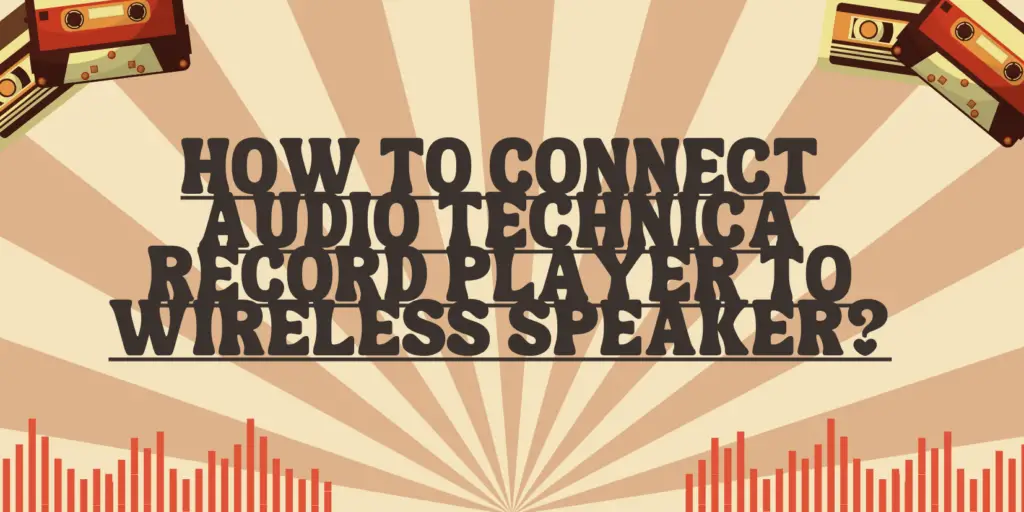Music enthusiasts cherish the warm, analog sound of vinyl records, but they also appreciate the convenience and versatility of modern wireless speakers. The good news is that you can combine the best of both worlds by connecting your Audio-Technica record player to a wireless speaker. In this article, we’ll guide you through the steps to achieve this connection, allowing you to enjoy the classic vinyl experience through the wireless magic of a modern speaker.
What You’ll Need
Before you begin the setup, ensure you have the following components:
- Audio-Technica Record Player: Your Audio-Technica turntable is the primary source of the analog sound you want to enjoy. Ensure it’s correctly set up and in good working condition.
- Wireless Speaker: You’ll need a wireless speaker that is compatible with your audio source. This speaker should have Bluetooth or Wi-Fi connectivity options.
- Bluetooth or Wi-Fi Connectivity: Ensure your wireless speaker is ready to pair with your turntable. If it’s a Bluetooth speaker, have your device with Bluetooth enabled and in pairing mode. For Wi-Fi speakers, ensure they are connected to your home Wi-Fi network.
- Audio Cables and Adapters: You might need audio cables (usually RCA) and adapters depending on the outputs of your turntable and the inputs on your wireless speaker.
Steps to Connect Your Audio-Technica Record Player to a Wireless Speaker
Follow these steps to connect your Audio-Technica record player to a wireless speaker:
- Turntable Setup: Ensure that your Audio-Technica record player is properly set up, including checking the cartridge and stylus for any wear or damage. The turntable should be in working order.
- Speaker Setup: Place your wireless speaker near the turntable and ensure it is turned on and in pairing mode. For Wi-Fi speakers, ensure they are connected to your home network. Refer to the speaker’s user manual for specific setup instructions.
- Check the Turntable Outputs: Examine the outputs on your turntable. Most Audio-Technica turntables feature RCA outputs (red and white). These are often labeled as “Line Out.” Some Audio-Technica turntables have a built-in preamp, and the outputs might be labeled “Line/Phono.”
- Select the Appropriate Cable: Depending on the outputs of your turntable and the inputs of your wireless speaker, you might need RCA-to-RCA, RCA-to-3.5mm, or other appropriate cables or adapters. Make sure the cables are in good condition.
- Connect the Cables: Connect one end of the audio cable to the outputs on your turntable. If your turntable has a built-in preamp, connect to the “Line Out.” If not, use the “Line/Phono Out.” Connect the other end of the cable to the corresponding input on your wireless speaker.
- Pair via Bluetooth: If your wireless speaker is Bluetooth-enabled, ensure that it’s discoverable and in pairing mode. Use your device (e.g., smartphone or tablet) with Bluetooth enabled to search for and pair with the speaker.
- Select the Input: On your wireless speaker, choose the appropriate input source. This may be labeled as “AUX,” “Line-In,” or “Bluetooth” depending on your speaker’s design.
- Start Playing: Place a vinyl record on your turntable, power on the turntable, and gently lower the stylus onto the record. The analog sound will be transmitted to your wireless speaker, allowing you to enjoy the vinyl experience with the added convenience of wireless playback.
Conclusion
Connecting your Audio-Technica record player to a wireless speaker enables you to enjoy the timeless sound of vinyl records without being tethered to a traditional audio setup. This bridge between the analog and wireless worlds provides a unique and flexible audio experience. Whether you’re listening to classic LPs or introducing a new generation to vinyl, this connection allows you to savor the warm, authentic sound of vinyl records through the convenience of a wireless speaker.