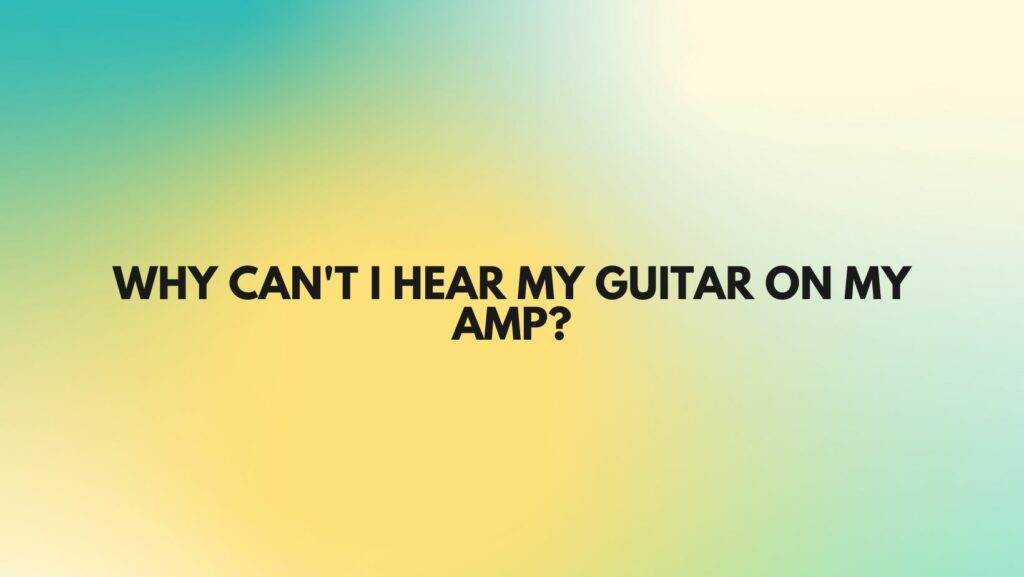Musicians often encounter frustrating situations where they plug their guitar into an amplifier and expect to hear beautiful melodies, only to be met with silence. This scenario can be exasperating, especially for beginners. However, the good news is that this issue is often easy to diagnose and fix. In this article, we will explore the common reasons why you can’t hear your guitar on your amp and offer practical solutions to resolve these issues.
- Check Your Connections
The first and most basic step in troubleshooting this issue is to examine your connections. A loose or faulty cable can easily be the culprit. Here’s what to do:
- Ensure that your guitar cable is firmly plugged into both your guitar’s output jack and the amp’s input.
- Inspect the cable for any visible damage, like frayed or kinked sections. Replace the cable if needed.
- Make sure the amp’s power cable is plugged in correctly and that the power is switched on.
- Verify the Volume Levels
It might sound obvious, but sometimes the guitar isn’t heard on the amp because the volume levels are set too low. Here’s what you should check:
- Confirm that the volume knobs on both your guitar and the amplifier are turned up. Begin with low settings and gradually increase the volume to avoid sudden loud noise.
- Ensure that the guitar’s pickup selector switch is in the correct position for the pickup you want to use.
- Test Different Inputs
Most amplifiers have multiple input channels, such as clean, overdrive, or effects. Make sure you’re plugged into the correct input. If you’re using an effects loop, double-check your settings to see if you’ve inadvertently muted the input.
- Check the Guitar’s Electronics
If you’ve confirmed that your amp and cable are working correctly, the problem might lie within your guitar’s electronics. Here’s what to do:
- Inspect the guitar’s output jack for loose connections or broken wires. Tighten any loose parts or seek professional help for repairs.
- Check the guitar’s battery, if it has active pickups or onboard electronics. A dead battery can lead to a complete loss of sound.
- Test with Another Guitar
To rule out issues with your amplifier, try connecting a different guitar to it. If you can hear sound from the other guitar, the problem likely lies with your original guitar. In that case, inspect your guitar’s wiring and electronics or consult a professional luthier for assistance.
- Pedalboard Problems
If you use a pedalboard, the issue might be in your signal chain. Check the following:
- Ensure that all pedal cables are connected correctly and securely.
- Inspect the power supply for your pedals. A malfunctioning power source can lead to signal loss.
- Tube or Speaker Issues
If you own a tube amplifier, it’s possible that a tube might be malfunctioning. In such cases, consult the amp’s manual for guidance on tube replacement. Additionally, speaker problems can cause a lack of sound. Inspect the speaker connections and the speaker itself.
- Troubleshoot with Headphones
To further isolate the issue, plug headphones into the amp’s headphone output if available. If you can hear your guitar through the headphones, this indicates that the problem is with the amp’s speaker or the external speaker you are using.
Conclusion
Experiencing a loss of sound when playing your guitar through an amplifier can be frustrating, but it’s usually a straightforward issue to diagnose and resolve. By systematically checking your connections, adjusting volume levels, testing different inputs, and inspecting your guitar’s electronics, you can often identify the problem and get back to playing music in no time. Remember that if you encounter persistent issues that you can’t resolve on your own, it’s always a good idea to consult a professional guitar technician or amplifier repair specialist for expert assistance.