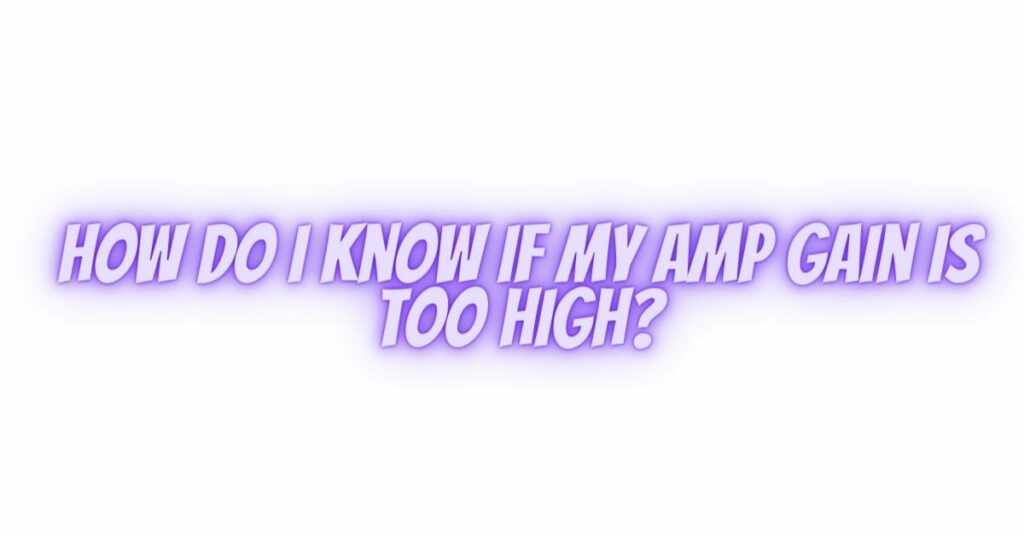Achieving the ideal gain setting on your amplifier is critical for producing clean, distortion-free, and well-balanced audio. An amplifier’s gain controls the input sensitivity and determines how much it amplifies the incoming signal. Setting the gain too high can result in unwanted distortion and damage to your speakers or headphones. In this comprehensive article, we will explore the factors to consider and techniques to determine if your amp gain is too high.
Understanding Amplifier Gain
Amplifier gain, often referred to as the input sensitivity or gain control, is a fundamental parameter that controls the amplification of an audio signal. It is typically measured in decibels (dB) and determines how much the amplifier boosts the incoming signal.
The gain setting on your amplifier should be chosen carefully to match the source signal’s level and the requirements of your speakers or headphones. Setting it too high can result in distortion and other undesirable audio artifacts, while setting it too low can lead to a weak and ineffective output.
Signs that Your Amp Gain May Be Too High
- Audible Distortion: One of the most apparent signs of excessive gain is audible distortion. If your sound becomes fuzzy, harsh, or clipped, it’s a strong indicator that the gain is set too high. This distortion can occur at both low and high volumes.
- Clipping or Overloading: When an amplifier’s gain is pushed too far, it can cause clipping or overloading. Clipping occurs when the amplifier reaches its maximum output capacity, resulting in a distortion of the waveform. This can damage speakers and reduce sound quality.
- Noise and Hiss: Excessive gain amplifies not only the desired audio signal but also background noise and hiss. If you notice an increase in unwanted noise, it may be due to the gain being set too high.
- Uncontrollable Volume: If you find that even the slightest adjustment of the volume control produces a drastic change in loudness, it might indicate that the gain is too high. Your amplifier may be very sensitive to input signals.
- Inefficiency: When the gain is set too high, the amplifier works harder than necessary to reproduce the audio, leading to inefficient energy usage and potentially overheating.
How to Determine if Your Amp Gain Is Too High
- Listen Carefully: The most straightforward way to assess your amplifier’s gain is by listening. Play a familiar piece of music and pay attention to any distortion, clipping, or excessive noise. If the sound is not clear and balanced, the gain might be too high.
- Use a Signal Generator: A signal generator can produce a consistent audio tone. Connect the signal generator to your amplifier and slowly increase the gain while listening to the output. Watch for the point at which distortion occurs and back off the gain until the distortion disappears.
- Check Your Input Source: Ensure that your input source (e.g., a musical instrument, mixer, or audio player) is not outputting an excessively high signal. If the source signal is already too hot, it can lead to issues even with a reasonable gain setting on the amplifier.
- Review Manufacturer Guidelines: Consult your amplifier’s manual or manufacturer guidelines for recommended gain settings. Many manufacturers provide suggestions for appropriate gain levels based on the intended use and the source’s signal strength.
- Use a Multimeter: If you have a multimeter with audio measurement capabilities, you can measure the output voltage of your amplifier. This can help you determine if the signal level is within the recommended range.
Conclusion
Finding the right gain setting for your amplifier is essential for achieving clean, distortion-free audio and preserving your equipment’s longevity. Recognizing the signs of excessive gain, such as distortion, clipping, and excessive noise, is crucial in identifying when the gain is too high. By carefully adjusting the gain control, using signal generators, and adhering to manufacturer guidelines, you can achieve the optimal gain setting for your amplifier and enjoy high-quality, balanced sound.