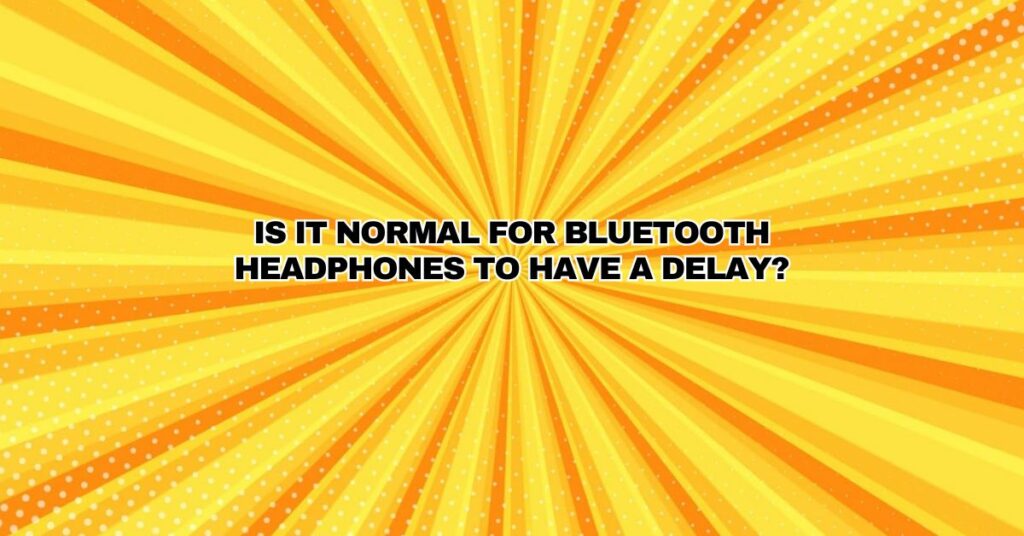Bluetooth headphones have undoubtedly transformed the way we consume audio content, providing a wireless and convenient listening experience. However, some users may have encountered a common issue while watching videos or playing games with their Bluetooth headphones: audio delay, where the sound doesn’t sync perfectly with the visual content. This delay, often referred to as audio latency, can be frustrating, but is it normal for Bluetooth headphones to have a delay? In this comprehensive article, we will explore the causes of audio delay, how Bluetooth technology works, and what can be done to mitigate this issue.
Understanding Bluetooth Technology:
Before delving into the causes of audio delay in Bluetooth headphones, it’s essential to understand how Bluetooth technology functions. Bluetooth is a wireless communication standard that allows devices to exchange data over short distances using radio waves. It operates in the 2.4 GHz ISM (Industrial, Scientific, and Medical) band, which is a shared frequency spectrum. Bluetooth uses a series of protocols to establish and maintain connections between devices.
Causes of Audio Delay in Bluetooth Headphones:
Audio delay, also known as audio latency, can occur in Bluetooth headphones due to various factors:
- Bluetooth Protocol: Bluetooth audio transmission involves a series of protocols that can introduce delay. The A2DP (Advanced Audio Distribution Profile) is commonly used for stereo audio streaming, but it may not prioritize low-latency transmission.
- Compression and Decompression: Audio data is often compressed before transmission and decompressed upon reception. This compression-decompression process can introduce some delay.
- Device Variation: Different Bluetooth headphones and devices may have varying levels of audio latency. Cheaper or older models may exhibit more latency than high-end or newer devices.
- Wireless Interference: Wireless interference can disrupt the Bluetooth connection, leading to delays in audio transmission. Other devices operating in the same frequency range, such as Wi-Fi routers, can interfere with Bluetooth signals.
- Distance and Obstacles: The distance between your Bluetooth headphones and the source device can affect latency. Additionally, physical obstacles between the headphones and the source device can weaken the Bluetooth signal, leading to audio delays.
- Audio Codecs: The choice of audio codec can impact latency. Some codecs, like aptX Low Latency, are designed to reduce audio delay, while others may prioritize audio quality over low latency.
Mitigating Audio Delay:
While some degree of audio delay in Bluetooth headphones is normal due to the factors mentioned above, there are ways to mitigate this issue:
- Use Low-Latency Codecs: If audio delay is a concern, consider using Bluetooth headphones that support low-latency audio codecs, such as aptX Low Latency or AAC. These codecs are designed to minimize delay.
- Update Firmware: Ensure that your Bluetooth headphones and the paired device have the latest firmware updates. Manufacturers may release updates to improve audio latency.
- Reduce Wireless Interference: Minimize the number of active Bluetooth devices and other wireless devices operating in the vicinity. Reducing interference can help improve the Bluetooth connection and reduce audio delay.
- Keep Devices Close: Try to keep your Bluetooth headphones and the source device within the recommended Bluetooth range (usually around 33 feet or 10 meters) and ensure there are no obstructions between them.
- Wired Connections: For activities where audio sync is crucial, such as gaming or professional video editing, consider using wired headphones or using Bluetooth transmitters and receivers designed to minimize latency.
- Adjust Settings: Some video streaming apps and devices offer audio delay adjustment settings. Check whether your source device has such settings, as they can help you manually synchronize the audio and video.
- Consider Dedicated Low-Latency Solutions: For gaming or applications where audio delay is highly undesirable, you may want to invest in dedicated low-latency audio systems that use technologies like RF (Radio Frequency) or proprietary wireless protocols.
Is It Normal for Bluetooth Headphones to Have a Delay?
In general, some level of audio delay in Bluetooth headphones is common due to the inherent characteristics of Bluetooth technology, including the need for data compression, wireless transmission, and device variations. While it may not be entirely eliminated, advancements in Bluetooth audio technology, such as low-latency codecs and improved hardware, have significantly reduced audio delay in modern Bluetooth headphones.
Ultimately, whether the audio delay in your Bluetooth headphones is acceptable or not depends on your specific use case. For casual music listening, audio delay is often not a significant concern. However, for activities like gaming or video editing where precise synchronization is crucial, you may want to consider headphones and technologies that prioritize low latency. As Bluetooth technology continues to evolve, we can expect even better performance and reduced audio latency in the future.