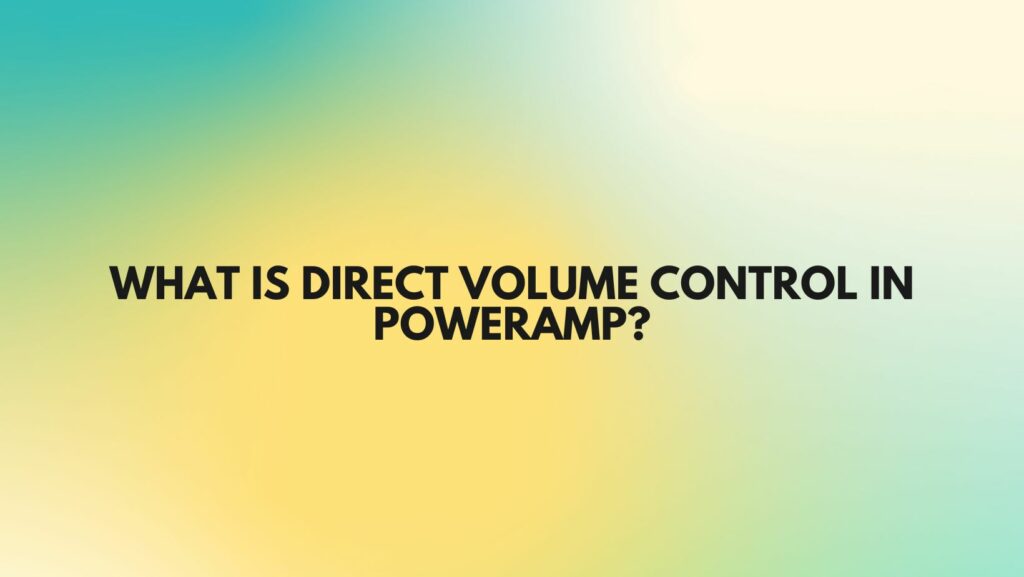Poweramp is a popular music player app for Android devices that offers a multitude of features and customization options to enhance your listening experience. Among its extensive feature set is Direct Volume Control (DVC), a powerful tool that can significantly impact the way you listen to music. In this comprehensive guide, we will delve into what DVC is, how it works, and the advantages it brings to the table.
What is Direct Volume Control (DVC)?
Direct Volume Control (DVC) is a technology integrated into the Poweramp music player app that offers users greater control over audio volume at the system level. Essentially, DVC bypasses the Android system’s native audio processing and volume control mechanisms, allowing Poweramp to manage the audio stream directly. This offers several benefits and can lead to a superior listening experience.
How Does DVC Work in Poweramp?
DVC in Poweramp operates by interacting with the device’s digital-to-analog converter (DAC) directly. It allows Poweramp to take control of the audio stream, adjusting the volume levels independently from the Android system’s global volume settings. This means that when you enable DVC, Poweramp can fine-tune the audio output precisely as intended by the app, without interference from the Android OS.
Advantages of Using DVC in Poweramp
- Improved Audio Quality: DVC enables Poweramp to manage audio at a higher bit depth and sampling rate, resulting in enhanced audio quality. By avoiding any unnecessary processing, DVC minimizes audio degradation, leading to clearer, more detailed sound.
- Lower Latency: One of the primary advantages of DVC is its ability to reduce audio latency, which is the delay between initiating an audio command and hearing the sound. Lower latency can provide a more responsive and enjoyable listening experience, particularly when playing games or watching videos.
- Greater Volume Control: DVC allows for finer control over volume levels. It enables users to achieve a broader dynamic range and can make quieter passages of music more audible without resorting to extreme system volume levels.
- Reduced Distortion: DVC can help prevent audio distortion, particularly when playing music at higher volumes. By directly controlling the audio stream, Poweramp can apply volume adjustments without causing distortion, clipping, or audio artifacts.
- Compatibility with External Equipment: DVC is beneficial when using external audio equipment, such as amplifiers or DACs. It ensures that Poweramp’s settings and adjustments are directly applied to the connected equipment for a consistent and high-quality audio output.
How to Enable DVC in Poweramp
Enabling DVC in Poweramp is straightforward:
- Open the Poweramp app on your Android device.
- Tap the three vertical dots in the upper-right corner to access the menu.
- Go to “Settings.”
- Navigate to “Audio.”
- Find the “Direct Volume Control” option and enable it by checking the box.
- Once enabled, DVC will take over volume control, providing the benefits mentioned earlier.
Conclusion
Direct Volume Control (DVC) in Poweramp is a powerful feature that allows you to take full control of your music listening experience. By bypassing the Android system’s volume control and audio processing, DVC provides improved audio quality, lower latency, and better volume control. This feature is particularly valuable for audiophiles, gamers, and anyone who values high-quality audio. If you’re looking to maximize your Poweramp experience, consider enabling DVC to enjoy the benefits of enhanced sound quality and precise volume management.