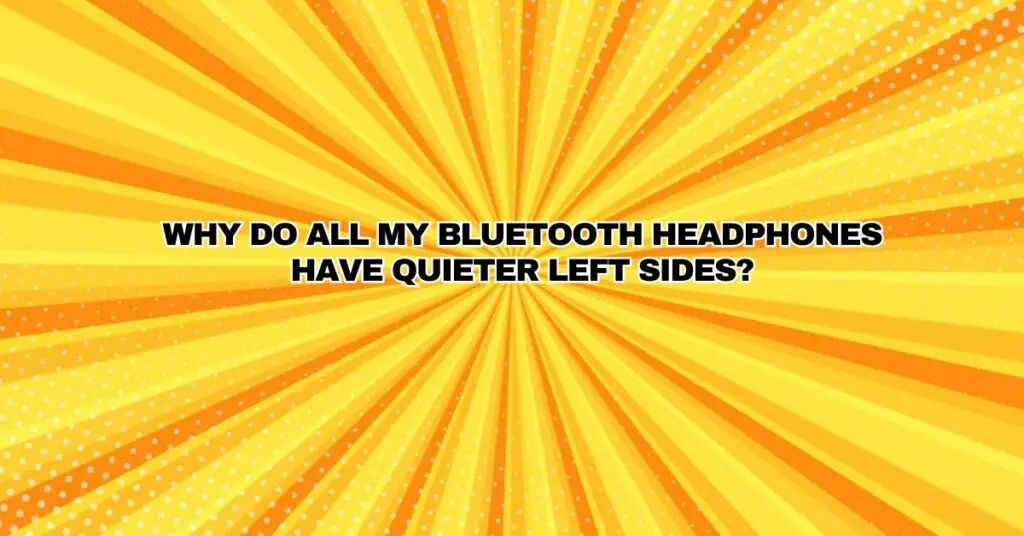If you’ve experienced a consistent problem where all your Bluetooth headphones seem to have a quieter left side, you’re not alone. This issue can be frustrating and make your audio experience less enjoyable. In this comprehensive guide, we’ll explore the common reasons behind this problem and provide troubleshooting steps and solutions to help you address it and get back to enjoying balanced sound in both earbuds.
1. Audio Balance Settings:
One of the most common reasons for the left side being quieter in Bluetooth headphones is an unintentional adjustment in your device’s audio balance settings. These settings allow you to customize the audio balance between the left and right channels to suit your preferences.
Solution:
- Check your device’s audio balance settings. For mobile devices like smartphones or tablets, these settings can typically be found in the accessibility or sound sections. Ensure that the balance is set to the center or equally distributed between left and right channels.
2. Dirty or Blocked Speaker Grilles:
Dirt, debris, or earwax buildup on the speaker grilles of your Bluetooth headphones can obstruct sound and lead to reduced volume in one earbud.
Solution:
- Gently inspect the speaker grilles of your headphones for any blockage. Clean them using a soft, lint-free cloth or a small brush. Be cautious not to push debris further into the headphones.
3. Connection or Bluetooth Issues:
Sometimes, Bluetooth connectivity problems can result in audio imbalances. If the left earbud experiences interference or a weak connection, it might sound quieter than the right one.
Solution:
- Ensure that your headphones are within the recommended Bluetooth range of your paired device (usually around 33 feet or 10 meters) and free from obstructions.
- Try unpairing and re-pairing your headphones with your device to establish a stable connection.
4. Faulty Headphones:
It’s possible that the issue lies within the headphones themselves. A manufacturing defect or damage to the internal components can lead to one earbud being quieter.
Solution:
- Test your headphones with different devices to rule out compatibility issues.
- If the problem persists across multiple devices, it’s likely a hardware issue. Contact the manufacturer or the retailer for warranty support or repair.
5. Audio Source Imbalance:
Sometimes, the audio source or content itself may have an imbalance, causing one earbud to sound quieter. This is more common when listening to older recordings or content that hasn’t been properly mixed for stereo sound.
Solution:
- Test your headphones with various audio sources to determine if the imbalance is consistent across different content.
- If the issue only occurs with specific content, it’s likely a problem with the audio source, and there may be limited solutions.
6. Software or Firmware Issues:
Software or firmware glitches can occasionally cause audio imbalances in Bluetooth headphones. These issues can stem from outdated software, incomplete updates, or compatibility problems.
Solution:
- Check for firmware updates for your headphones. Installing the latest firmware can often resolve software-related problems.
- Ensure that your headphones are compatible with your connected device and that you have the correct drivers or software installed.
7. Equalizer Settings:
Some devices come with equalizer settings that allow users to modify the sound profile. If you’ve inadvertently adjusted the settings to favor one side over the other, it can result in an audio imbalance.
Solution:
- Review your device’s equalizer settings and reset them to default or a balanced profile.
In conclusion, dealing with Bluetooth headphones that consistently have a quieter left side can be frustrating, but by following the troubleshooting steps and solutions outlined in this guide, you can often resolve the issue. Whether it’s a problem with audio balance settings, dirty speaker grilles, connection issues, headphone defects, audio source imbalances, software glitches, or equalizer settings, there are usually solutions available to ensure you enjoy balanced audio in both earbuds. If all else fails, consider reaching out to the manufacturer’s customer support for professional assistance and guidance.