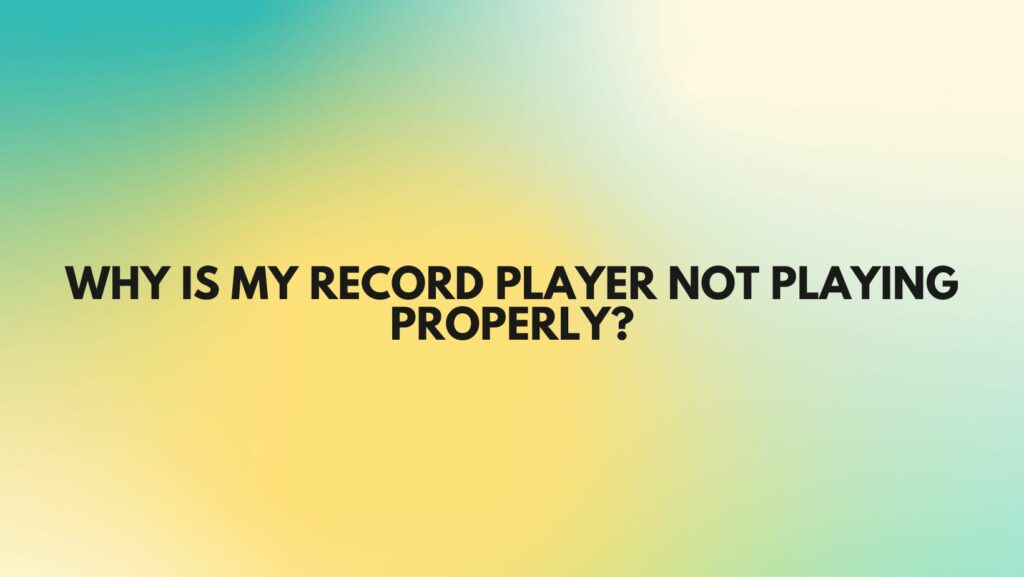Vinyl records have enjoyed a resurgence in popularity in recent years, offering a nostalgic and authentic listening experience for music enthusiasts. However, owning a record player comes with its own set of challenges, and one of the most common frustrations is when your record player is not playing properly. In this comprehensive guide, we will explore the various reasons why your record player might be misbehaving and provide troubleshooting steps to help you get it back on track.
- Dirty Stylus
One of the most common issues that can affect the performance of your record player is a dirty stylus (needle). Over time, dust, lint, and tiny debris particles can accumulate on the stylus, resulting in poor sound quality or skipping.
Solution:
- Use a stylus brush or a stylus cleaning kit to gently remove debris from the stylus.
- Avoid touching the stylus with your fingers, as the oils from your skin can damage it.
- Misaligned Stylus
If the stylus is not properly aligned with the grooves of the record, it can lead to distortion and skipping.
Solution:
- Consult your turntable’s user manual for instructions on how to properly align the stylus.
- Ensure that the stylus is securely attached to the cartridge.
- Incorrect Tracking Force
The tracking force is the amount of pressure the stylus applies to the record. An incorrect tracking force can lead to distortion and tracking issues.
Solution:
- Consult your turntable’s manual to find the recommended tracking force for your cartridge.
- Use a tracking force gauge to set the correct pressure.
- Improper Anti-Skate Settings
Anti-skate is a mechanism that counteracts the force pulling the tonearm toward the center of the record. Incorrect anti-skate settings can result in tracking issues.
Solution:
- Adjust the anti-skate settings to match the tracking force for your cartridge.
- Consult your turntable’s manual for guidance.
- Record Condition
The condition of your vinyl records can greatly impact playback. Scratched, warped, or dirty records can cause skipping, popping, and distortion.
Solution:
- Handle your records with care to avoid scratches.
- Regularly clean your records with a record cleaning brush or a record cleaning machine.
- Store your records vertically to prevent warping.
- Uneven Turntable Surface
An uneven or unstable surface for your turntable can introduce vibrations that affect playback.
Solution:
- Ensure your turntable is placed on a stable, level surface.
- Consider using isolation platforms or feet to minimize vibrations.
- Tonearm Not Balanced
If the tonearm is not balanced properly, it can cause tracking issues and may result in skipping.
Solution:
- Make sure the tonearm is balanced and not resting on the record when the turntable is off.
- Consult your turntable’s manual for instructions on balancing the tonearm.
- Damaged Cartridge
A damaged cartridge can significantly impact sound quality and tracking.
Solution:
- Inspect the cartridge for any visible damage. If damaged, it may need to be replaced.
- Consult a professional technician for cartridge replacement.
Conclusion
A record player not playing properly can be frustrating, but many common issues can be resolved with some careful troubleshooting. By following the solutions outlined in this guide, you can address the most typical problems affecting your turntable’s performance. Regular maintenance, proper care of your records, and attention to setup and alignment will help ensure that your record player delivers the best possible sound quality and listening experience. If more complex issues persist, it may be wise to seek assistance from a professional technician who specializes in turntable repair.