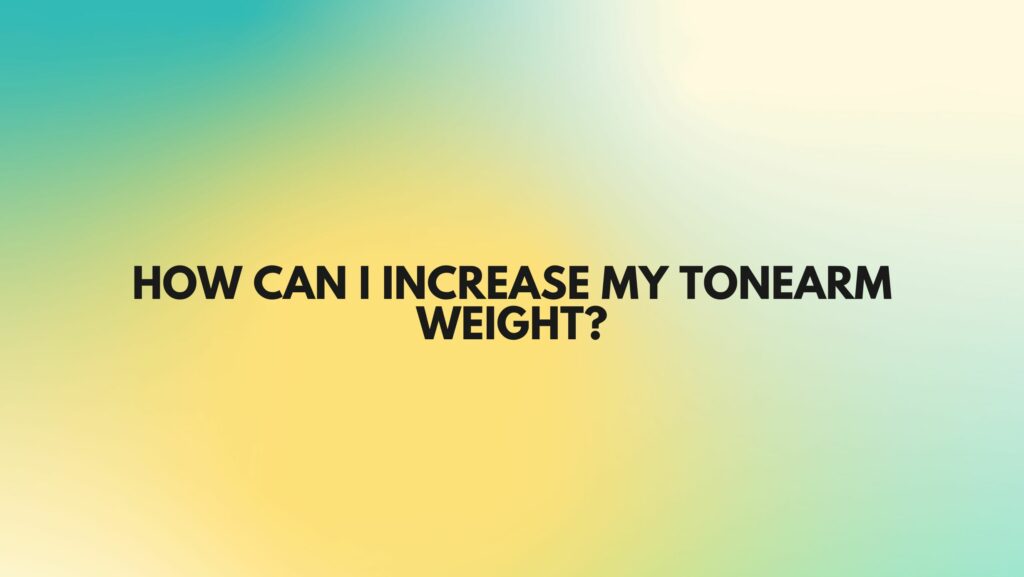For vinyl enthusiasts and audiophiles, the art of playing records is a passion, and getting the best sound quality from your vinyl collection is essential. One critical factor in achieving optimal sound is setting the right tracking force, which is controlled by the weight of the tonearm. In this comprehensive guide, we will explore the reasons behind adjusting the tonearm weight, the methods to increase it, and the impact on your vinyl playback experience.
I. The Importance of Proper Tonearm Weight
The tonearm of a turntable plays a crucial role in ensuring the quality of sound reproduction. It is responsible for maintaining constant contact between the stylus (needle) and the grooves on the record. The tracking force, determined by the weight applied to the tonearm, is essential for tracking the grooves accurately and minimizing distortion, wear, and other unwanted artifacts during playback.
II. Reasons for Increasing Tonearm Weight
There are several reasons why you might want to increase the tonearm weight on your turntable:
- Compatibility: Different cartridges have different recommended tracking forces. Increasing the tonearm weight might be necessary if you’ve upgraded your cartridge to one that requires a higher tracking force.
- Anti-Skate Adjustment: Adjusting the tonearm weight is often accompanied by anti-skate adjustments to counteract lateral forces that can affect tracking. Increasing the tonearm weight might be necessary to maintain proper balance.
- Heavy Records: When playing thicker or heavier vinyl records, increasing the tonearm weight can help ensure proper contact and tracking.
- Reducing Inner Groove Distortion: Increasing the tonearm weight can minimize distortion in the inner grooves of the record, where the velocity of the stylus is higher.
III. Methods to Increase Tonearm Weight
Increasing the tonearm weight is a delicate process that requires careful adjustment. Here’s how you can achieve it:
- Counterweight Adjustment: Most turntables are equipped with a counterweight at the rear of the tonearm. To increase the tonearm weight, rotate the counterweight clockwise. Some turntables have markings or measurements that allow you to set the desired tracking force accurately.
- Stylus Pressure Gauge: Using a stylus pressure gauge is highly recommended for precise adjustments. This tool allows you to measure the tracking force and make fine-tuned changes.
- Test Tracks: After adjusting the tonearm weight, play a test record with test tracks designed to check tracking force and anti-skate settings. Listen for distortion, skips, or excessive inner groove distortion. Adjust the weight as needed until the playback sounds clean and distortion-free.
IV. Impact on Sound Quality
Adjusting the tonearm weight can have a significant impact on your vinyl playback experience:
- Improved Tracking: Increasing the tonearm weight can enhance tracking and reduce distortion, especially in the inner grooves of the record.
- Better Bass Response: Proper tracking force contributes to a balanced and accurate bass response, improving the overall sound quality.
- Enhanced Detail: Achieving the correct tracking force ensures that your stylus follows the grooves precisely, resulting in a more detailed and faithful reproduction of the music.
- Reduced Wear and Tear: Proper tonearm weight minimizes the risk of excessive wear on your records and stylus, preserving your vinyl collection.
Conclusion
Achieving the perfect tonearm weight is an essential part of optimizing your vinyl playback experience. Whether you’re upgrading your cartridge, playing heavier records, or looking to improve sound quality, understanding how to increase the tonearm weight is crucial. By following the methods outlined in this guide and using the right tools, you can ensure that your turntable delivers the best possible sound from your cherished vinyl collection.