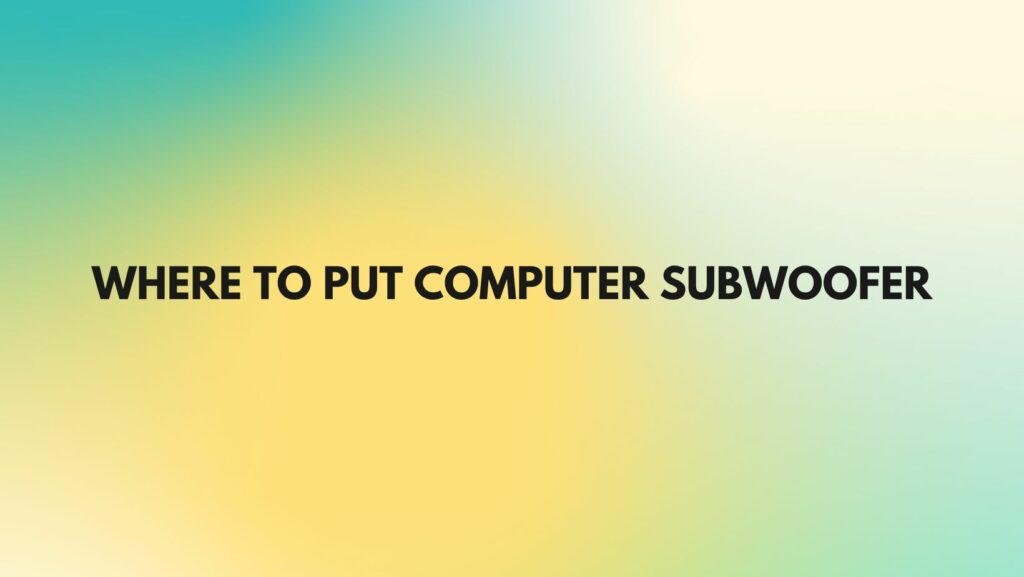A computer subwoofer is an essential component of any multimedia setup, delivering deep and powerful bass for music, movies, and gaming. However, figuring out where to place your computer subwoofer is a critical consideration in achieving optimal sound quality and overall listening experience. In this comprehensive guide, we will explore various placement options and offer practical tips to help you make an informed decision.
Factors to Consider
Before delving into specific placement options, it’s essential to understand the factors that influence where you should put your computer subwoofer:
- Room Acoustics: The acoustic properties of your room play a significant role in the performance of your subwoofer. The size, shape, and materials in the room affect how bass frequencies propagate.
- Speaker and Subwoofer Integration: Ensuring seamless integration between your main computer speakers and the subwoofer is crucial for a balanced soundstage.
- Personal Preferences: Your specific needs and preferences, as well as the layout of your workspace, will also guide your subwoofer placement decision.
Placement Options
- On or Under the Desk: Placing the subwoofer on or under your computer desk is a common and practical option. It keeps the subwoofer close to your listening position and can provide good bass reinforcement. However, it may not be the best choice for larger subwoofers or desks with limited space.
- Corner Placement: Corners of a room can be excellent locations for subwoofers. Placing your subwoofer in a corner can enhance bass output due to the room’s acoustics, creating a more impactful low-frequency response. Be mindful of adjusting the subwoofer’s settings to avoid excessive bass.
- Behind the Desk: Some users prefer placing the subwoofer behind the desk or against a wall. This placement can provide a cleaner and unobtrusive look while still delivering adequate bass. However, you may need to experiment with settings to ensure balanced sound.
- Beside or Near the Computer: Placing the subwoofer beside or near your computer, close to your main speakers, can create a more cohesive soundstage. This is especially effective when using smaller subwoofers.
- Raised or Elevated Position: Elevating the subwoofer, such as on a shelf or stand, can help distribute bass more evenly throughout the room. This may reduce the risk of standing waves or bass nulls.
Tips for Optimizing Subwoofer Placement
- Experimentation: Try different placements and listen for how each location affects the bass response. Adjust the subwoofer’s crossover frequency and volume settings accordingly.
- Room Calibration: If your subwoofer or sound system comes with room calibration technology, use it to fine-tune the subwoofer’s output for your specific room.
- Isolation: Consider using isolation pads or feet to decouple the subwoofer from the surface it’s placed on. This can help reduce vibrations and improve sound quality.
- Speaker/Subwoofer Phase: Ensure that the phase of your subwoofer is correctly set to match your main speakers. This will help prevent phase cancellation and produce a more cohesive sound.
- Cable Management: Keep cables tidy and well-organized to avoid clutter and potential interference with the subwoofer’s performance.
Conclusion
The placement of your computer subwoofer plays a crucial role in the quality of your audio experience. Whether you choose to put it on or under the desk, in a corner, behind the desk, near the computer, or in an elevated position, there are various factors to consider. Room acoustics, integration with your main speakers, personal preferences, and experimentation all contribute to finding the optimal placement for your computer subwoofer. By following these guidelines and adjusting your subwoofer’s settings accordingly, you can ensure that your multimedia setup delivers the rich, deep bass you desire while complementing your computer usage.