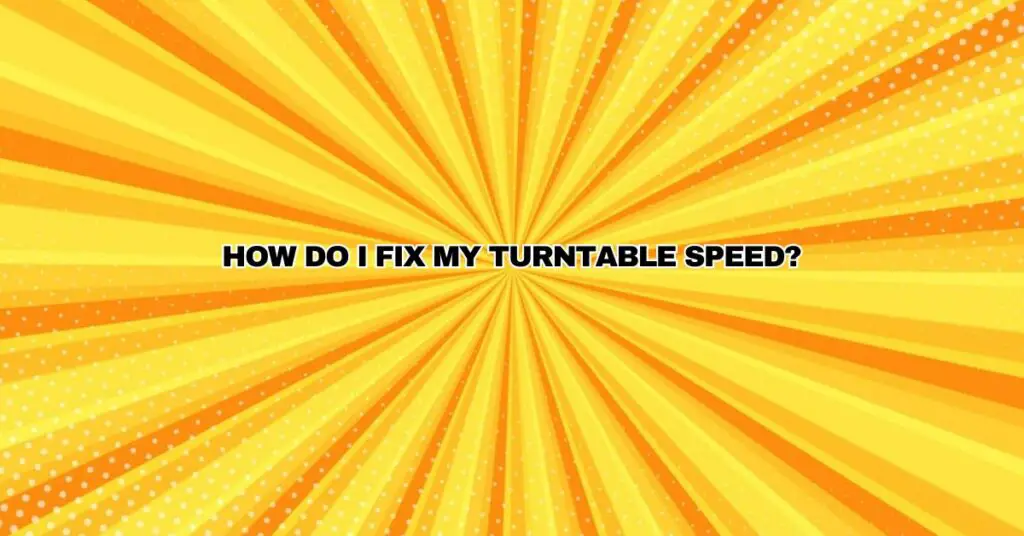Vinyl records have enjoyed a resurgence in popularity, captivating audiophiles and music enthusiasts with their analog charm and warm sound. A key element of the vinyl listening experience is the turntable, and its correct speed is crucial for accurate playback. If your turntable is experiencing speed issues, it can be a frustrating problem. In this comprehensive article, we will explore common causes of turntable speed problems, how to diagnose the issue, and steps to fix it, ensuring you enjoy your vinyl collection as intended.
Understanding Turntable Speed:
Turntables typically play records at two standard speeds: 33 1/3 revolutions per minute (RPM) for LPs (long-playing records) and 45 RPM for singles. The correct rotational speed is essential for the music to play at the right pitch and duration. When the speed deviates from these standard settings, it can affect the overall listening experience.
Common Causes of Turntable Speed Issues:
- Belt-Driven vs. Direct-Drive Turntables: The turntable’s drive mechanism can influence speed stability. Belt-driven turntables use a belt to transfer power from the motor to the platter, and over time, the belt can stretch or wear, leading to speed inconsistencies. Direct-drive turntables have a motor directly coupled to the platter and are generally less prone to speed problems.
- Motor Issues: The motor is a critical component responsible for maintaining consistent speed. Motor malfunctions, such as worn bearings or electrical problems, can cause speed fluctuations.
- Belt Tension: In belt-driven turntables, the tension of the belt between the motor and platter is essential for maintaining the proper speed. If the belt is loose or too tight, it can affect speed.
- Dust and Debris: Dust and debris can accumulate in and around the motor, belt, and platter, impacting the turntable’s performance and speed stability.
- Lubrication: The turntable’s internal components may require lubrication to operate smoothly. Improper lubrication or the lack thereof can cause speed issues.
- Pitch Control Issues: Some turntables have pitch control, which allows you to adjust the playback speed. If the pitch control is not set correctly, it can result in speed problems.
Diagnosing Turntable Speed Issues:
Before you can fix your turntable’s speed issues, you need to identify the specific problem. Here are steps to diagnose the issue:
- Check the Speed Selector: Ensure that the speed selector switch or button on your turntable is set to the correct speed (33 1/3 or 45 RPM).
- Observe Speed Variations: Listen to the record and note any deviations in speed. Does the music sound too fast or too slow? Are there noticeable fluctuations in speed during playback?
- Check the Platter: Gently lift the platter to inspect the belt and the belt path. Ensure that the belt is properly seated on the motor pulley and the platter spindle. Verify the belt’s condition; if it appears stretched, cracked, or damaged, it may need replacement.
- Inspect the Motor: Examine the motor for signs of wear or damage. Ensure that the motor is securely attached to the turntable’s chassis.
- Clean the Turntable: Remove the platter and clean the turntable’s interior, including the motor and belt path, to remove any dust and debris that might be affecting the performance.
Fixing Turntable Speed Issues:
Once you’ve diagnosed the problem, you can take steps to address it:
- Belt Replacement: If the belt is worn or damaged, replace it with a new one that matches your turntable’s specifications. Ensure it is correctly tensioned.
- Motor Maintenance: Lubricate the motor if required, following the manufacturer’s recommendations. If the motor is malfunctioning, consult a professional for repair or replacement.
- Pitch Control Adjustment: If your turntable has pitch control, make sure it is set to the correct position for standard playback. You may need to consult your turntable’s manual for guidance on pitch control adjustments.
- Calibration: Some turntables have calibration procedures to ensure accurate speed. Follow the manufacturer’s instructions for calibrating your turntable.
- Professional Service: If you are unable to identify or resolve the speed issue on your own, or if the problem persists after attempting these fixes, consider seeking professional servicing from a qualified technician or turntable repair specialist.
Preventive Maintenance:
To maintain proper turntable speed and prevent future issues, consider the following preventive maintenance tips:
- Clean your turntable regularly to prevent dust and debris buildup.
- Keep the motor and belt path clean and lubricated as per the manufacturer’s guidelines.
- Handle your turntable with care, avoiding sudden movements or impacts that could affect its components.
In Conclusion:
Fixing turntable speed issues can be a straightforward process with some basic troubleshooting and maintenance. By identifying the root cause of the problem, whether it’s related to the belt, motor, or other components, and following the appropriate steps, you can restore your turntable to its intended speed and enjoy your vinyl collection as it was meant to be heard. If you encounter complex issues or lack the necessary expertise, seeking professional assistance is always a viable option to ensure your turntable operates smoothly and reliably.