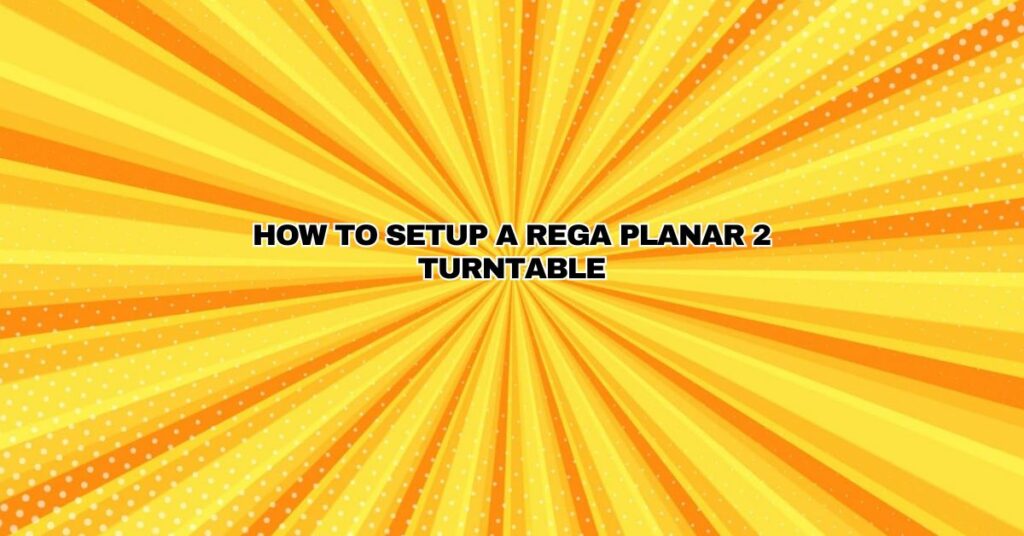Setting up a Rega Planar 2 turntable is an exciting endeavor for any vinyl enthusiast. Rega is known for its exceptional turntables, and the Planar 2 is no exception. Whether you’re a seasoned vinyl collector or just starting your journey into the world of analog audio, this comprehensive guide will walk you through the step-by-step process of setting up your Rega Planar 2 turntable for an optimal listening experience.
1. Gather Your Tools and Materials
Before you begin, it’s essential to have all the necessary tools and materials at hand. Here’s a list of what you’ll need:
- Rega Planar 2 turntable
- Phono preamplifier (if your amplifier doesn’t have a phono stage)
- Amplifier and speakers
- Vinyl records
- A small spirit level
- Dust brush or anti-static brush
- Tracking force gauge (digital or analog)
- Stylus pressure gauge
- Cartridge alignment protractor (optional)
- Screwdriver or Allen wrench (for tonearm adjustment)
2. Preparation and Safety
Ensure that your workspace is clean and well-lit. A dust-free environment is essential to prevent any particles from getting into your turntable’s delicate components during the setup process. Additionally, make sure your turntable is placed on a stable, level surface to prevent unwanted vibrations.
3. Assemble the Turntable
- Unbox your Rega Planar 2: Carefully remove all components from the packaging, ensuring that nothing is damaged during unboxing.
- Attach the platter: Place the platter onto the spindle, ensuring that it sits flush and level. Make sure the belt is attached to the motor pulley and the sub-platter.
- Install the counterweight: Slide the counterweight onto the tonearm. Do not fully tighten it yet.
- Attach the cartridge: If your turntable came with a pre-mounted cartridge, you’re all set. If not, carefully mount the cartridge according to the manufacturer’s instructions.
4. Balancing the Tonearm
Balancing the tonearm is a crucial step to ensure your turntable functions correctly and prevents undue stress on the stylus and records. Here’s how to do it:
- Unlock the tonearm from its rest.
- Adjust the counterweight forward or backward until the tonearm floats parallel to the platter, with no vertical movement.
- Once balanced, tighten the counterweight.
5. Setting Tracking Force
Proper tracking force ensures that your stylus doesn’t damage your records and provides the best sound quality. Follow these steps:
- Set your tracking force gauge on the platter.
- Adjust the counterweight until the gauge reads the recommended tracking force specified by your cartridge manufacturer.
- Lock the tonearm back into its rest.
6. Anti-Skate Adjustment
Anti-skate helps balance the forces on the tonearm and prevents it from sliding towards the center of the record. Rega Planar 2 has a bias compensation system, which simplifies this adjustment. Adjust the anti-skate dial to match your tracking force, typically equal to the cartridge’s recommended tracking force.
7. Cartridge Alignment
Using a cartridge alignment protractor (or the one provided with your turntable) ensures that the cartridge is correctly aligned on the tonearm. Proper alignment helps maximize the audio quality and minimizes tracking errors.
8. Checking Platter Speed
Your Rega Planar 2 should maintain accurate platter speed, but it’s still a good practice to verify this with a strobe disc or an electronic strobe tool. Ensure that the platter spins at the correct RPM (33 1/3 or 45) by adjusting the motor pulley if necessary.
9. Connect the Turntable
Connect the turntable to your amplifier using the included RCA cables. If your amplifier lacks a phono stage, you’ll need a separate phono preamplifier.
10. Grounding the Turntable
Ground your turntable to minimize interference and unwanted noise. Connect the grounding wire from your turntable to the grounding post on your amplifier or phono preamp.
11. Testing and Fine-Tuning
With everything set up, power on your audio system, place a vinyl record on the platter, and gently lower the tonearm. Fine-tune the balance, tracking force, anti-skate, and cartridge alignment if needed. Make sure the stylus is clean and free from debris before each play.
12. Maintenance and Troubleshooting
Regularly clean your turntable’s stylus, platter, and records to ensure optimal performance. If you encounter any issues, consult the user manual or seek help from Rega’s customer support or your local audio equipment dealer.
13. Conclusion
Setting up a Rega Planar 2 turntable is a rewarding experience that can greatly enhance your vinyl listening pleasure. Properly configuring your turntable ensures not only the longevity of your vinyl records but also that you enjoy the full richness and warmth of analog audio. Remember that, with patience and attention to detail, your Rega Planar 2 can provide years of musical enjoyment.