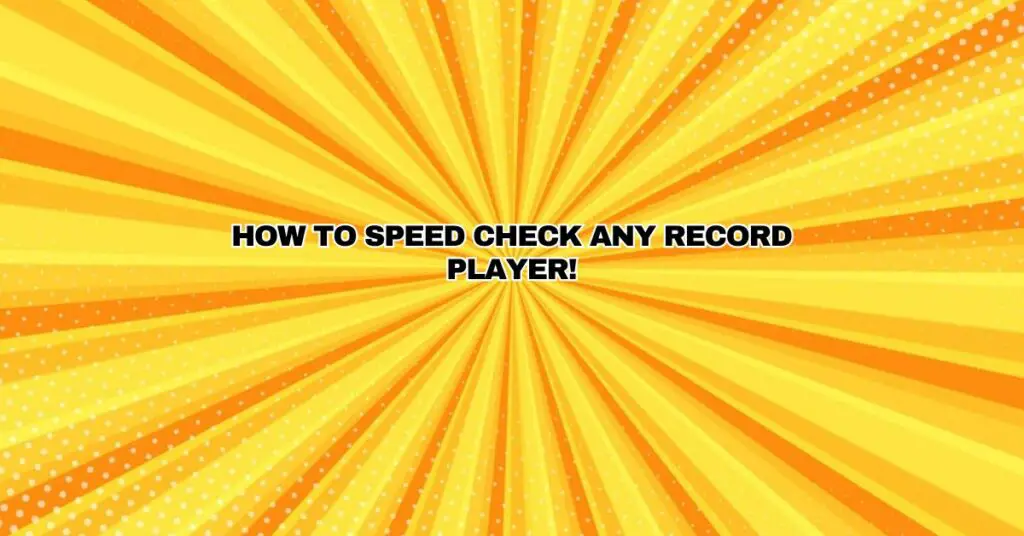The world of vinyl records has seen a resurgence in recent years, and for enthusiasts, maintaining the quality of your vinyl playback is essential. One of the most critical aspects of this is ensuring that your record player is spinning at the correct speed. Incorrect speed can affect the pitch and overall listening experience. In this comprehensive guide, we will explore the importance of speed accuracy, factors that can affect it, and provide step-by-step instructions on how to speed check any record player to ensure it’s running at the correct RPM (revolutions per minute).
Why Speed Accuracy Matters
Maintaining the correct speed on your record player is crucial for several reasons:
- Sound Quality: The correct speed ensures that the music on your vinyl records is played back as intended by the artist and recording engineers, with the right pitch, tempo, and tonal qualities.
- Pitch Accuracy: Deviations in turntable speed can lead to pitch issues. If the speed is too high, the music will sound faster and pitched higher. Conversely, if the speed is too slow, the music will sound sluggish and lower in pitch.
- Stylus and Record Preservation: The stylus (needle) on your record player is designed to track the grooves on vinyl records at a specific speed. Incorrect speed can lead to excessive stylus wear and even damage to your records.
- Listening Experience: The vinyl listening experience is about savoring music exactly as it was originally recorded. Accurate turntable speed is a fundamental component of this experience.
Factors Affecting Turntable Speed
Several factors can influence the accuracy of your record player’s speed:
- Drive Mechanism: Different types of turntables have varying drive mechanisms, such as belt drive, direct drive, or idler drive. Each has its characteristics that can impact speed stability.
- Belt Drive: Belt-driven turntables use an elastic belt to transfer motion from the motor to the platter. Over time, belts can stretch or degrade, affecting speed stability.
- Direct Drive: Direct-drive turntables have the motor directly integrated into the platter, offering better speed stability but potentially at a higher cost.
- Idler Drive: Less common today, idler drive turntables use a rubber wheel to transfer motion and can experience speed deviations over time.
- Motor Quality: The quality of the motor and its control circuitry is crucial. High-quality motors with precise speed control will maintain speed accuracy.
- Platter Weight: The weight and materials of the platter can impact speed consistency. Heavier platters provide better speed stability.
- Tonearm Balance: The balance of the tonearm affects tracking and, by extension, speed. Ensure your tonearm is correctly balanced to prevent issues.
- External Factors: Environmental factors like vibrations, temperature changes, and the surface the turntable is placed on can influence speed accuracy.
How to Speed Check Any Record Player
Now, let’s delve into the step-by-step process of speed checking your record player to ensure it accurately matches the intended playback speed of your vinyl records:
1. Gather Your Tools:
Before you begin, gather the tools and equipment you’ll need:
- Your record player
- A strobe disc (a specialized accessory for turntable speed calibration)
- A small screwdriver (for adjusting the turntable’s speed control)
2. Confirm the Correct Speed Setting:
Consult your record player’s user manual or documentation to verify the correct playback speeds (usually 33 1/3 RPM, 45 RPM, or 78 RPM). Ensure that your turntable’s speed setting corresponds to the intended record.
3. Set Up the Strobe Disc:
Place the strobe disc on the turntable platter, ensuring it is centered and securely attached. The strobe disc features markings or patterns that are crucial for assessing speed accuracy.
4. Power On Your Turntable:
Turn on your record player and allow it to reach its operational speed. Some turntables may require a warm-up period to stabilize the motor speed.
5. Observe the Strobe Disc:
While the turntable is running, carefully observe the markings on the strobe disc. If the markings appear stationary, it indicates that the turntable is spinning at the correct speed. Any movement of the markings, either slow or fast, suggests that the turntable’s speed needs adjustment.
6. Access the Speed Control:
Most record players have a small opening or panel on the side or bottom that provides access to the speed control. Using your screwdriver, carefully adjust the speed control until the markings on the strobe disc remain stationary. If the markings move too slowly, increase the speed; if they move too quickly, decrease the speed. Make small adjustments, as speed calibration can be sensitive.
7. Fine-Tune Until Steady:
Continue adjusting the speed control and monitoring the strobe disc until the markings are completely stationary. This indicates that your record player is playing your vinyl records at the exact correct speed.
8. Test Your Records:
After successfully calibrating the speed, play your vinyl records to ensure that the music is playing at the correct pitch and tempo. Listen carefully for any inconsistencies, and make additional minor adjustments if necessary.
9. Secure the Speed Control:
Once you are satisfied with the speed calibration, secure the speed control to prevent accidental changes in the future. Some turntables have a locking mechanism to prevent the speed adjustment from being altered inadvertently.
10. Regularly Maintain Speed:
Speed calibration is not a one-time task. Over time, factors like belt wear and motor performance can impact speed accuracy. Periodically recheck and recalibrate your record player to ensure it continues to play your vinyl records at the correct speed.
Additional Tips and Considerations
- Routine Maintenance: In addition to speed calibration, regularly clean and maintain your record player, including cleaning the stylus, checking the belt (if applicable), and keeping the turntable free from dust and debris.
- Professional Calibration: If you are uncomfortable making speed adjustments yourself, consider taking your record player to a professional technician or service center for a thorough calibration.
- Optimal Environment: Ensure your turntable is placed on a stable, vibration-free surface, away from heat sources or direct sunlight. A stable environment contributes to more consistent speed performance.
- Use High-Quality Records: High-quality vinyl records with minimal warping or warping correction may help maintain stable playback speed.
- High-Quality Accessories: Using a good-quality stylus and cartridge can also contribute to better tracking and speed stability.
- Consider Digital Speed Controllers: Some turntables come with built-in digital speed controllers that provide more accurate and stable speed control. Upgrading to a model with these features may be worthwhile if speed accuracy is essential to you.
Conclusion
Ensuring your record player operates at the correct speed is essential for fully enjoying your vinyl records and preserving their quality. By following the steps and guidelines provided in this comprehensive guide, you can confidently calibrate your turntable and continue to savor the warm and authentic sound of vinyl records. Regular maintenance and occasional recalibration are necessary to maintain accurate speed performance and preserve the fidelity of your vinyl collection.