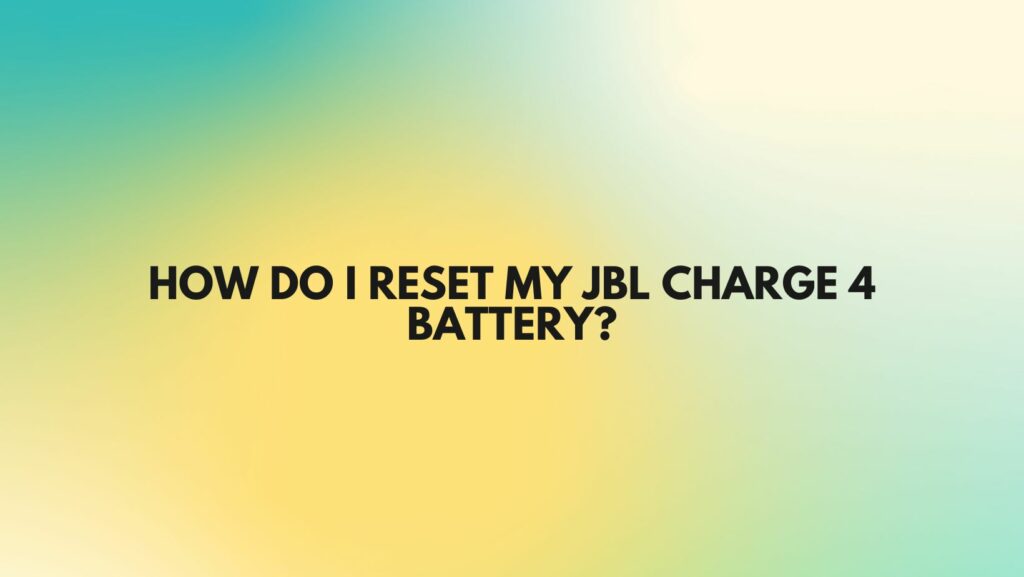Resetting your JBL Charge 4 is a quick and easy way to troubleshoot common issues like the speaker not turning on or connecting to Bluetooth. Here are the steps on how to do it:
-
Turn on your JBL Charge 4.
-
Press and hold the “Volume+” and “Bluetooth” buttons at the same time for about 3-4 seconds, until you hear an audible chime.
-
The speaker will turn off and then back on, and the LED backlight under the Power button will flash green.
-
Your JBL Charge 4 has now been reset to its factory default settings.
Once your JBL Charge 4 has been reset, you will need to pair it with your Bluetooth device again. To do this, simply turn on Bluetooth on your device and search for the JBL Charge 4. Once you have selected it, you should be able to connect and start playing music.
Resetting your JBL Charge 4 will erase all of your stored settings, including your paired Bluetooth devices, so be sure to back up any important data before you do it.
Here are some additional tips for resetting your JBL Charge 4:
- If your speaker is not turning on, make sure that it is fully charged.
- If your speaker is not connecting to Bluetooth, make sure that your Bluetooth device is turned on and within range of the speaker.
- If you are still having problems, you can contact JBL customer support for further assistance.