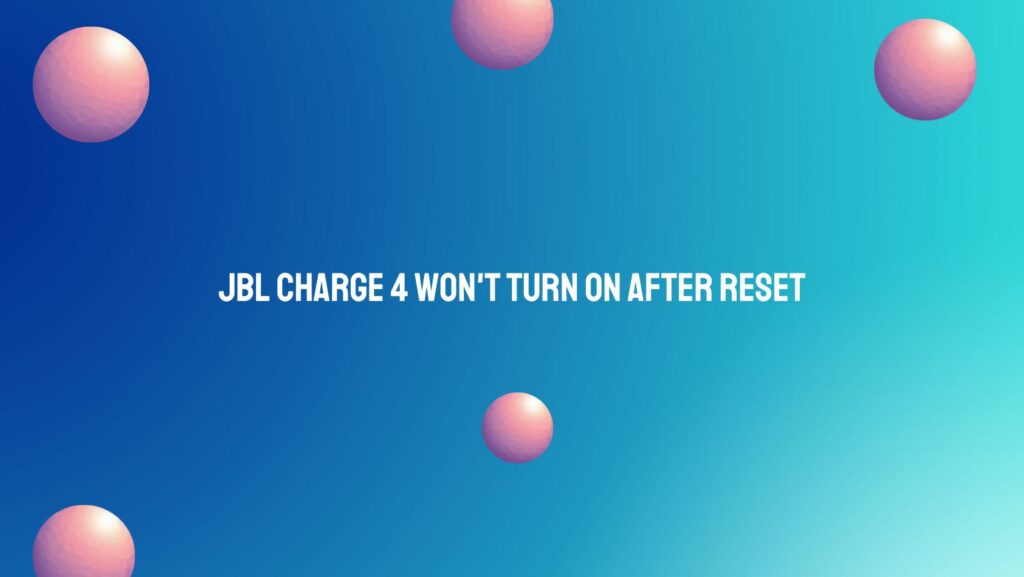The JBL Charge 4 is renowned for its powerful sound, rugged design, and portability, making it a popular choice among music enthusiasts. However, encountering an issue where the JBL Charge 4 won’t turn on even after a reset can be frustrating. In this troubleshooting guide, we’ll explore potential reasons behind this problem and provide steps to help you resolve the issue and get your JBL Charge 4 back in action.
1. Confirm the Reset Process:
Before delving into further troubleshooting, it’s essential to ensure that the reset process was performed correctly. Review the steps outlined in the user manual or our previous guide to confirm that each step was executed accurately. Sometimes, a slight deviation in the reset process can impact its effectiveness.
2. Check the Battery Level:
- Connect the JBL Charge 4 to a power source using the original USB cable and power adapter. Allow the speaker to charge for at least 30 minutes. Check the battery level by pressing the battery status button. If the battery is critically low, the speaker may not power on until it has accumulated sufficient charge.
3. Try an Alternate Power Source:
- If the JBL Charge 4 doesn’t respond to the primary power source, attempt to charge it using an alternate power source. Use a different USB cable and power adapter to rule out potential issues with the original charging accessories.
4. Perform a Hard Reset:
- In some cases, a hard reset may be more effective in resolving power-related issues. Disconnect the JBL Charge 4 from any power source, then press and hold the power button for about 20 seconds. Afterward, reconnect the speaker to a power source and attempt to power it on.
5. Firmware Update:
- Check if there are any available firmware updates for your JBL Charge 4. Updating the firmware can address software-related issues that may be contributing to the power problem. Connect the speaker to the JBL Connect app or check the official website for firmware updates.
6. Contact JBL Support:
- If the issue persists after trying the above steps, it’s advisable to reach out to JBL customer support. The speaker may require professional inspection or servicing, especially if it is still under warranty. JBL support can provide specific guidance based on the details of your situation.
7. Inspect for Physical Damage:
- Carefully examine the exterior of the JBL Charge 4 for any signs of physical damage or water exposure. If the speaker has been subjected to severe conditions, such as water immersion or impact, it may have incurred damage affecting its functionality.
Conclusion:
Encountering a situation where the JBL Charge 4 won’t turn on after a reset can be disconcerting, but by systematically addressing potential causes, you increase the chances of resolving the issue. Whether it’s a simple correction in the reset process, charging the battery, performing a hard reset, or seeking assistance from JBL support, there are various steps you can take to bring your JBL Charge 4 back to life. Stay patient and thorough in your troubleshooting, and with the right approach, you can enjoy the impressive sound and functionality that the JBL Charge 4 is known for.