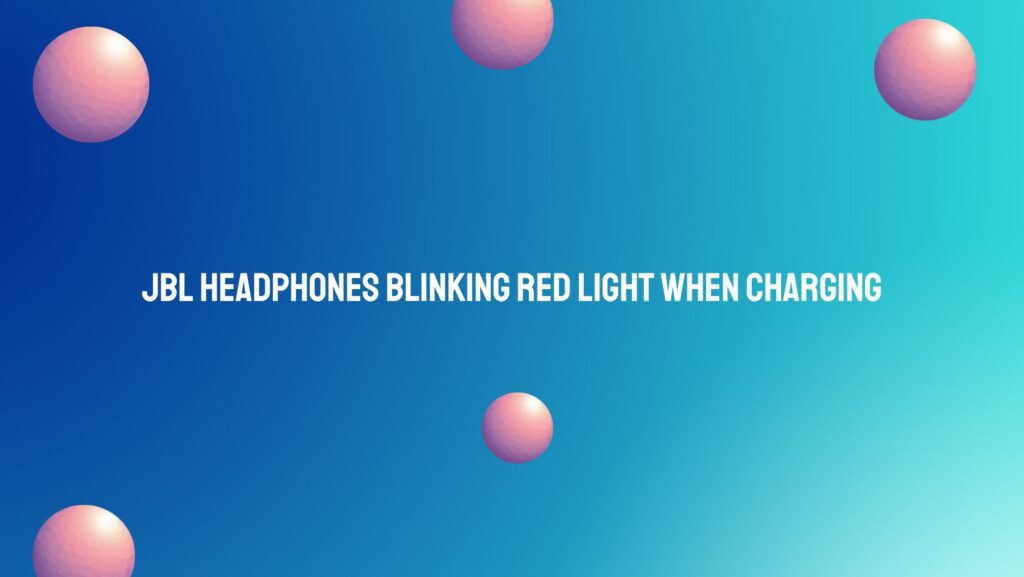JBL headphones have earned a reputation for delivering premium audio experiences, and encountering a blinking red light during the charging process can raise questions for users. In this article, we will explore the potential reasons behind the blinking red light on JBL headphones during charging, offering insights on what these indicators signify and how users can navigate through this scenario.
- Low Battery Warning: One of the common reasons for a JBL headphone to display a blinking red light during charging is to signal a low battery. This serves as an alert that the battery level has dropped below a certain threshold, prompting the user to connect the headphones to a power source.
- Charging in Progress: In many JBL headphone models, a blinking red light can indicate that the charging process is actively underway. This is a normal and expected behavior during the charging cycle. Users should wait until the charging process is complete, as indicated by a steady light or a change in color.
- Faulty Charging Cable or Connection: A blinking red light can also be a result of issues with the charging cable or the connection between the headphones and the charging source. Ensure that the charging cable is securely plugged into both the headphones and the power source. If the problem persists, try using a different charging cable to rule out cable-related issues.
- Temperature Protection Mechanism: Some JBL headphones incorporate temperature protection mechanisms to prevent damage to the battery during charging. If the headphones detect an unusually high or low temperature, they may display a blinking red light to indicate a temporary suspension of the charging process until the temperature stabilizes.
- Battery Calibration: In certain situations, the blinking red light during charging might be part of the battery calibration process. This occurs when the headphone’s battery management system recalibrates to ensure accurate tracking of the battery level. Users should allow the headphones to complete this process without interruption.
- Software or Firmware Issues: Occasionally, software glitches or outdated firmware can contribute to unexpected behavior during the charging process. Users are encouraged to check for firmware updates on the official JBL website and ensure their headphones are running the latest software for optimal performance.
- Contact JBL Support: If the blinking red light persists, and troubleshooting steps do not resolve the issue, reaching out to JBL customer support is a recommended next step. They can provide personalized assistance, offer additional troubleshooting tips, or guide users through warranty-related processes if necessary.
Conclusion: Encountering a blinking red light during the charging of JBL headphones may initially raise concerns, but understanding the potential reasons behind this indicator can ease apprehensions. Whether it’s a low battery warning, a normal part of the charging process, or a protective mechanism in response to environmental conditions, users can navigate through this situation with confidence. By following the appropriate troubleshooting steps and seeking assistance when needed, users can continue enjoying the superior audio experience that JBL headphones are known for.